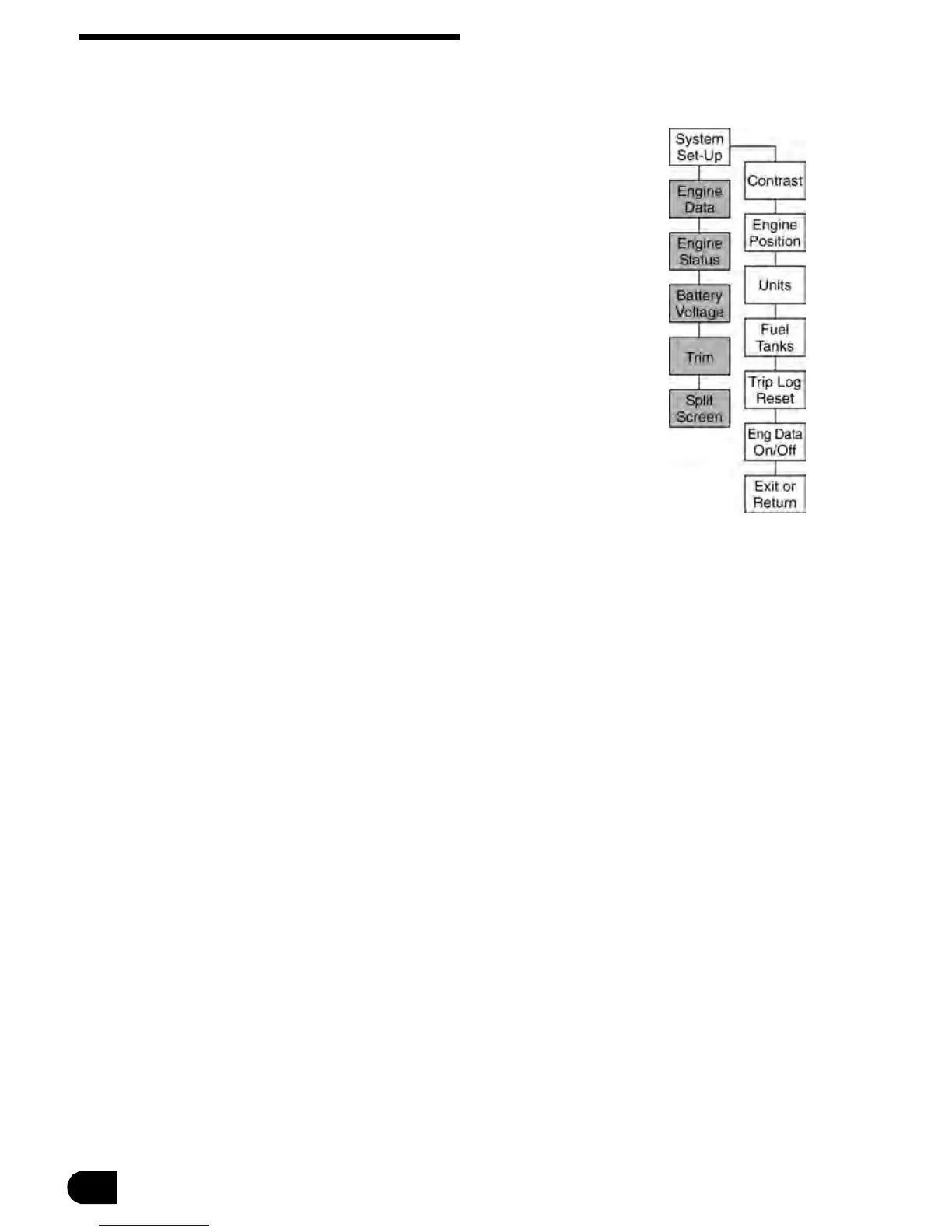8
Tachometer System Set-Up
The tachometer system set-up allows users to config-
ure engine information output from the tachometer
and adjust different display options to suit user needs.
Viewing the tachometer system set-up — From the
tachometer Main Menu, use the UP / DOWN buttons
to scroll through LCD screens until the System Set-up
screen appears. Press ENTER. Use the UP / DOWN
buttons to view the set-up features. Press ENTER to
access each feature.
The system set-up controls the following:
• LCD Contrast
• Engine Position
• Display Units
• Fuel Tanks
• Trip Log Reset
• Engine Data ON/OFF
• Exit or Return
¾
LCD Contrast
The display contrast of the tachometer can be adjusted to aid in viewing
LCD screens in different lighting conditions.
Setting LCD Contrast — From the System Set-Up screen, scroll to the
Set-Up Contrast display. Press ENTER. “SET” appears in the upper right
corner of the LCD screen. Using the UP / DOWN buttons, select a contrast
value and press ENTER to set the display.
Contrast settings have a range of ten (1 to 10).
NOTE: Only values 3 to 7 can be stored in memory and retained on subse-
quent power ups.
System Set-Up Menu