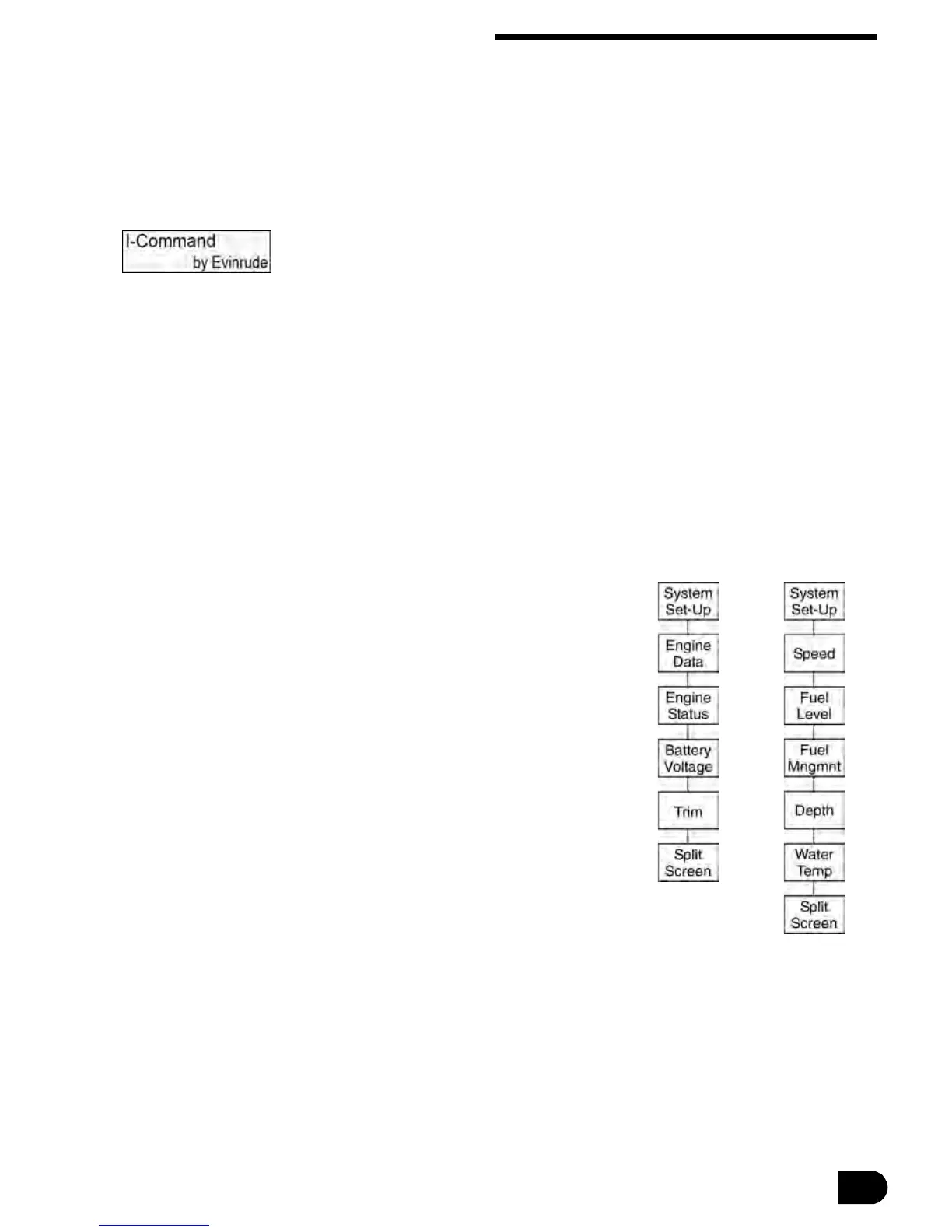5
BASIC
I-COMMAND
OPERATION
Powering Up
When the ignition switch is turned ON, and the battery voltage reaches the
minimum operating voltage, the power hub will supply power to the instru-
ments and network devices.
The tachometer and speedometer will briefly display a
Welcome screen.
The Welcome screen also displays the program version number. Once pow-
ered up, the
I-Command
system self-checks for instrument functionality by
cycling all of its gauge pointers to their limits, and then back to zero.
When the ignition switch is turned OFF, engine data is no longer transmitted
on the network. All
I-Command
instruments will return to zero, and alarms
will be disabled. The network is powered down after a brief delay.
LCD Screen Menus
LCD screen data is presented in a menu tree
structure. Some display screens have additional
information in sub-menus. The data in the LCD
screen can be viewed by scrolling through the dis-
plays using the UP / DOWN buttons.
Throughout this guide, menu trees for each gauge
are displayed as a reference tool to illustrate the
active menu when navigating the LCD screen
menus.
Tachometer / Speedometer
