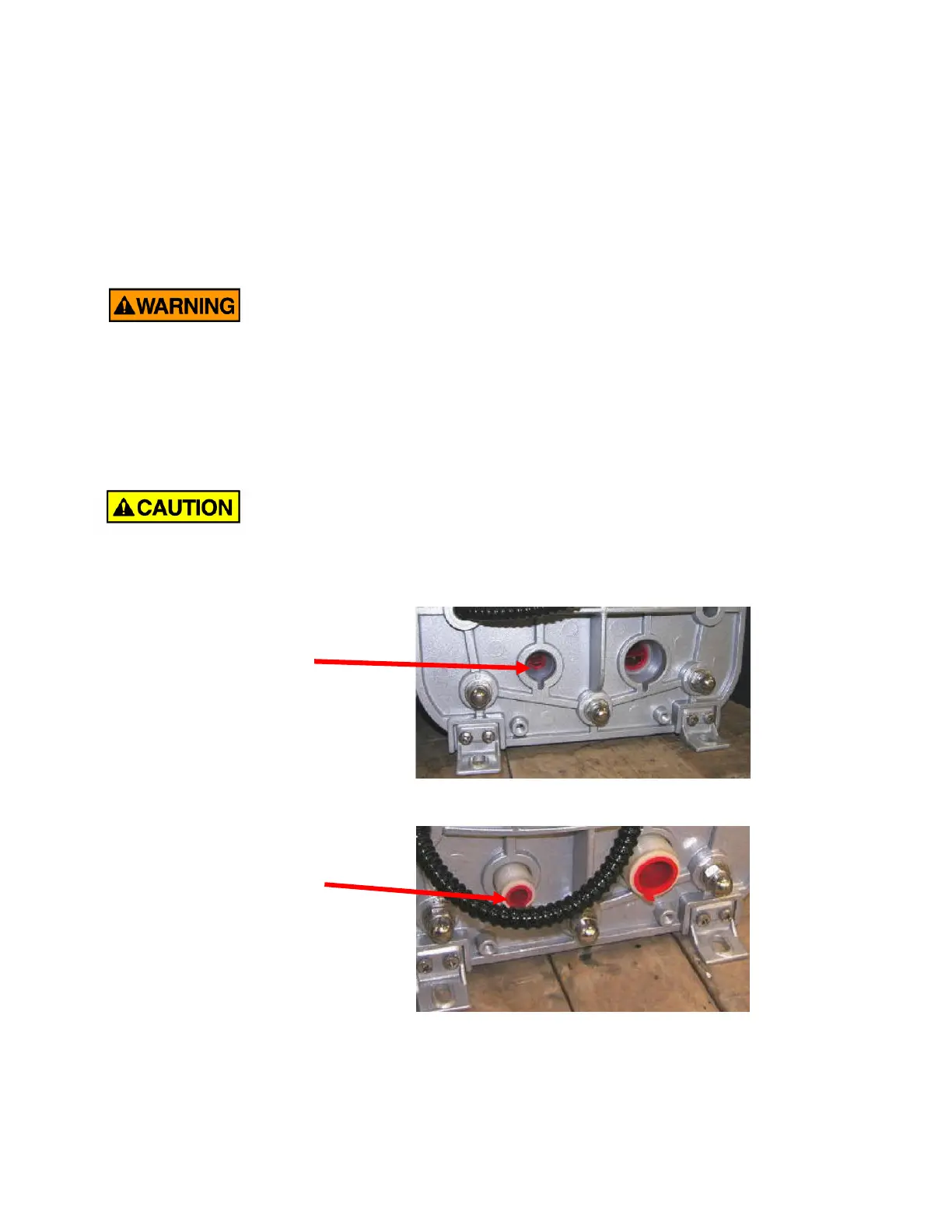IONPURE
®
LX CEDI Modules
Page 14 IP-MAN-LX-1220-EN.pdf
3. LX MODULE INSTALLATION
3.1. Preparation
Confirm that the pre-installation requirements outlined in Section 2 are met and the
system is ready for LX Module installation.
· Remove any packaging materials and move the module to its
operating location. Use safe lifting practices when moving the module
(see Section 2.2).
· To avoid corrosion, the piping adapters must be non-metallic.
· LX modules are shipped without connection adapters and with dust plugs installed.
· Plumbing adapters available from Ionpure are listed in Appendix C. Some adapter
drawings are available from Ionpure if you choose to make your own adapters.
· Remove all four red dust plugs that seal the inlet and outlet ports on
each LX module (Figure 3-1 below shows the bottom dust plugs for
both type LX endblocks). Failure to remove red dust plugs can cause
permanent damage to the modules.
Figure 3-1a LX HI modules (BSPF) with red shipping plugs
Figure 3-1b LX-EU, LX-X, LX-Z modules (BSPM) with red shipping plugs
Remove these red
dust plugs (LX-HI)
Remove these red dust
plugs (LX-EU, LX-X, LX-Z)
