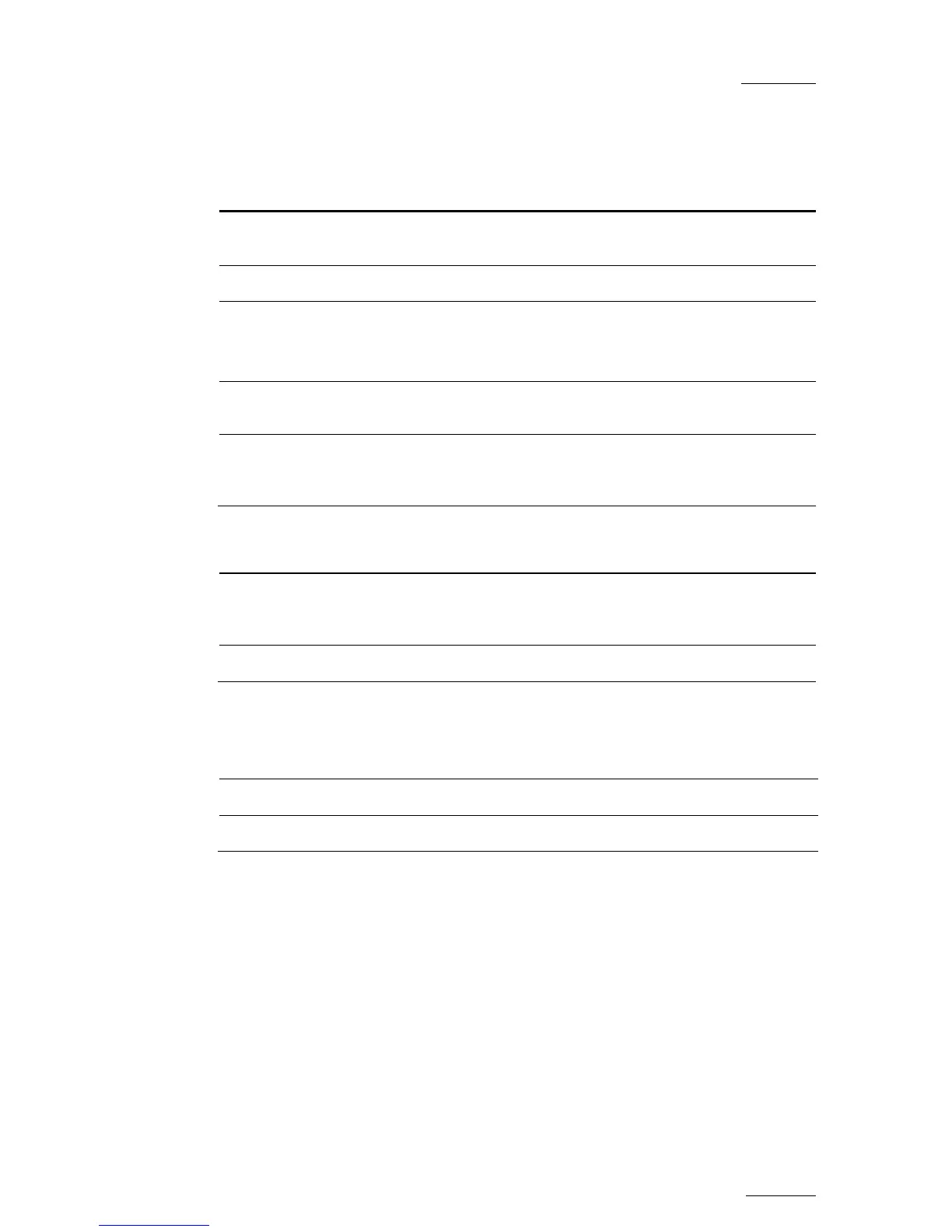LEDS
LEDs on the XNet2CTL controller module from left to right:
LED Name Status(es) Description
LED 1 green/red This lights red when an error occurs while booting
the H3X board.
LEDs 2 to 8 - These 7 LEDs are for EVS internal use.
FRAMER off/
on (green)
This is on (green) when the signal on the XNet2 IN
connector is a valid EVS SDTI signal.
NET off/
on (green)
This is on (green) when the XNet2 SDTI network is
established (SDTI loop closed, correct speed, etc).
DSP off/
blinking
green
This blinks green to show DSP activity.
LEDs on the GBE Gigabit module (left), from left to right:
LED Name Status(es) Description
CPU1/CPU2 off/
blinking
green
These LEDs blink alternately every 250 milliseconds
to indicate that the processor is running.
Other LEDs - The six other LEDs are for EVS internal use.
CONNECTORS
On the XNet2 module (SDTI) :
J15 OUT connector for XNet2 (SDTI network 1485Mbps without relay).
J16 IN connector for XNet2 (SDTI network 1485Mbps without relay).
GIGABIT CONNECTORS
The two Gigabit connectors of the card are connected to the two Gigabit ports of
the backplane.
The Gigabit connectors must be on a network that supports Jumbo Frames of (at
least) 9014 bytes Ethernet frames. One of the tested switch belongs to the Cisco
3750 G family, for example the WS-C3750G-24T-S.
For more information, refer to the Multicam Configuration manual for setting up
the IP addresses.