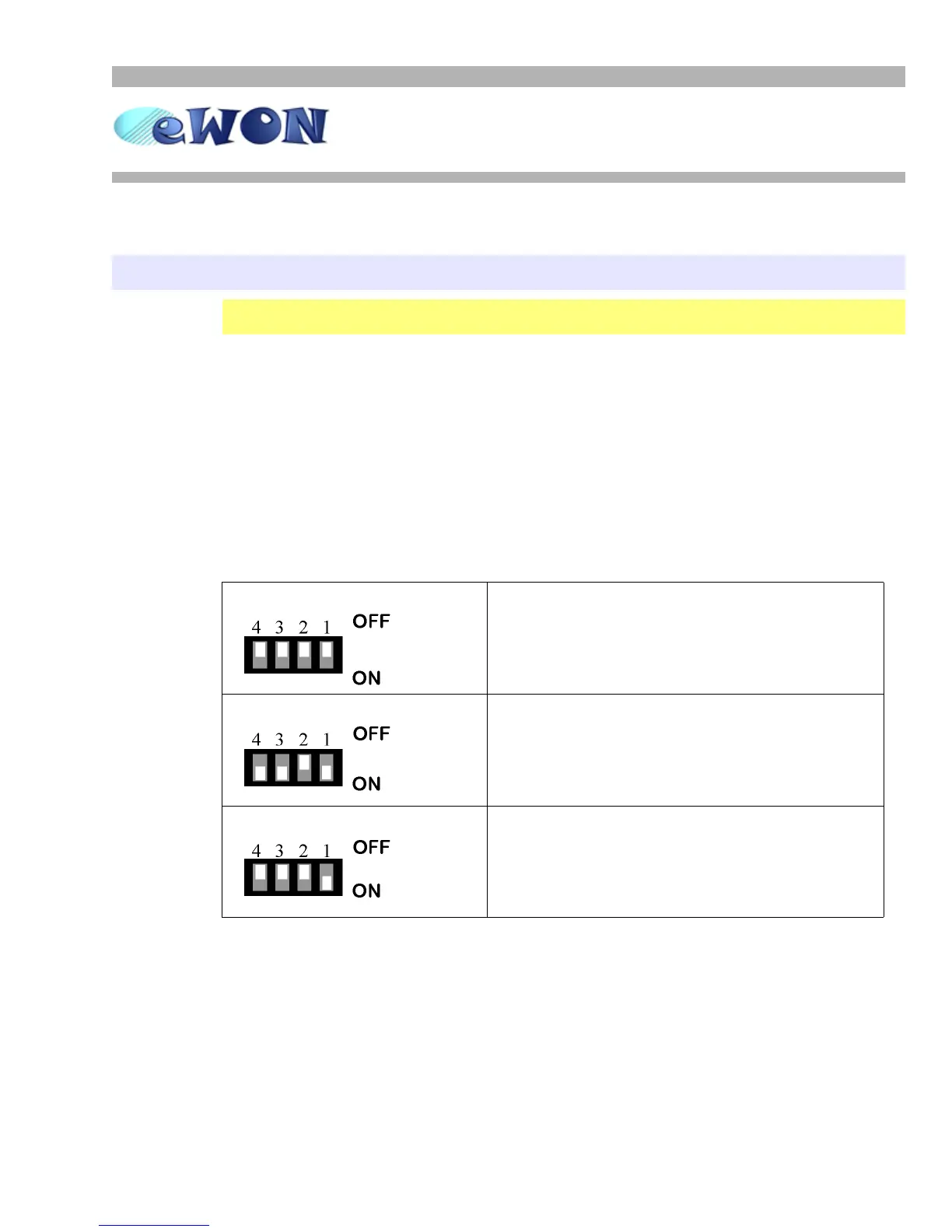eWON500™
The Transparent Gateway
ver 1.0
9/11/05
Page 10
User Guide
TROUBLESHOOTING
Checking the serial link
If it still does not work...
Have you checked that the serial link operates?
¤ Depending on the PLC type, a led could light on when the serial communication is
enabled between the PLC and the eWON500™. If not the case, please check that
the configurable eWON500™ serial port is set up with the correct value depending
on the type of protocol used (RS232 or RS485) and the type of your network
(polarization is required or not).
¤ Check the dispswitch panel on the left bottom side from your eWON500™ (when
you face the led’s panel). A label just close to the panel illustrates the various
configurable modes in the eWON500™. (see illustrated table below).
¤ Just set up the correct configuration, then power OFF/power ON the eWON, and
check that the serial link now operates.
RS232
dipswitch panel configuration
All switches OFF
RS485 dipswitch panel configuration
WITH polarization
RS485 dipswitch panel configuration
WITHOUT polarization
If it stills does not work, please check that your
PLC serial configuration is correct (i.e. that it is set to the TER mode),
and that its internal configuration checks the one entered in the eWON500™ Tag (
address, baud rate, stop bit(s), CRC,
timeout, ...). For that you should connect your PC directly to your PLC in order to change the configuration, then upload it
from the PC to the PLC, then make a new attempt.
