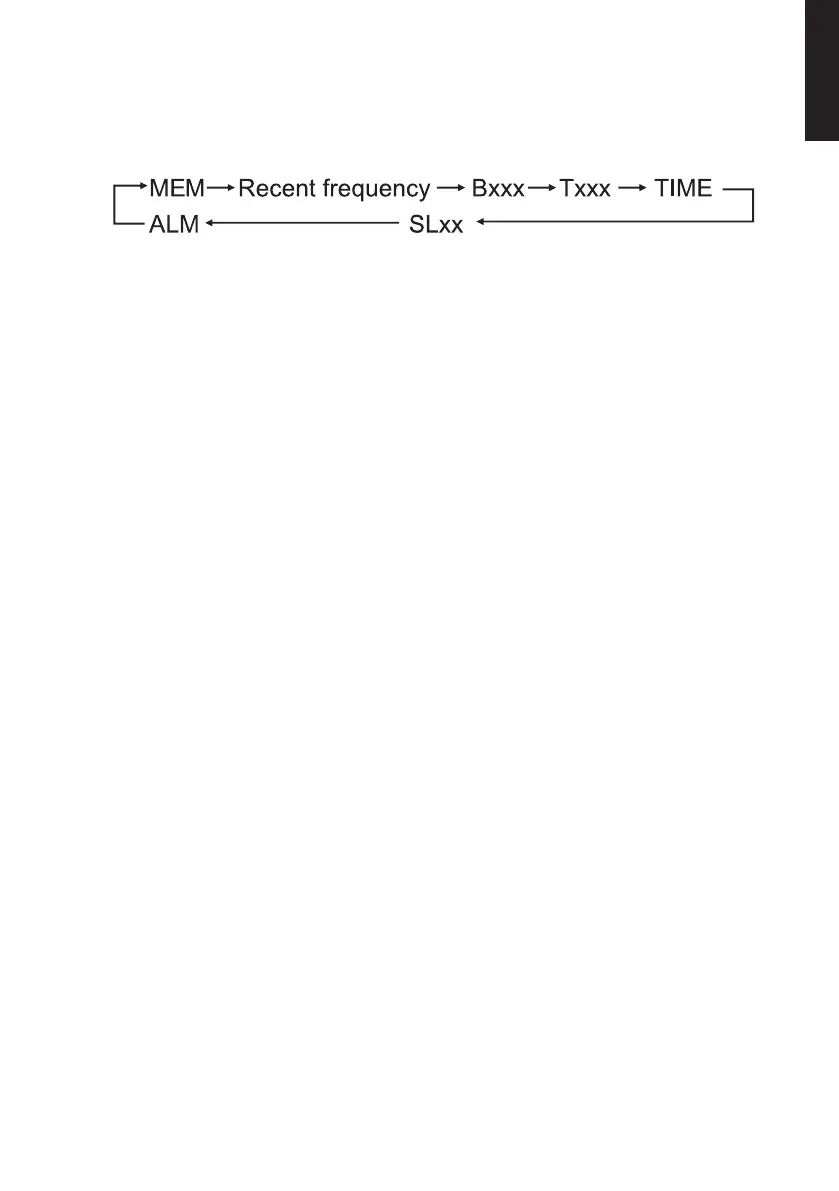9
English
FM settings
Press [ SET ] on thecontrol panel (or [ SETUP ] on theremote) several times.
Thedisplay will then show thefollowing:
• “MEM”. Press[ ENTER ] on theremote when “MEM” appears. Thespeaker will
then begin astation search and save any detectable stations. Oncethescanning
process is done press [ l◄◄ ] or [ ►►l ] to browse or select amongst thesave
stations. Thedisplay will show thestations under “CH1” – “CH2”, etc.
• Station search and save from thecontrol panel: Press [ l◄◄ ] or [ ►►l ] when
“MEM” appears.
• “B00”, “T00”, “TIME”, “SL00”, “ALM” all share thesame function in both Bluetooth
or AUXmode.
Care and maintenance
• Unplug themains adaptor from thewall socket and remove thebatteries from
theremote control if thespeaker is not to be used for alongtime.
• Clean thespeakers using alightly moistened cloth. Onlyuse mild cleaning agents,
never solvents or corrosive chemicals.
Disposal
This product should be disposed of in accordance with local regulations.
Ifyou are unsure how to proceed, contact your local authority.
Specifications
Power supply 220–240 V, 50/60Hz
Power consumption 150W
Power consumption, standby ≤ 0.5W
Power output L/R CH: 30 W + 30 W (RMS@10 % THD 4 ohms)
Frequency response L/R CH: 200 Hz – 20 kHz @ +1/−2dB
S/N ≥ 70dB
Remote control ≤ 5 m/ 30º
Size 50×41×22cm
Weight 13kg
