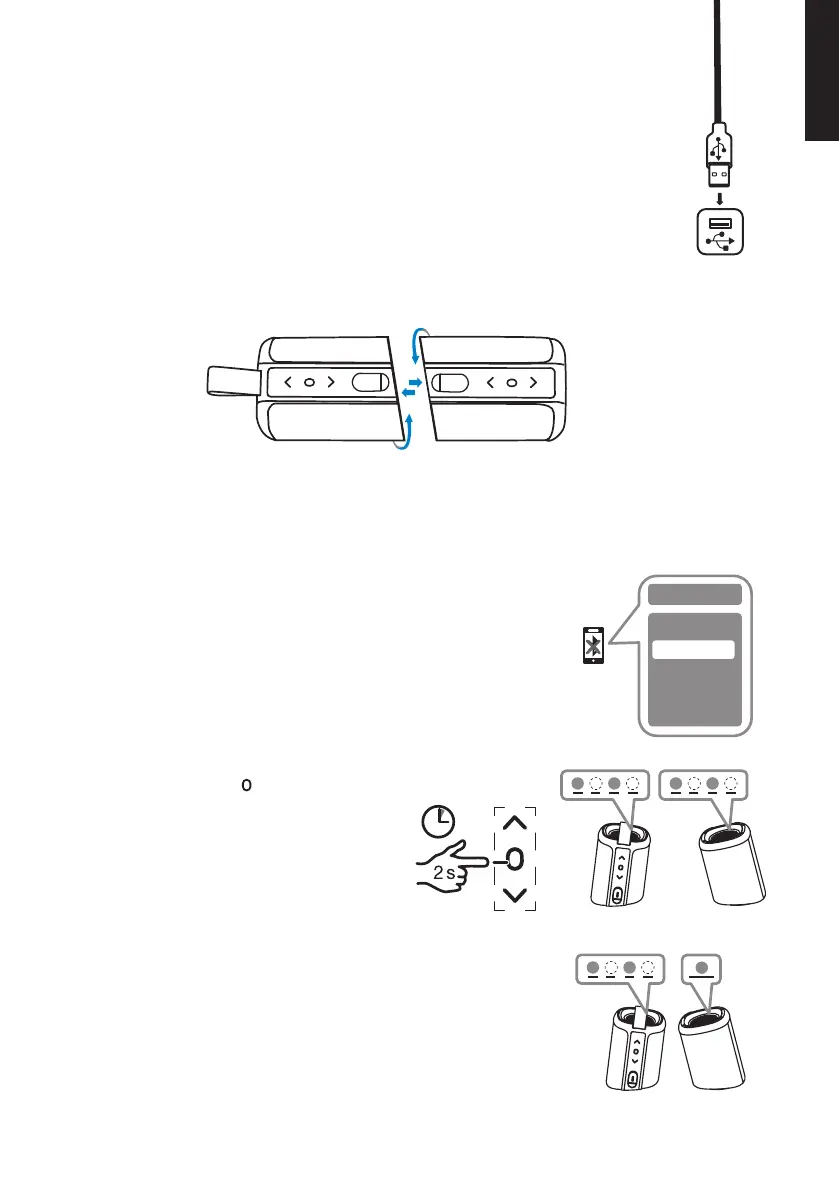3
English
Charging
1. Connect the included charging lead to the USB-C port and to
a USB charger or computer.
2. The LED indicator will shine red when charging is in progress.
The LED indicator will go out once the battery is fully charged.
When the LED indicator flashes red and the speaker emits an audible signal,
it means that the battery power is low and the battery needs to be charged.
Dividing the speaker into two
The speaker can be separated into two speakers for better stereo sound or you can
play music from two different external devices on each speaker.
Connecting the speakers in stereo mode "TWS"
(True Wireless Stereo)
Bluetooth
OFF
Bluetooth
ON
Bluetooth
Devices
BTX80
L
L
Bluetooth
OFF
Bluetooth
ON
Bluetooth
Devices
BTX80
L
L
L
R
Bluetooth
OFF
Bluetooth
ON
Bluetooth
Devices
BTX80
L
L
R
1. Turn off Bluetooth on your device.
2. Press and hold
[
]
for two seconds
on each speaker. The speakers will
emit a short audible signal and the
LED indicator will flash blue.
When one of the speakers stops flashing they are paired
with each other and are waiting to be connected to
Bluetooth from an external device.
