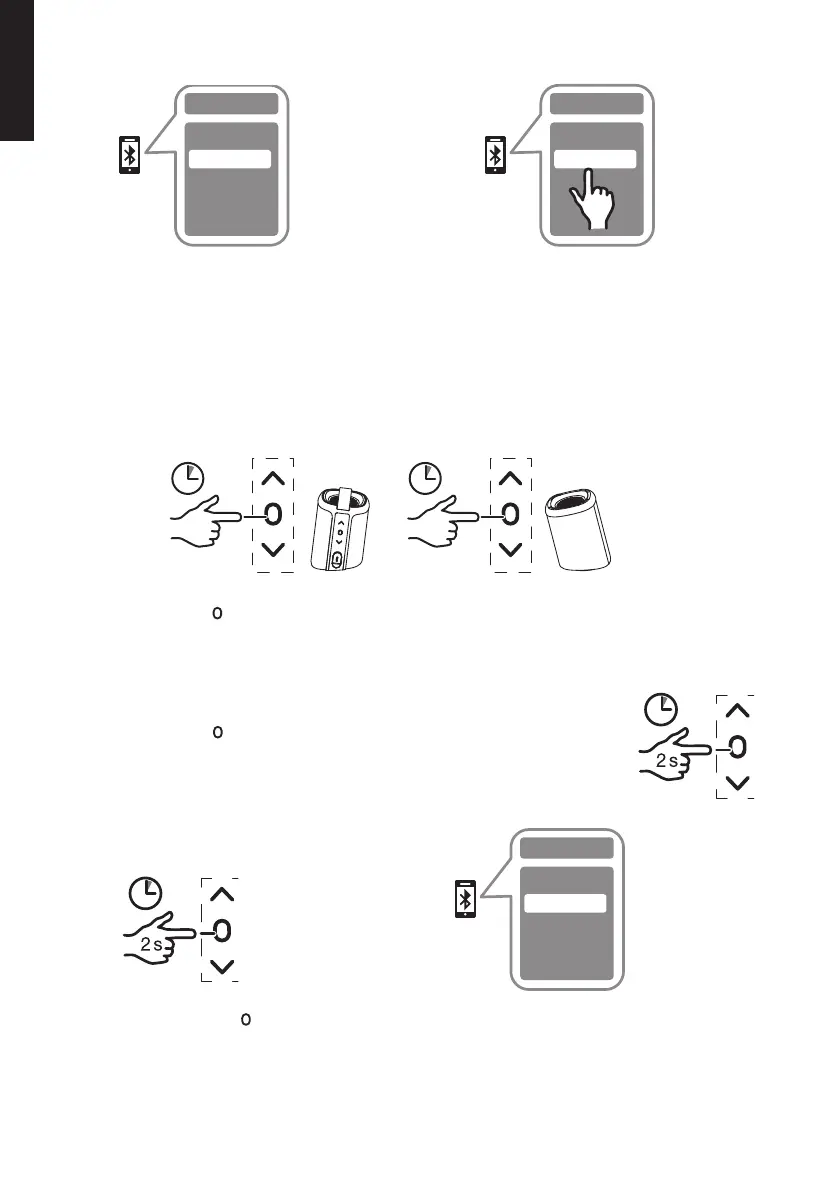4
English
3. Activate Bluetooth on the device
to be connected to the speaker.
4. Select “BTX80” when the device
appears on the Bluetooth list. The
speaker will emit an audible signal
and the LED indicator will shine a
steady blue once contact has been
established.
Bluetooth
ON
Bluetooth
Devices
BTX80
L
L
R
R
L
R
Bluetooth
Devices
BTX80
Turn the speakers on
Press and hold
[
]
for two seconds. The speaker will emit a short audible signal and
the LED indicator will flash blue.
2s
L
R
2s
Turn the speakers off
Press and hold
[
]
for two seconds on either speaker.
Bluetooth
OFF
Bluetooth
ON
Bluetooth
Devices
BTX80
L
L
Bluetooth
OFF
Bluetooth
ON
Bluetooth
Devices
BTX80
L
L
Connecting to a speaker
1. Press and hold
[
]
for two seconds.
The speaker will emit a short
audible signal and the LED indicator
will flash blue.
2. Activate Bluetooth on the device to be
paired with the speaker.
Bluetooth
ON
Bluetooth
Devices
BTX80
L
L
R
R
L
R