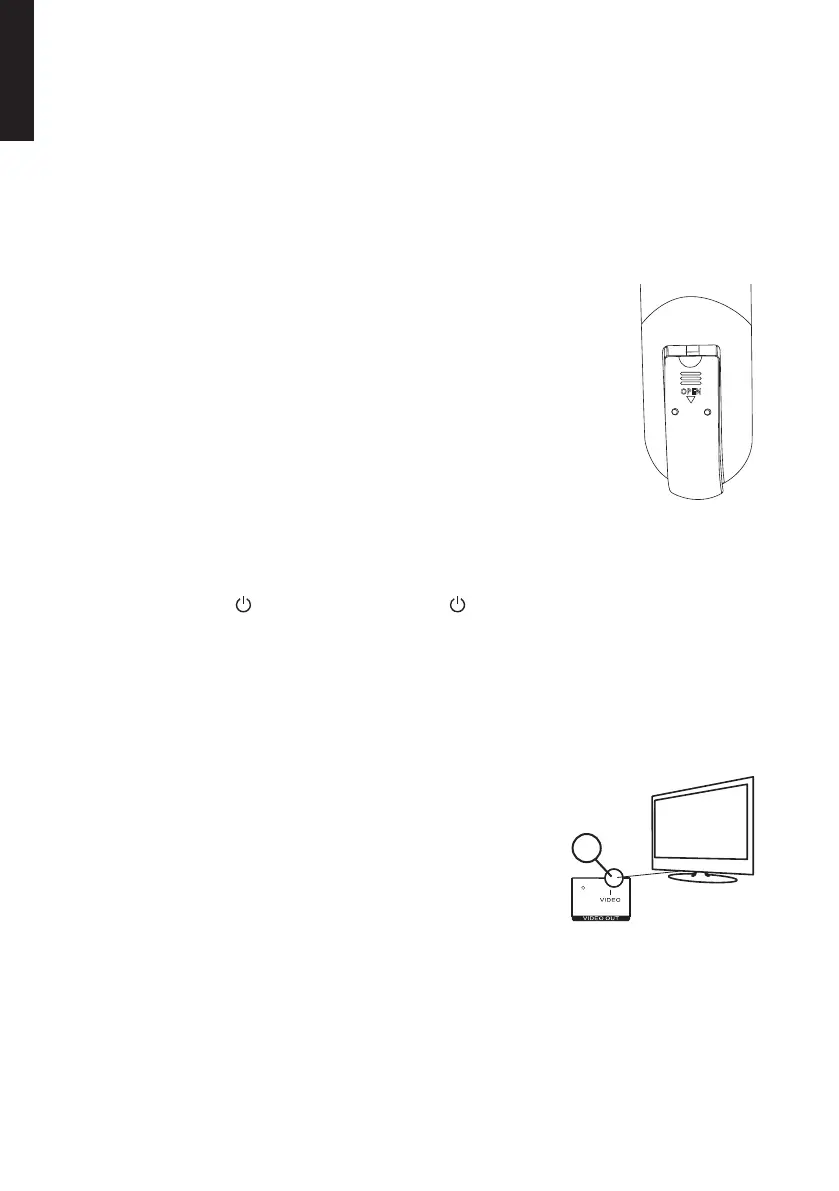6
English
38
Operating instructions
Remote Control
Note: Remember to aim the remote directly at the speaker dock and ensure that
there are no obstructing objects in between to block the signal.
Inserting batteries
Note: Never mix old and new batteries or rechargeable with
non-rechargeable batteries.
1. Open the remote’s battery cover by sliding the cover in
the direction of the arrow.
2. Insert 2×AAA/LR03 batteries. Note: Observe the (+) and (-)
polarity markings at the bottom of the battery compartment to
ensure correct insertion.
3. Slide the battery cover back into place.
iPhone/iPod playback
1. Carefully insert your iPod/iPhone onto the dock connector.
2. Set the [ON/OFF] switch to the ON position. Switch the speaker dock on by
pressing either [ ] on the speaker dock or [ ] on the remote control.
3. Press [IPOD] on the remote or press [INPUT] on the speaker dock until “iPod”
shows in the display.
4. Start playback by pressing [►ll] on the speaker dock or [►ll] on the remote.
5. Navigate and control playback as described in the Buttons and functions
section above.
iPod/iPhone video playback
1. Connect one end of a composite video cable to
the speaker dock’s VIDEO OUT (38) jack and
the other end to your TV’s VIDEO IN jack.
2. Carefully insert your iPod/iPhone into
the iPod/iPhone dock.
3. Turn on the speaker dock as described in step 2 in
the iPod/iPhone playback section above.
4. Set the speaker dock into iPod mode and start
video playback.
5. Configure your TV so that it is able to receive signals from the video input that
the cable is connected to. Refer to your TV’s instruction manual if you are unsure.
6. Control playback as described in the Buttons and functions or Remote control
sections described above.
