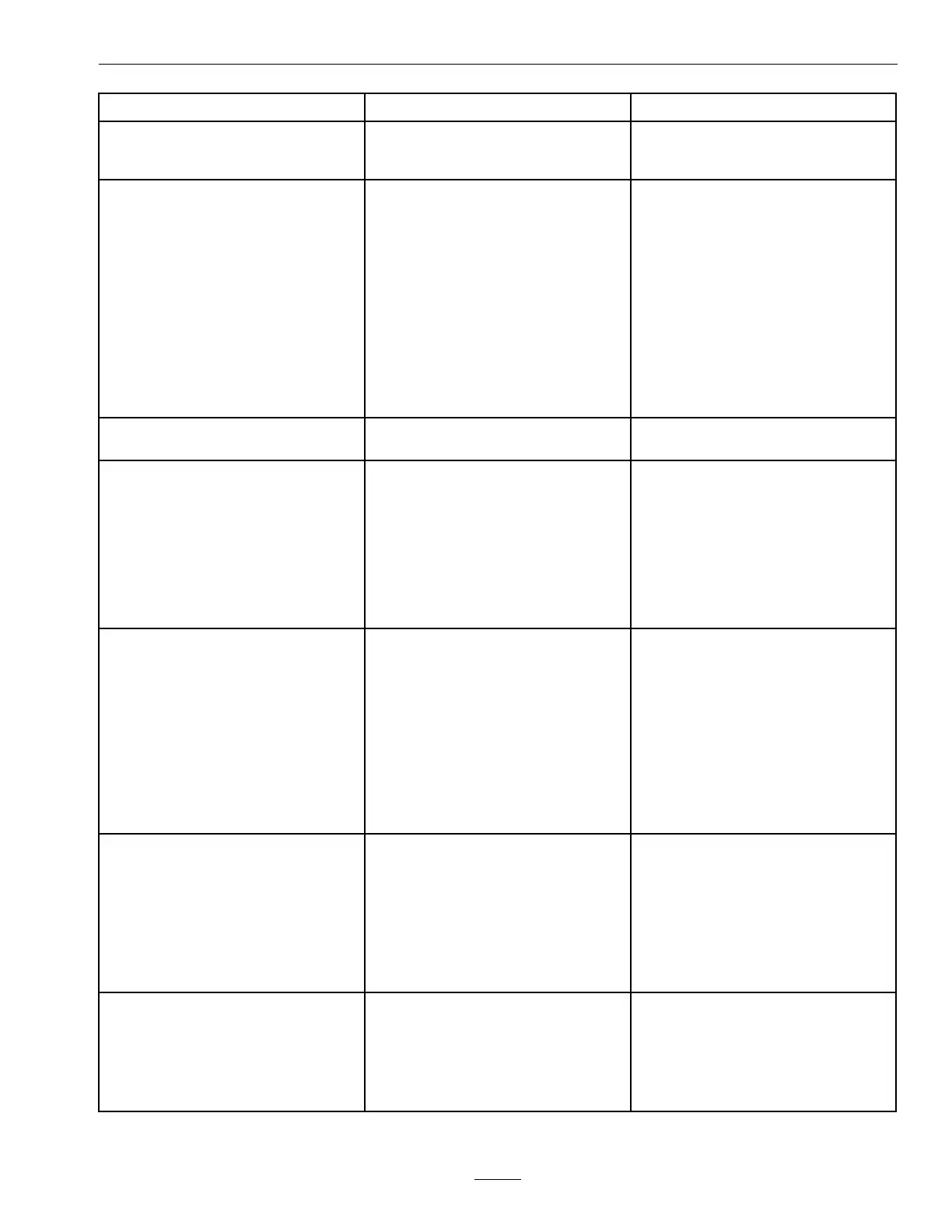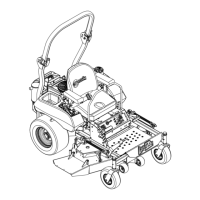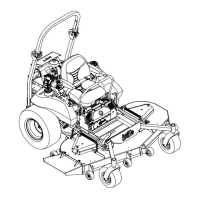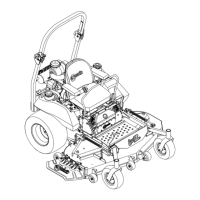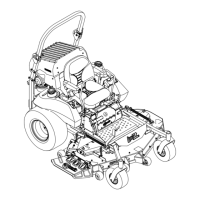Troubleshooting
ProblemPossibleCauseCorrectiveAction
OilpressurelightisonandengineRPMislow
1.EngineControlUnithaslimitedengine
RPMs,knownas“limp”mode.
1.Letenginecoolandcheckoillevel.Iflevel
isabove“add”,contactanAuthorized
ServiceDealer.
1.Engineloadisexcessive1.Reducethegroundspeed.
2.Aircleanerisdirty.
2.Cleanorreplacetheaircleanerelement.
3.Oillevelinthecrankcaseislow.
3.Addoiltothecrankcase.
4.Coolingnsandairpassagesforthe
engineareplugged.
4.Removetheobstructionsfromthe
coolingnsandairpassages.
5.Dirtinfuellter.5.Replacethefuellter.
6.Dirt,water,orstalefuelisinthefuel
system.
6.ContactanAuthorizedServiceDealer.
7.Lowoilpressure
7.Checkoillevel.Iflevelisabove“add”,
contactanAuthorizedServiceDealer.
Enginelosespower
8.Highoiltemperature
8.Letenginecoolandcheckoillevel.Iflevel
isabove“add”,contactanAuthorized
ServiceDealer.
Mowerpullsleftorright(withleversfully
forward)
1.Tirepressureindrivetiresnotcorrect.1.Adjusttirepressureinthedrivetires.
1.Drivereleasehandlenotin“operating”
position.
1.Positionhandlein“operating”position;
seeDriveWheelReleaseValvessection
inOperation.
2.Driveorpumpbeltisworn,looseor
broken.
2.Changethebelt.
3.Driveorpumpbeltisoffapulley.3.Changethebelt.
4.Brokenormissingidlerspring.
4.Replacethespring.
Machinedoesnotdrive
5.Hydraulicuidlevelislowortoohot.5.Addhydraulicuidtoreservoirorletit
cooldown.
1.Blade(s)notsharp.1.Sharpentheblade(s).
2.Cuttingblade(s)is/arebent.
2.Installnewcuttingblade(s).
3.Mowerdeckisnotlevel.3.Levelmowerdeckfromside-to-sideand
front-to-rear.
4.Undersideofmowerisdirty.4.Cleantheundersideofthemower.
5.Tirepressureindrivetiresnotcorrect.5.Adjusttirepressureinthedrivetires.
6.Bladespindlebent.6.ContactanAuthorizedServiceDealer.
Unevencuttingheight.
7.Tipsofadjacentbladesareatanuneven
cuttingheight.Bladestipsshouldbeeven
within3/16inchwhichisapproximately
onebladethickness.
7.Replaceblades,spindlesand(or)check
fordamagetomowerdeck.
1.Cuttingblade(s)is/arebentorunbalanced.
1.Installnewcuttingblade(s).
2.Blademountingboltisloose.2.Tightentheblademountingbolt.
3.Enginemountingboltsareloose.3.Tightentheenginemountingbolts.
4.Looseenginepulley,idlerpulley,orblade
pulley.
4.Tightentheappropriatepulley.
5.Enginepulleyisdamaged.5.ContactanAuthorizedServiceDealer.
6.Bladespindleisbent.6.ContactanAuthorizedServiceDealer.
Abnormalvibration
7.Beltisdamaged.7.Installnewbelt.
1.Deckbeltisworn,looseorbroken.1.Installnewdeckbelt.
2.Deckbeltisoffpulley.2.Installbeltonclutchanddeckpulleys,
idlers,andtensioningidlerperrouting
decalondeck.
3.Brokenormissingidlerspring.
3.Replacethespring.
Bladesdonotrotate.
4.Drivebeltnotroutedcorrectly.4.Refertobeltroutingdecalondeck.
61
