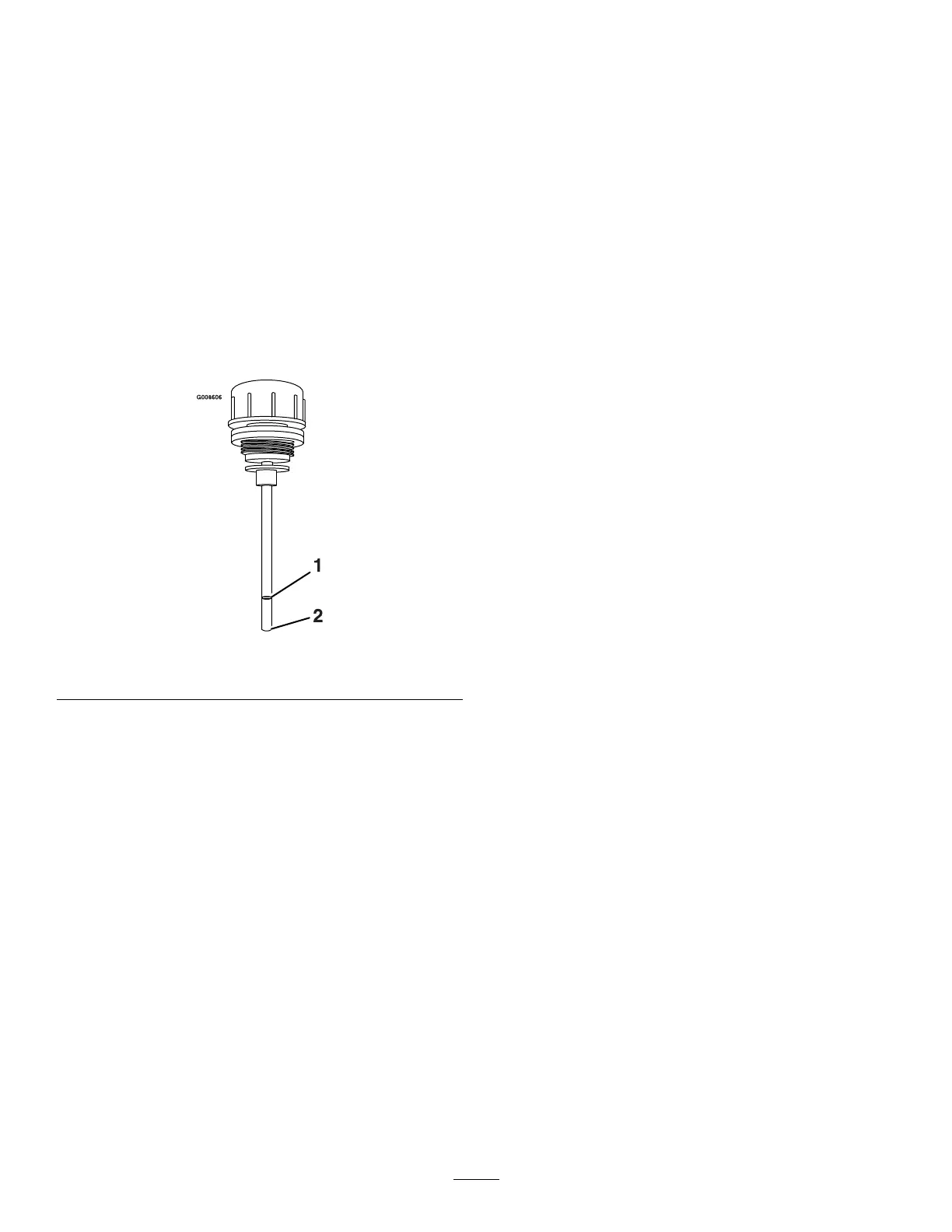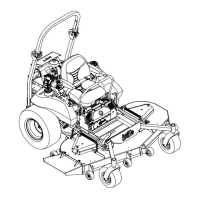1.Runthemachineforapproximately15minutesto
allowanyextraairtopurgeoutofthehydraulic
system.
2.Waituntiltheunitcoolsbeforecheckingthe
hydraulicoil.
3.Tilthopperup.
4.Removethehydraulicreservoircap.
5.Wipethedipstickcleanandre-insertthecapback
intothehydro.Lightlytightenthecap.
6.Checkhydraulicreservoirandifnecessaryllthe
reservoirtotheappropriatelevelwithExmark
PremiumHydroOil.
7.Removethecapagainandchecktheleveloftheoil
onthedipstick.SeeFigure3foroillevels.
Figure3
1.Full2.Add
Note:Theoillevelonthedipstickwillbeincorrect
iftheoilischeckedwhentheunitishot.
8.Ifthedipstickoillevelisatthe“add”mark,add
ExmarkPremiumHydroOil.DoNotoverll.
9.Replacehydraulicreservoircapandtightenuntil
snug.DoNotovertighten.
ServicingtheEngine
Theengineisshippedwithoil;checkoillevelandif
necessarylltotheappropriatelevel.Exmark4-Cycle
PremiumEngineOilisrecommended;refertothe
EngineOwner'smanualforanappropriateAPIrating
andviscosity.
FillingOuttheProduct
Registration
Fillouttheonlinewarrantyregistrationformandplace
keysintoliteraturepack.
4