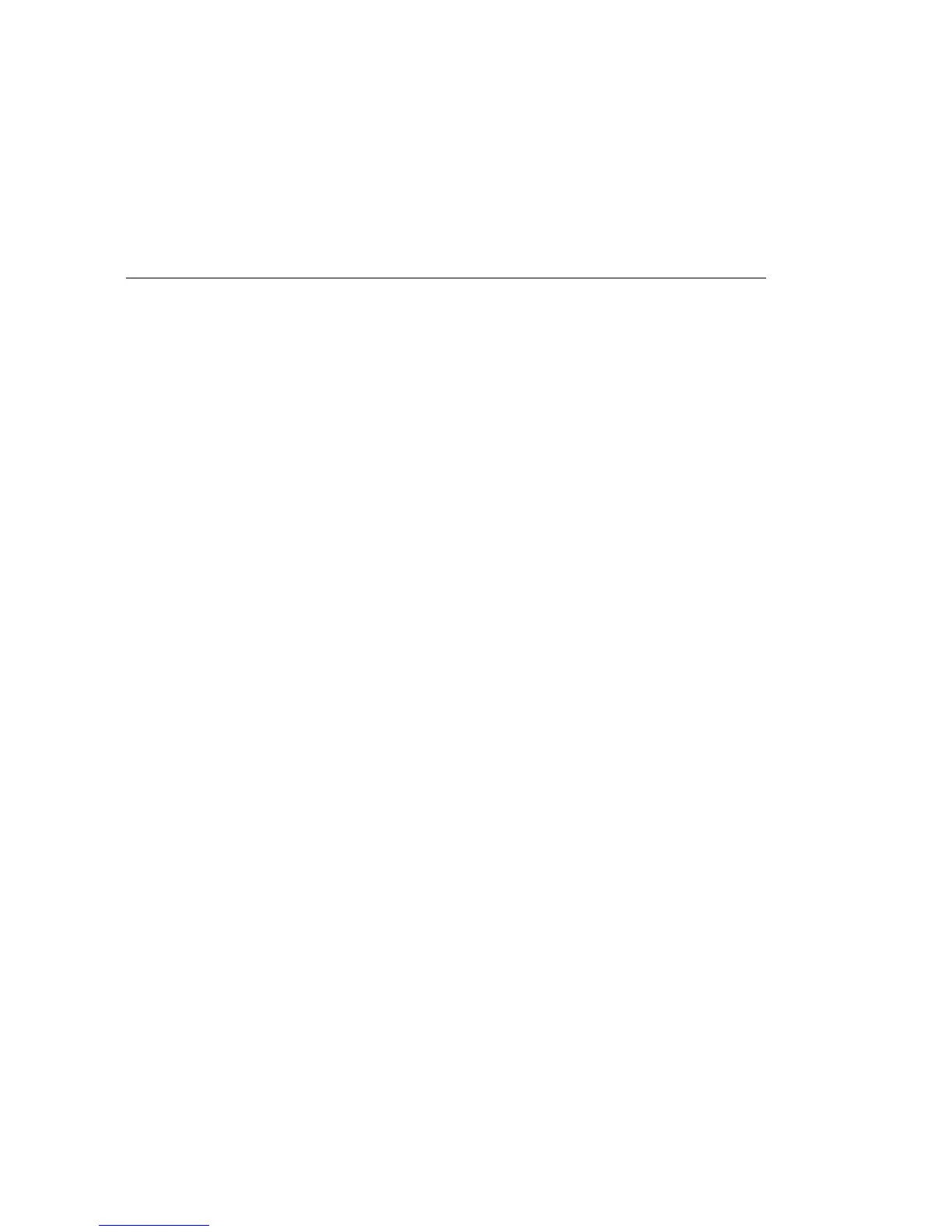380941 V3.1 10/06
5
Frequency Measurements
1) Ensure that at least 0.1A AC is detectable with an ACA measurement before
measuring Frequency.
2) Set the Function switch to the Hz position.
3) Insert the test leads to the meter as follows: Red lead to “V,Hz,Ω” terminal; Black
lead to the COM input.
4) With the pointed end of the test leads measure frequency
5) Read the Frequency measurement on the LCD in Hz.
Additional Features
Relative Measurements
1) Press the Zero key and the present measurement will Zero.
2) All subsequent measurements are displayed with respect to the zeroed reading. For
example, if a 20A reading is zeroed and a 30A reading is subsequently measured,
the LCD will display 10A.
3) To return to normal operation, press and hold the zero key for 2 seconds.
4) Note that Relative mode is not available if the MIN/MAX mode is enabled.
Data Hold
To freeze a reading on the LCD, press the Data Hold key. The HOLD icon will appear
and the measurement will be held on the meter’s LCD. To release the Data Hold
function and return the meter to normal operation, press the Data Hold key again.
MIN/MAX Reading Mode
Pressing the MIN/MAX key allows the meter to display ONLY the highest and the lowest
readings encountered. Press the MIN/MAX key once to view the minimum reading,
press it again to view the maximum reading. Note that the meter will only change its
displayed reading when a measurement higher than the previous MAX or lower than the
previous MIN readings is encountered. The HOLD display icon (along with the MIN or
MAX icon) will appear on the LCD in MIN/MAX mode. Pressing the MIN/MAX key a 3
rd
time returns the meter to normal operation.
www.burntec.com
