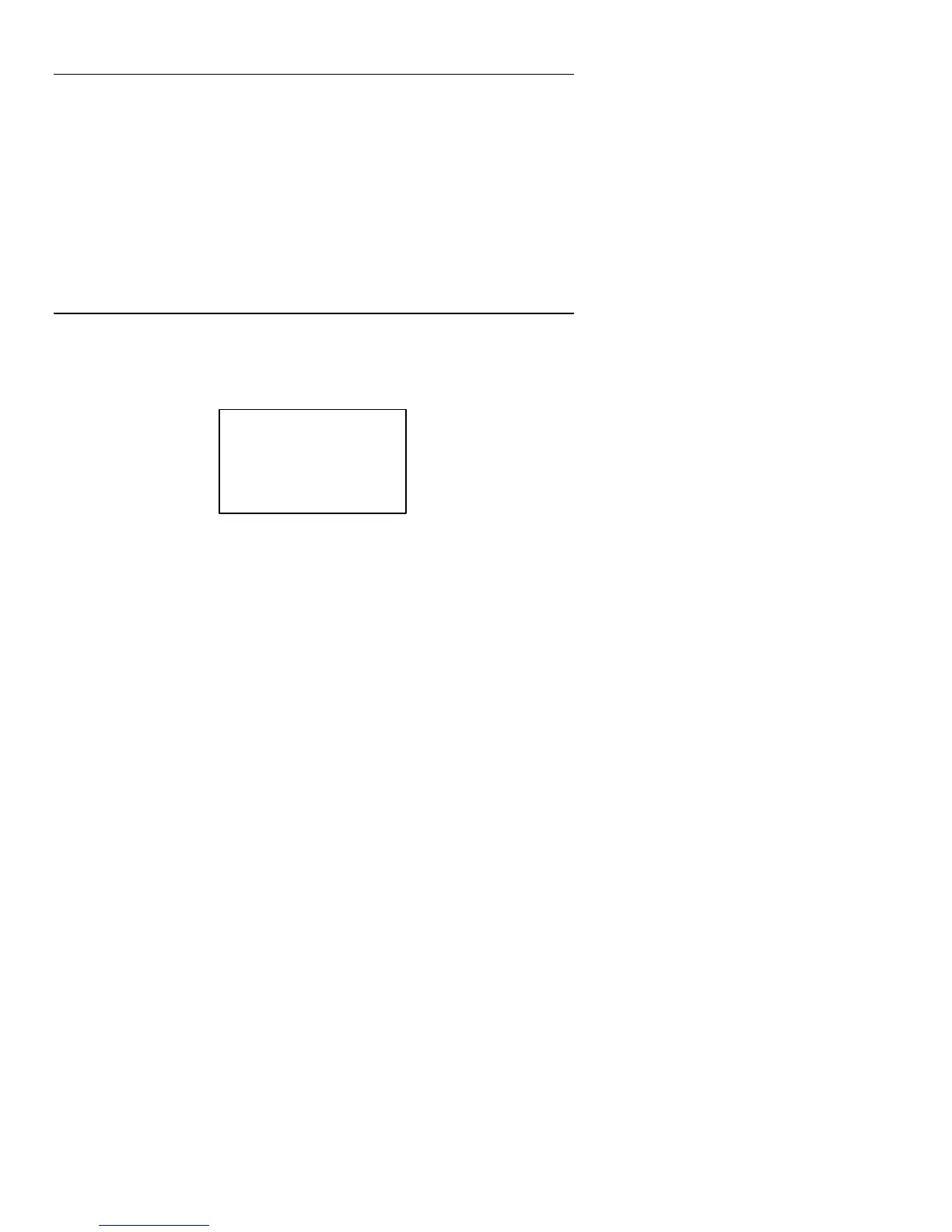Model 382152 Ver. 1.6 April 2001
Tech Support Hotlines
781-890-7440 ext. 200
extech@extech.com
www.extech.com
Maintenance
Battery Replacement
When the low battery icon 'B' appears on the LCD, the meter's batteries must be changed.
1. Remove power and disconnect the test leads from the meter.
2. Remove the rear battery compartment screw with a Phillips head screwdriver.
3. Remove the battery compartment cover and replace the six 1.5V 'AA' batteries.
4. Affix compartment cover and tighten screw.
Cleaning and Storage
Periodically wipe the meter's case with a damp cloth and mild detergent; do not use
abrasives or solvents. If the meter is not to be used for a period longer than 60 days,
remove the batteries and store them separately.
Calibration and Repair Services
Extech offers complete repair and calibration services for all of the products we sell.
For periodic calibration, NIST certification or repair of any Extech product, call customer
service for details on services available. Extech recommends that calibration be performed
on an annual basis to insure calibration integrity.
Copyright © 2001 Extech Instruments Corporation.
All rights reserved including the right of reproduction in whole or in part in any form.
