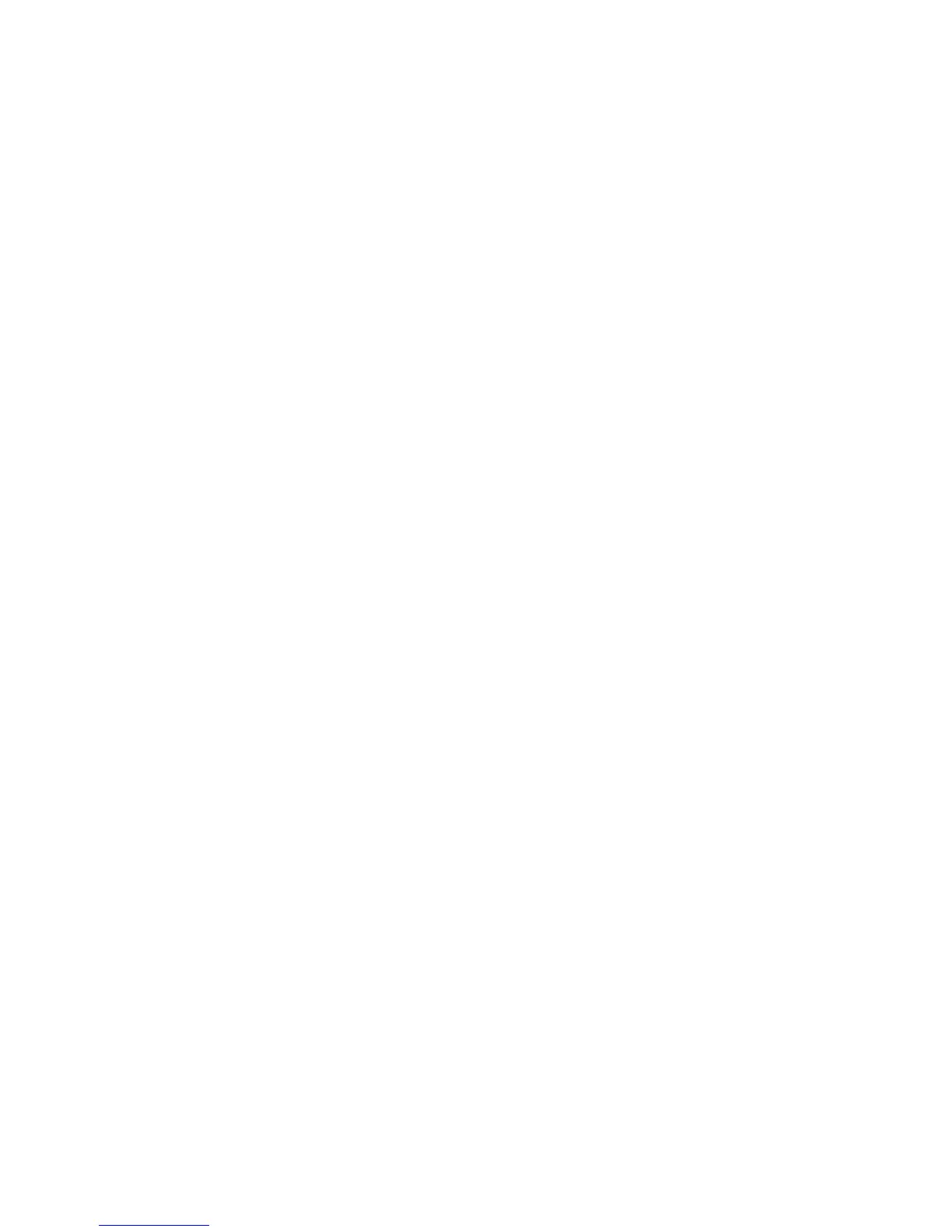responding). ‘A’ weighting is used for environmental measurements, OSHA regulatory testing, law
enforcement, and workplace design. Select ‘C’ weighting for a flatter response measurement (especially
for lower frequencies). ‘C’ weighting is suitable for the sound level analysis of machines, engines, etc.
Fast (F) and Slow (S) Response
Press the Fast or Slow key to select the response. The LCD will reflect the currently selected mode.
Selection of Fast or Slow is determined by the application and any directives or standards related to that
application. For example, most hearing conservation or OSHA related testing is done using SLOW and A
weighting.
Maximum Hold
Press the Max Hold key to display the maximum reading during the measurement period. In the Max
position, the LCD will hold the highest reading measured and will update only if a higher reading is
measured. The bargraph will continue normal measurements. Press the key again to return to normal
operation.
Low Battery Indication
If the low battery icon ‘BAT’ appears on the display, replace the 9V battery as soon as possible. See the
battery replacement section for further information.
