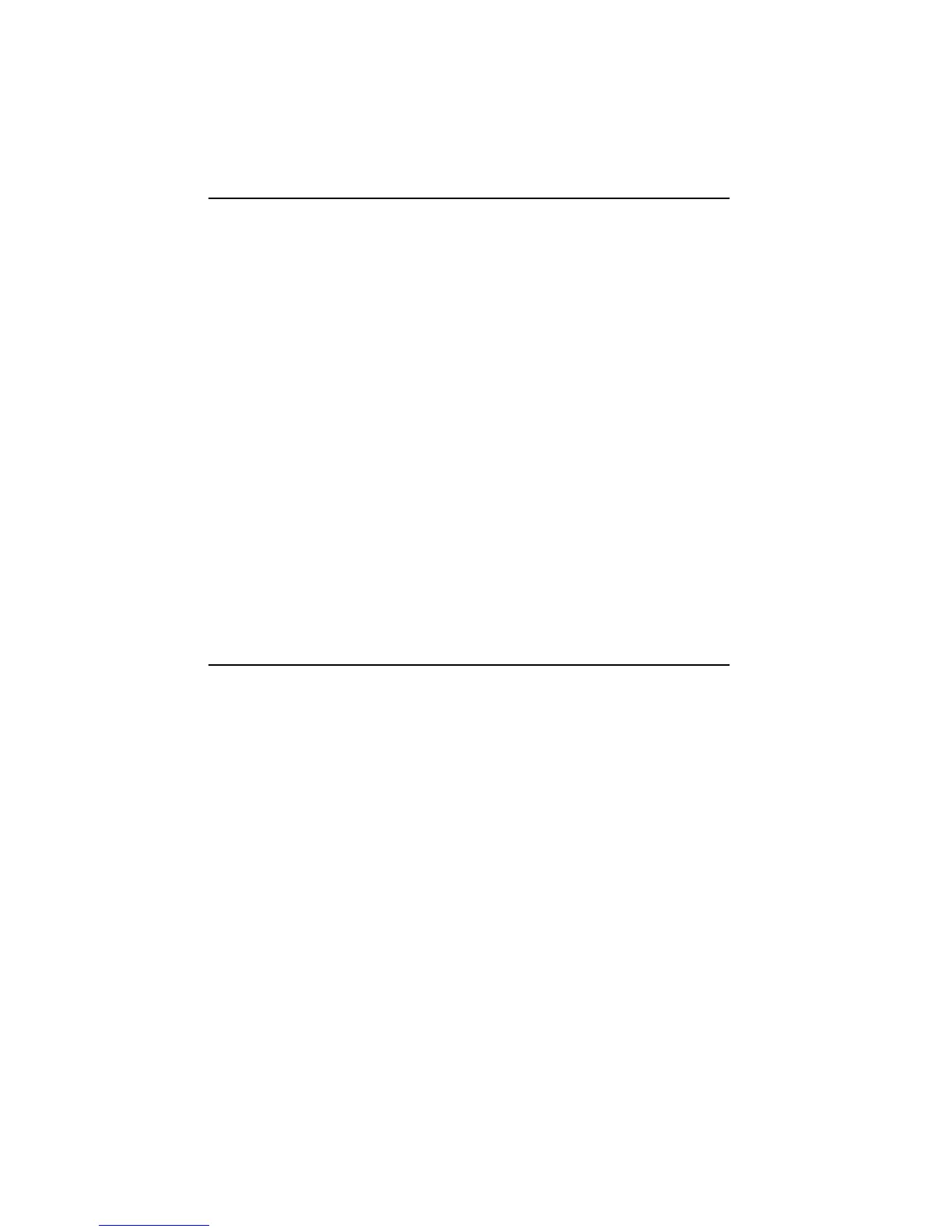461920 V2.1V 5/07
4
Meter Operation
1. Apply an appropriately (0.5”/12mm) sized square piece
of reflective tape to the surface of the object under test.
2. Point the meter toward the device under test at a
distance of 2" to 20" (50 to 500mm).
3. Press the Measure button (MEAS) and align the laser
light beam with the reflective tape.
4. Verify that the (
(
( )
)
) Monitor Indicator appears on the LCD
when the reflective tape passes through the light beam.
5. To change units (RPM or REV), release the MEAS
button and press the MODE button.
6. When the Measure button is released the last reading
will remain in the display for 5 to 10 seconds before the
Auto Power Off feature turns the meter off.
7. With the meter OFF, press the MEM (memory) button to
recall the MAX, MIN and LAST rpm values or the last
count (REV) from the last measurement period.
Measurement Notes
1. Bright ambient light may interfere with the reflected light
beam. Shading the target area may be necessary in
some cases.
2. The non-reflective are must always be larger than the
reflective area.
3. If the shaft or rotating object is normally reflective, it
must be covered with black tape or paint before the
reflective tape is applied.
4. To improve repeatability of low rpm measurements,
apply additional squares of reflective tape. Divide the
reading shown on the display by the number of pieces of
reflective tape squares to calculate the actual rpm.