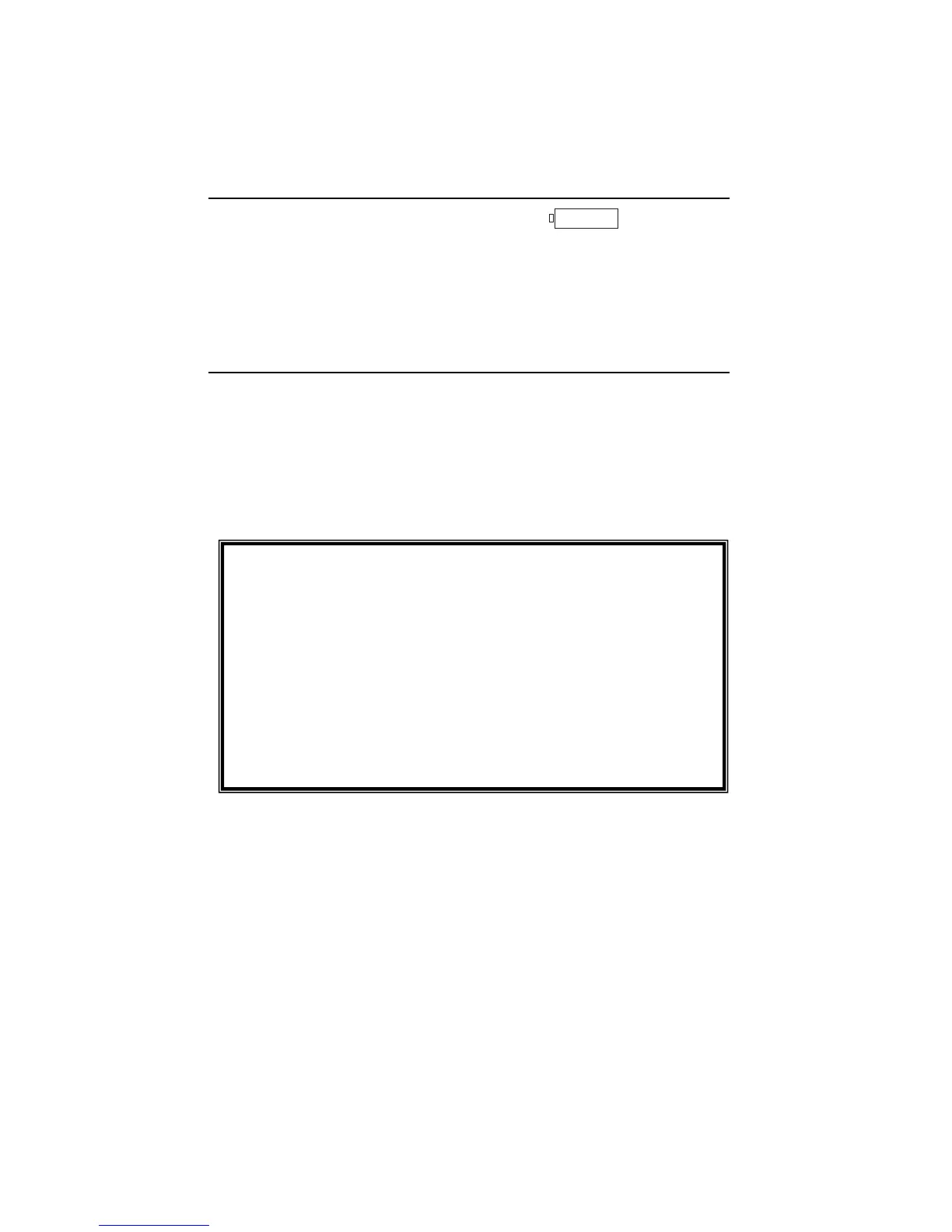461920 V2.1V 5/07
6
Support line (781) 890-7440
Technical support: Extension 200; E-mail: support@extech.com
Repair & Returns: Extension 210; E-mail: repair@extech.com
Product specifications subject to change without notice
For the latest version of this User Guide, Software updates, and other
up-to-the-minute product information, visit our website:
www.extech.com
Extech Instruments Corporation, 285 Bear Hill Road, Waltham, MA
02451
Battery Replacement
The low battery indication appears as “ " on the
display. To replace the batteries, loosen the two Philips
head screws securing the rear battery cover and lift the
cover off. Replace the 9V battery and replace cover.
Calibration and Repair Services
Extech offers repair and calibration services for the
products we sell. Extech also provides NIST certification for
most products. Call the Customer Service Department for
information on calibration services available for this product.
Extech recommends that annual calibrations be performed
to verify meter performance and accuracy.
Copyright © 2007 Extech Instruments Corporation
All rights reserved including the right of reproduction in whole or in
part in any form.
