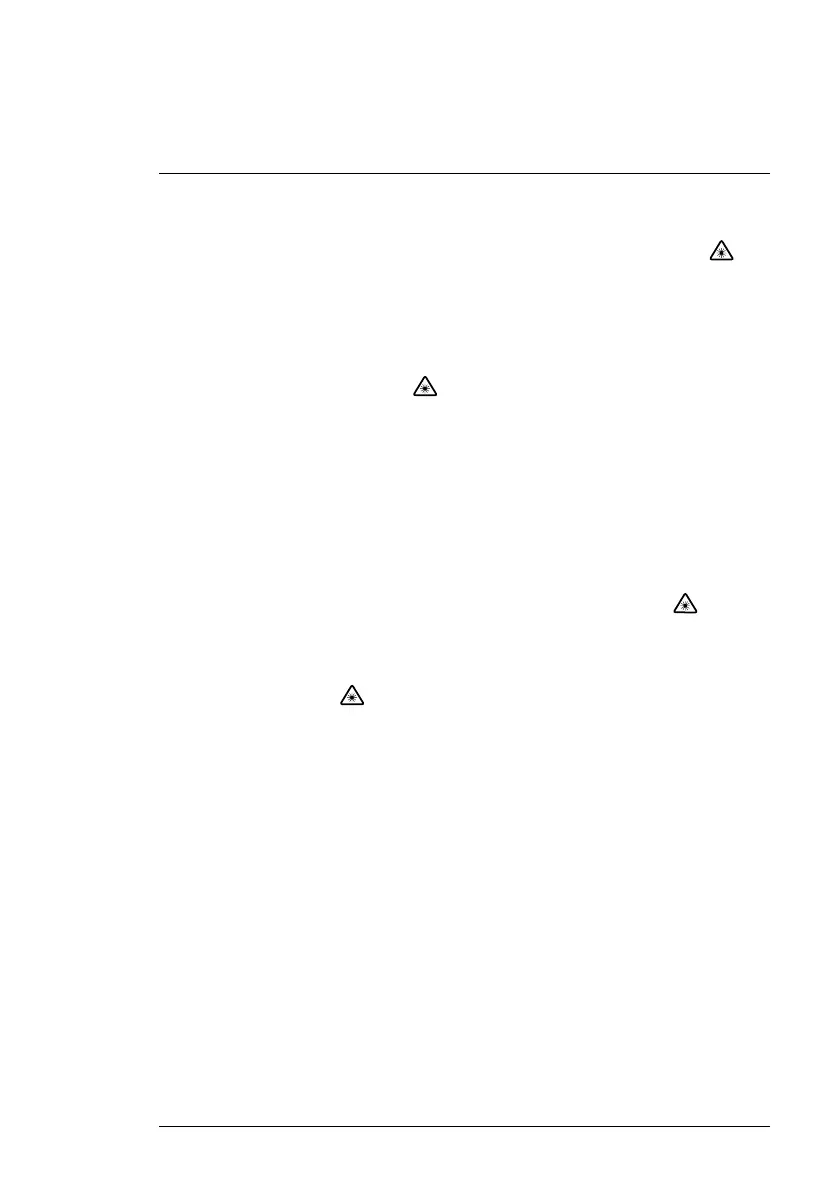Meter Operation
4
4.1 RPM Mode (Rotations per Minute)
1. To set the meter to measure RPM, press and release the Measure
but-
ton and then use the MODE button to select RPM on the display.
2. Apply an appropriately sized square piece of reflective tape (typically 0.5
in. [12 mm]) to the surface of the object under test.
3. Point the meter toward the device under test at a 2 to 20 in. (50 to 500
mm) distance.
4. Press and hold the Measure
button and aim the laser at the reflective
tape.
5. Verify that the monitor indicator (()) appears on the display when the re-
flective tape passes through the light beam.
6. When the Measure button is released, the last reading will remain on the
display for approximately 5 seconds, and then the meter will switch off.
7. With the meter OFF, use the MEM (memory) button to recall the MAX,
MIN, and LAST RPM readings.
4.2 COUNTER Mode (Revolutions)
1. To set the meter to measure Counts, short press the Measure
button
and then use the MODE button to select REV on the display.
2. Point the meter toward the device under test at a 2 to 20 in. (50 to 500
mm) distance.
3. Press the Measure
button and aim the laser at the object under test.
4. Verify that the monitor indicator (()) appears on the LCD when the object
passes through the light beam.
5. When the Measure button is released, the last reading will remain on the
display for approximately 5 seconds, and then the meter will switch off.
6. With the meter OFF, press the MEM button to recall the final count value.
4.3 Measurement Notes
• Bright ambient light can interfere with measurement accuracy. Hold the
meter close to the target, or shade the target area, if necessary.
• The nonreflective area must be larger than the reflective area on the object
under test.
• If the shaft or rotating object is inherently reflective, cover it with black tape
or paint before applying the reflective tape.
• To improve repeatability of low RPM measurements, apply additional
squares of reflective tape. Divide the reading shown on the display by the
number of pieces of tape to calculate the actual RPM.
#NAS100117; r. AA/86449/86449; en-US
4
