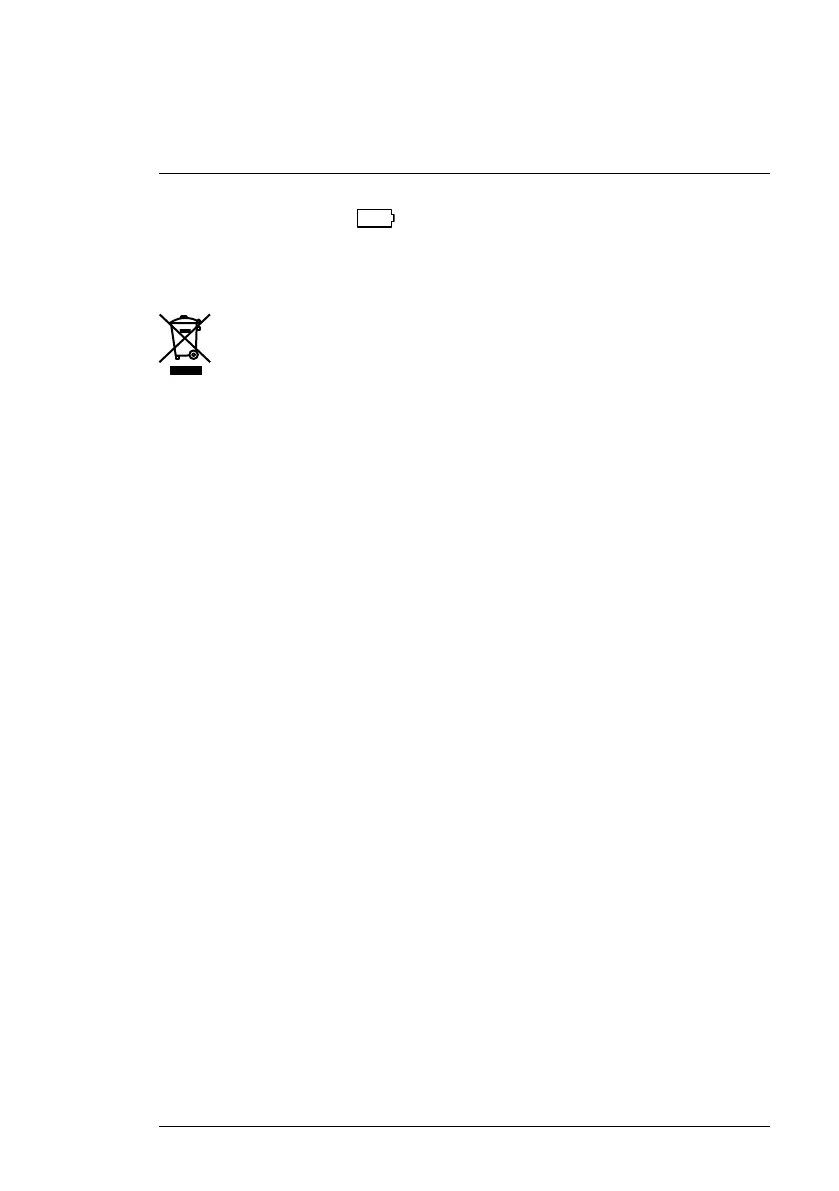Battery Replacement
5
The low battery indicator appears on the display when the battery needs
replacing. To replace the battery, open the rear battery compartment by re-
moving the two Phillips head screws. Replace the 9 V battery observing cor-
rect polarity. Secure the battery compartment cover before using the meter.
Do not dispose of used batteries or rechargeable batteries in house-
hold waste.
#NAS100117; r. AA/86449/86449; en-US
5