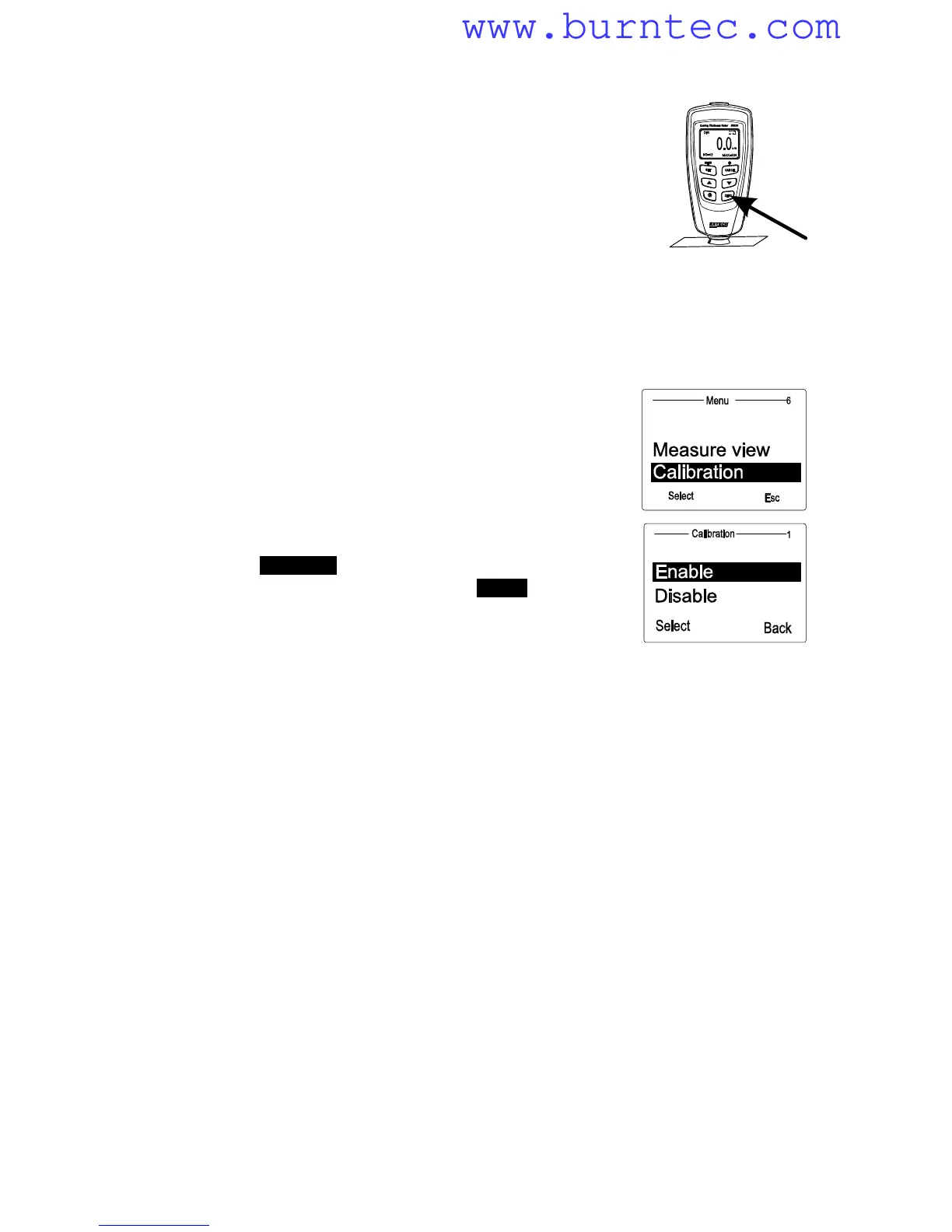Zero calibration
1. Place the meter on an uncoated section of the material to be
measured or on the reference substrate provided. Use either
the Ferrous or Non-Ferrous reference as required by the
measurement application.
a. Place the probe on the uncoated substrate and watch the
LCD readings.
b. When the readings appear stable, lift the meter off the
substrate
c. Press and Hold the Zero button for 2 seconds (beep). The Zero calibration is now
complete.
2. The meter is now ready for measurements
Calibration
The meter’s accuracy can be enhanced by performing a calibration using the reference
films supplied.
1. Perform a zero calibration as stated above
2. Perform a range calibration using a reference film.
a. Place one of the reference films on the substrate.
b. Place the meter on the calibration reference film
and watch the LCD readings.
c. When the readings appear stable, lift the meter off
the substrate
d. Press “MENU” and then scroll down “▼” to
“Calibration”.
e. Press “Select” to highlight the “Enable” function
and then press “Select”.
f. Press “Esc” and the meter will enter the calibration
mode.
g. Adjust the reading to match the known value of the reference film using the ▲
and ▼ buttons.
h. Turn the meter OFF to exit and save the calibration data
3. The meter is now calibrated to the base material and thickness used.
4. Perform Step 2 as needed using the other reference films.
Notes:
1. Calibration data is stored into memory, it is not erased when the meter is turned
OFF.
2. Frequently wipe the sensor contact with a clean lint free cloth to remove any
particles on the sensor tip.
3. During calibration the ▲ and ▼buttons adjust the internal calibration factors with
high resolution. The display resolution may be such that it may take up to 10
presses to see a 1 digit change on the display.
Multi-point Calibration
This method requires performing two or more sequential single point calibrations. For
best results, the expected coating thickness measurements should be within the
calibration points.
www.burntec.com
