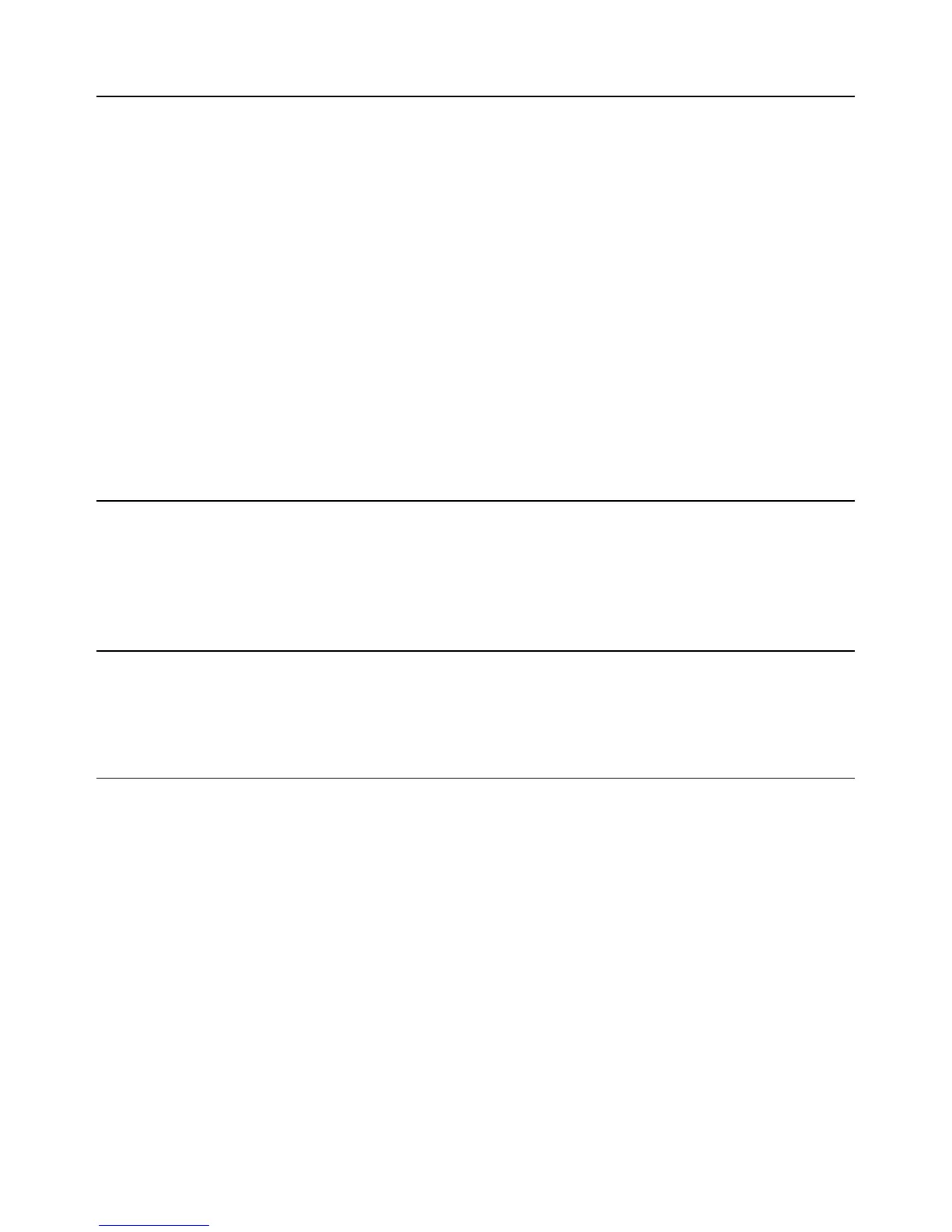EC210-en-GB_V1.1 11/14
5
TDSMeasurements
1. Connecttheelectrodetotheprobeinputsocketatthebottomofthemeter.Immersethe
probeinthemeasurementsolution.
2. SwitchthemeterONbypressingthePOWER/ESCbutton.PressandholdtheFUNCTION
buttonuntiltheppmunitsaredisplayed.
3. Thelowerdisplayshowsthetemperature
value.
4. TheupperdisplayindicatestheTDSvalue(measuredinppm).
5. Holdtheelectrodeinhandandfullyimmersethesensingheadinthestandardsolution
6. Theupperdisplaywillshowtheppmvalueofthemeasuredsolution.Thebottomdisplay
willshowthetemperaturevalueof
themeasuredsolution.
7. Rinsetheprobewithdistilledwateraftereachuse.
8. PressandholdtheFUNCTIONbuttonforatleast2secondstoreturntotheconductivity
measurementmode.
SolutionTemperature
Thelowerdisplayindicatesthetemperatureofthemeasuredsolution.RefertotheSetupMode
sectionforinstructionsonselecting
o
C/
o
Ftemperatureunitsandforadjustingtheautomatic
temperaturecompensation.
DataHold
PresstheFunction/Holdkeytofreezethedisplayedvalue.TheLCDwilldisplayHOLDalongwith
theheldreading.PresstheHoldkeyagaintoreleasethedataholdfunction.
MIN‐MAXDataRecording
Whenselected,theDataRecordingfunctionrecordstheMinandMaxreadings:
1. PresstheRECbuttononce.TheRECindicatorwillappearonthedisplay.PressRECbutton
onceagainandRECMAXwilldisplayonthescreenalongwiththemaximumvalue.
2. PressRECagainand thedisplay
willshowRECMINandtheminimumvaluewillbe
displayed.
3. ToreleasetheheldMAXorMINreading,presstheHOLDbuttonwhileeithertheRECMAX
orRECMINiconsarevisible;nowonlytheRECiconwillbevisible.Themeterisnow
continuingtomonitor
thehighest(MAX)andlowest(MIN)readingsbutisdisplayingreal
timemeasurements.ToviewtheMAXandMINvaluesagainusetheRECbuttonas
describedearlier.
4. ToexittheRecordmode,pressandholdtheRECbuttonforatleast2seconds.Thedisplay
willreturntothe
normaloperatingmode.
