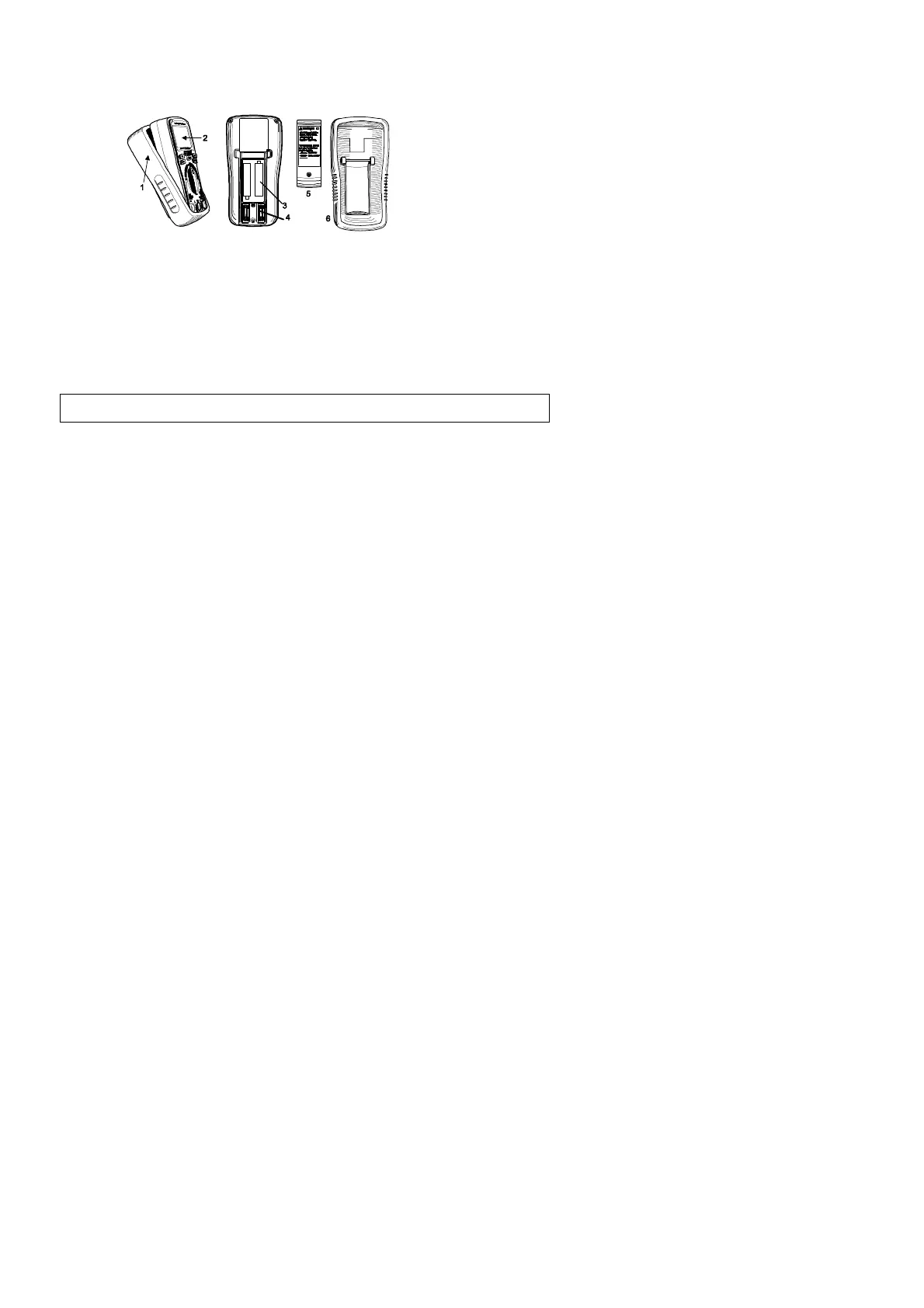EX320-EU-ENG V5.1 6/09
12
1. Removable Rubber Holster
2. Meter
3. Battery
4. Fuses
5. Compartment Cover
6. Rubber Holster
REPLACING THE FUSES
WARNING: To avoid electric shock, disconnect the test leads from any source of voltage before
removing the fuse cover.
1. Disconnect the test leads from the meter.
2. Remove the protective rubber holster as shown in the diagram.
3. Remove the Phillips head screw located on the lower back of the instrument.
4. Flip up the fuse/battery compartment cover to access the fuses.
5. Gently remove the fuse(s) and install new fuse(s) into the holder(s).
6. Always use fuses of the proper size and value (500mA/250V fast blow for the mA / µA ranges,
10A/250V fast blow for the A range).
7. Secure the fuse/battery compartment cover.
8. Place the protective rubber holster on the meter.