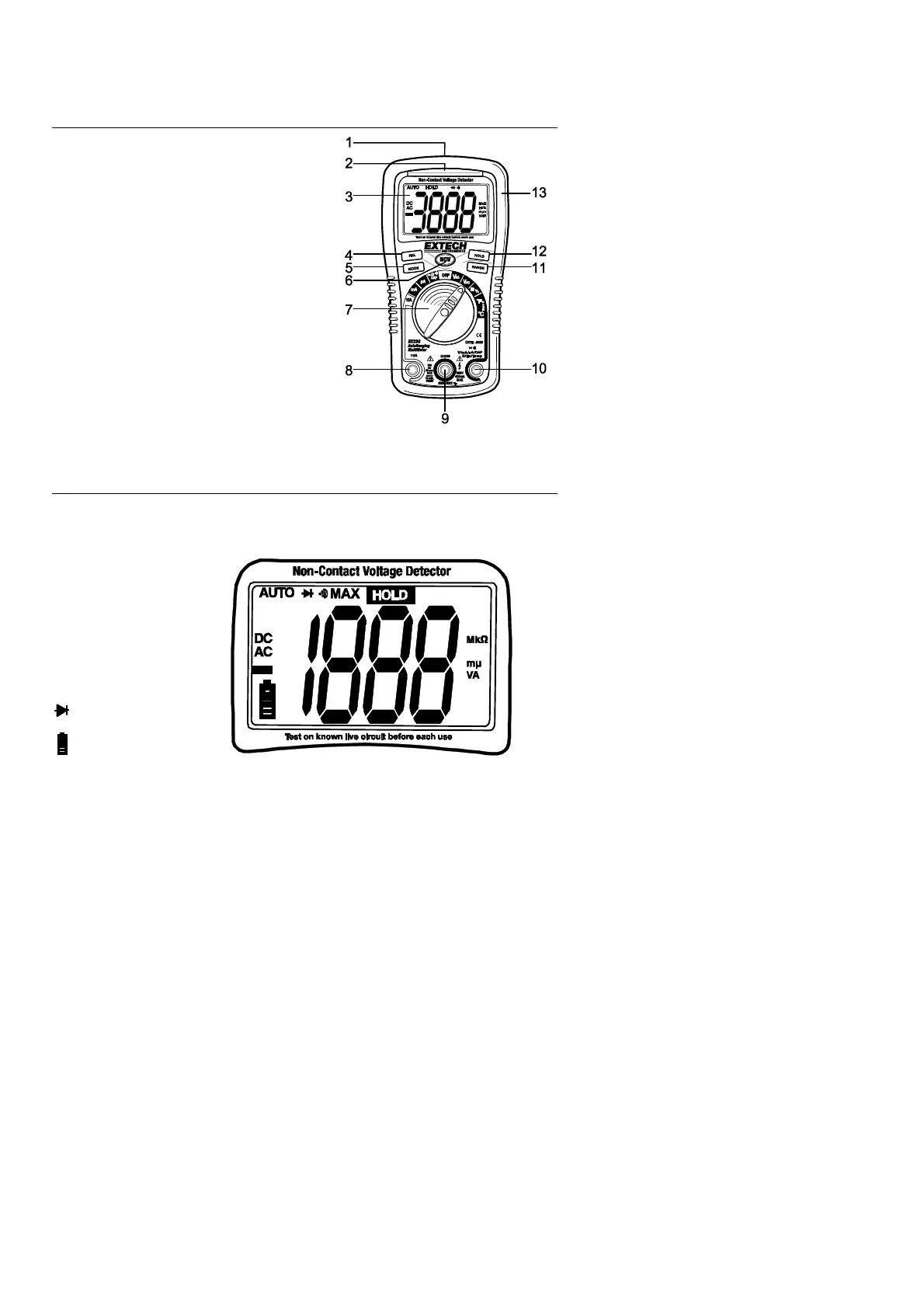EX320-EU-ENG V5.1 6/09
4
Controls and Jacks
1. AC Voltage Detector Sensor
2. AC Voltage Detector indicator light
3. LCD
4. MAX push-button
5. MODE button
6. Non-contact AC Voltage Detector test
button
7. Rotary function dial
8. 10 ampere test lead jack
9. COM test lead jack
10. Test lead jack for voltage, milli-amp, micro-
amp, resistance
11. RANGE button
12. HOLD button
13. Protective rubber holster (must be removed
to access the rear battery compartment)
Display Symbols and Annunciators
µ micro (10
-6
) (amps)
m milli (10
-3
) (volts, amps)
k kilo (10
3
) (ohms)
M mega (10
6
) (ohms)
MAX Highest reading
AC Alternating current
DC Direct current
•))) Continuity
Diode test
Battery status
A Amps
Ohms
V Volts
AUTO Autoranging
HOLD Display hold
