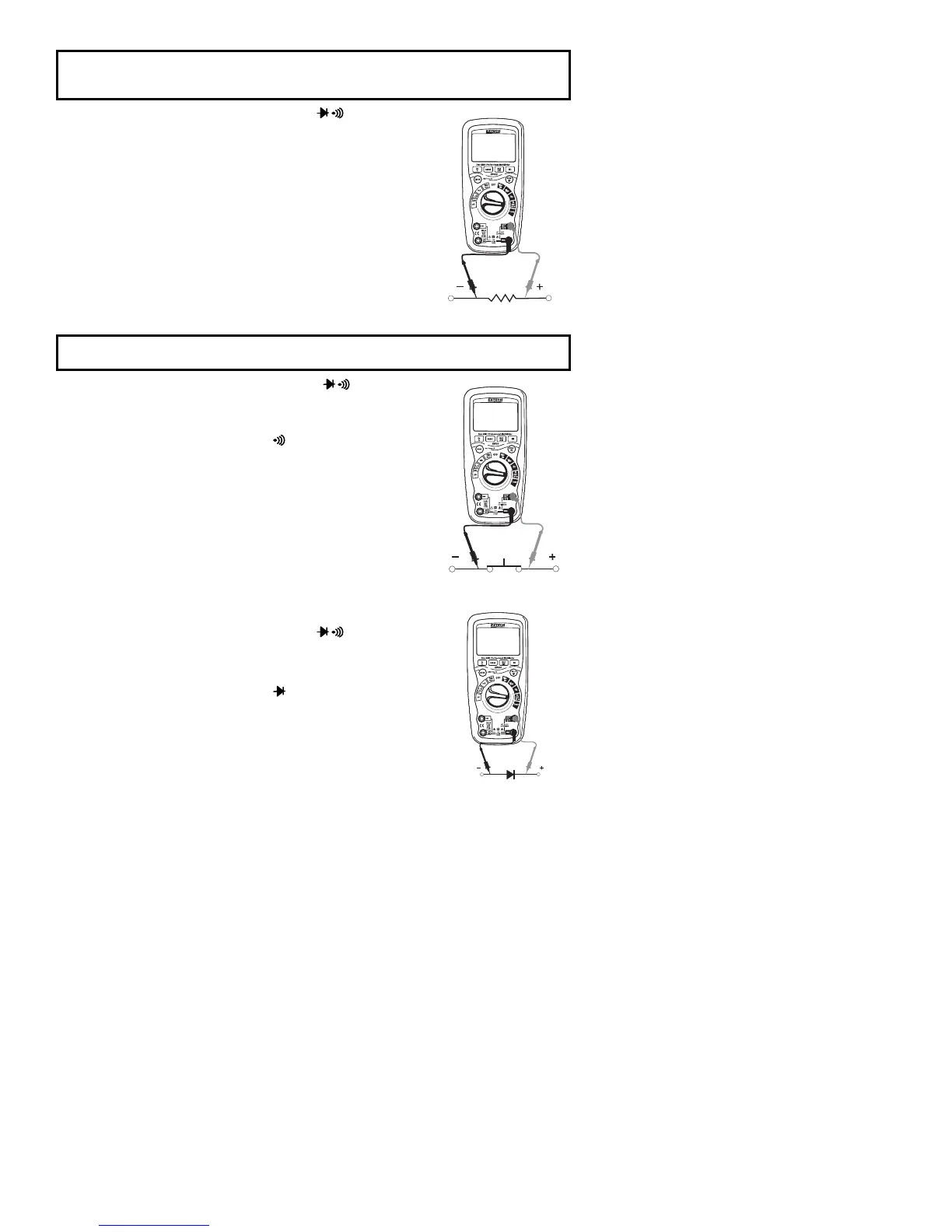EX520-EU_ENG V2.3 1/08
8
RESISTANCE MEASUREMENTS
WARNING: To avoid electric shock, disconnect power to the unit under test and
discharge all capacitors before taking any resistance measurements. Remove the
batteries and unplug the line cords.
1. Set the function switch to the green Ω CAP position.
2. Insert the black test lead banana plug into the negative COM
jack. Insert the red test lead banana plug into the positive Ω jack.
3. Press the MODE button to indicate “Ω" on the display.
4. Touch the test probe tips across the circuit or part under test. It
is best to disconnect one side of the part under test so the rest
of the circuit will not interfere with the resistance reading.
5. Read the resistance in the display.
CONTINUITY CHECK
WARNING: To avoid electric shock, never measure continuity on circuits or wires that
have voltage on them.
1. Set the function switch to the green Ω CAP position.
2. Insert the black lead banana plug into the negative COM jack.
Insert the red test lead banana plug into the positive Ω jack.
3. Press the MODE button to indicate” "and “Ω” on the display
4. Touch the test probe tips to the circuit or wire you wish to check.
5. If the resistance is less than approximately 35Ω, the audible
signal will sound. If the circuit is open, the display will indicate
“OL”.
DIODE TEST
1. Set the function switch to the green Ω CAP position.
2. Insert the black test lead banana plug into the negative COM jack
and the red test lead banana plug into the positive V jack.
3. Press the MODE button to indicate and V on the display.
4. Touch the test probes to the diode under test. Forward voltage will
typically indicate 0.400 to 0.700V. Reverse voltage will indicate
“OL”. Shorted devices will indicate near 0V and an open device will
indicate “OL” in both polarities.