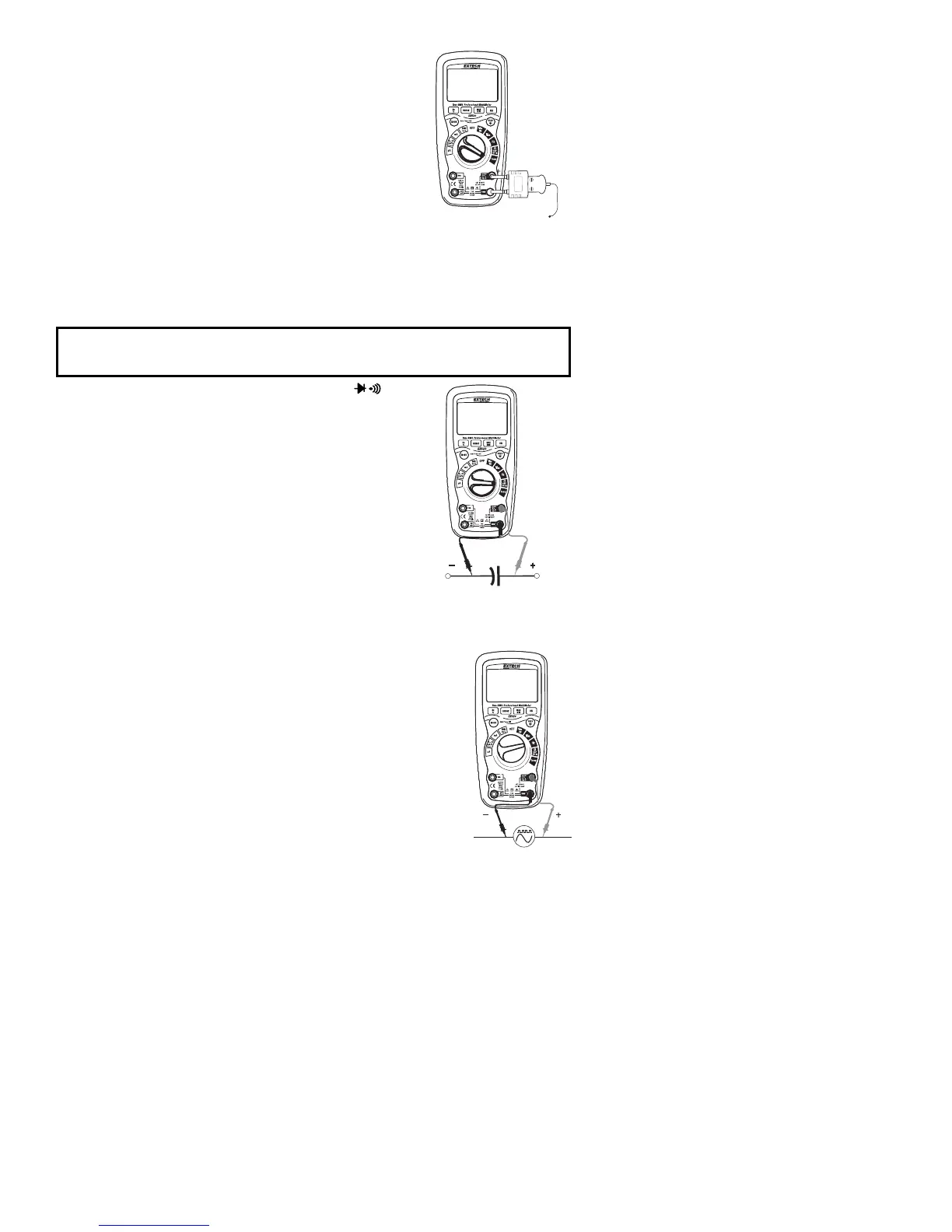EX520-EU_ENG V2.3 1/08
9
TEMPERATURE MEASUREMENTS
1. Set the function switch to the green Temp position.
2. Insert the Temperature Probe into the input jacks, making
sure to observe the correct polarity.
3. Press the MODE button to indicate ºF or ºC
4. Touch the Temperature Probe head to the part whose
temperature you wish to measure. Keep the probe touching
the part under test until the reading stabilizes (about 30
seconds).
5. Read the temperature in the display.
Note: The temperature probe is fitted with a type K mini connector. A mini connector to
banana connector adaptor is supplied for connection to the input banana jacks.
Note: The temperature range of the supplied thermocouple probe is -20 to 250°C (-4 to
482°F)
CAPACITANCE MEASUREMENTS
WARNING: To avoid electric shock, disconnect power to the unit under test and
discharge all capacitors before taking any capacitance measurements. Remove the
batteries and unplug the line cords.
1. Set the rotary function switch to the green Ω CAP
position.
2. Insert the black test lead banana plug into the negative COM
jack. Insert the red test lead banana plug into the positive V
jack.
3. Press the MODE button to indicate “nF” on the display.
4. Touch the test leads to the capacitor to be tested.
5. The test may take up to 3 minutes or more for large capacitors
to charge. Wait until the readings settle before ending the test.
6. Read the capacitance value in the display
FREQUENCY/DUTY CYCLE MEASUREMENTS (ELECTRONIC)
1. Set the rotary function switch to the green “Hz %” position.
2. Press the Hz/% button to indicate “Hz” in the display.
3. Insert the black lead banana plug into the negative COM jack and
the red test lead banana plug into the positive Hz jack.
4. Touch the test probe tips to the circuit under test.
5. Read the frequency on the display.
6. Press the Hz/% button again to indicate “%” on the display.
7. Read the % of duty cycle on the display.