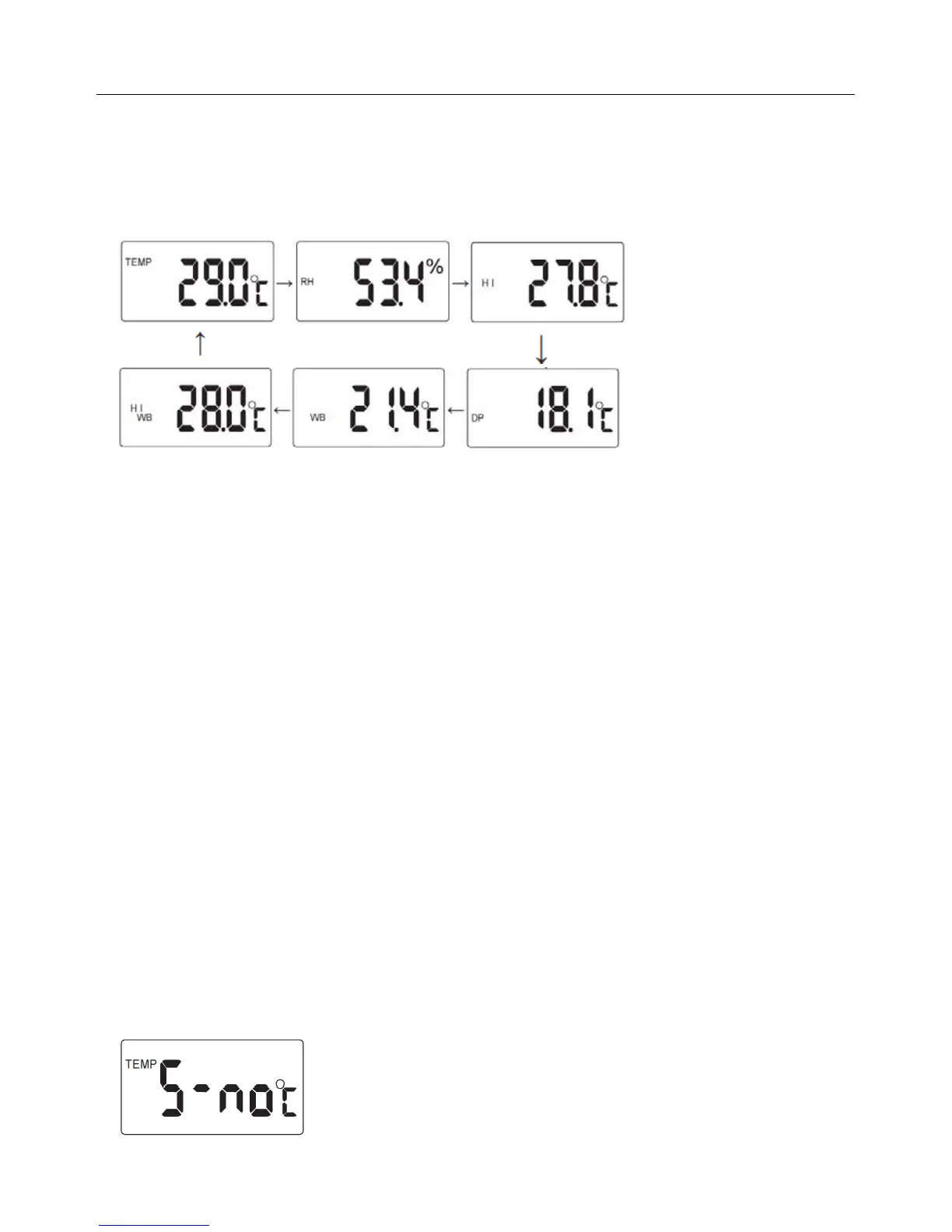3RH25‐EU‐ENv1.05/13
Operation
Keypad
POWER:SwitchthemeterONorOFF;alsousedtoentertheMAX/MIN/AVGmemorymode.
HOLD:PresstoenterDataHold(readingfreezesondisplay).PressagaintoexitDataHold.
MODE: Press to step through the measurement modes: TEMP (Temperature), RH (Relative
Humidity),HI(HeatIndex),DP(DewPoint),(WB
(WetBulb),andHI/WB(WetBulbGlobe).
Poweringthemeter
PressPOWERtoswitchmeterON.Themetershowsalldisplayiconsmomentarilyasitswitches
ONandthentheTEMPiconandthe temperaturereadingwilldisplay.Themeterwillalsoemita
chirpsoundasitswitchesON.
ToswitchthemeterOFF,pressandholdthePOWERbutton
foratleast2seconds.
MAX/MIN/AVGMemory
WiththemeterpoweredON,pressPOWERbuttonmomentarily.TheMAXiconwillappearand
themeterwilldisplayonlythehighestreading.
PressPOWERagain;theMINiconwillappearandthemeterwillonlydisplaythelowestreading.
PressPOWERagain;theAVGiconwillappearandmeterwill
onlydisplaytheaveragereading.
PressPOWERagaintoexit(theMAX/MIN/AVGiconswillswitchOFF).
DataHold
With the meter powered ON, press the HOLD button momentarily. The HOLD icon will appear
andthecurrentreadingwillfreezeonthedisplay.PressHOLDagaintoexit(theHOLDiconwill
switchOFF).
AutomaticPowerOFF(Sleep)Mode
The meter switches OFF automatically after 15 minutes of inactivity. To defeat this feature
temporarily:WiththemeterswitchedOFF,presstheHOLDandPOWERbuttonssimultaneously
until the meter displays the screen shown below. Now, the user must switch the meter OFF
manuallybypressing andholding thePOWER button
forat least2seconds.Notethat thenext
timethemeter’spoweriscycled,theAutoPowerOFFutilitywillagainbeactive.
