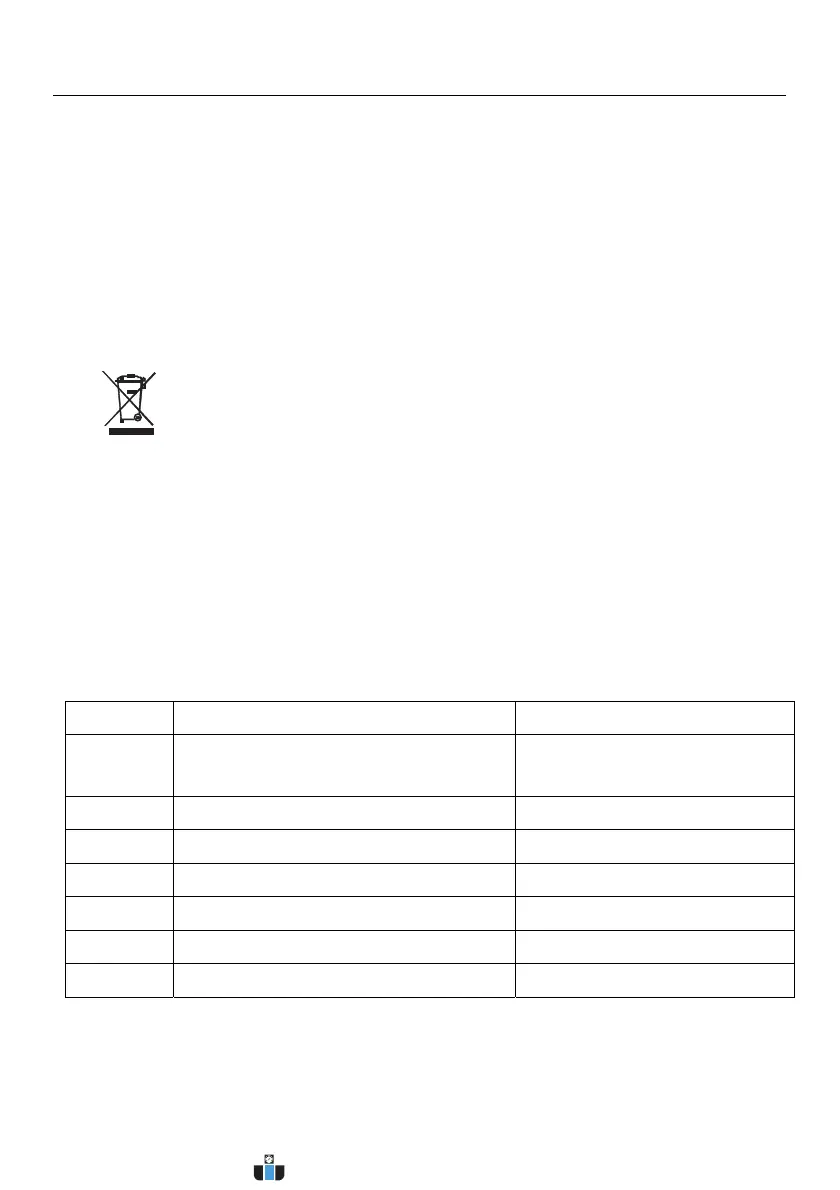10RHT30_TH30‐en‐GB_V1.0(11/16)
Maintenance
BatteryReplacement
Thebatterycompartmentislocatedonthebackofthedataloggerasshowninthe
Descriptionssection.Whenthebatterysymbolflashesonthedisplay,replacethe
batteriespromptly.
1. Usingalargecoin,rotatethebatterycompartmentlidclockwiseapproximately
onequarterturntoopenthecompartment
2. Replacethetw
o(2)CR2032batterieswithpositive(+)sidefacingup
3. Replacethebatterycompartmentlidandturncounterclockwisetosecureit
4. Disposeofbatteriesinaccordancewithcountry,state,andlocalregulations
Neverdisposeofusedbatteriesorrechargeablebatteriesinhouseholdwaste.
Asconsumers,usersarelegallyrequiredtotakeusedbatteriestoappropriatecollection
sites,theretailstorewherethebatterieswerepurchased,orwhereverbatteriesaresold.
Disposal:Donotdisposeofthisinstrumentinhouseholdwaste.Theuserisobligatedtotak
eend‐of‐
lifedevicestoadesignatedcollectionpointforthedisposalofelectricalandelectronicequipment.
BatteryStatusCheck
Tochecktheapproximatenumberofdaysofbatteryliferemaining,shortpressthe
MARKbutton.Thedisplaywillshowthenumberofdaysandthe‘d’fordays(XXd).
Cleaning
Wipethedataloggerwithadampcloth,donotusesolventsorabrasivesasthesemay
damagethedataloggerfinishanddisplaylens.
ErrorDisplayCodes
ERROR CAUSE SOLUTION
Dashes
‐‐‐‐‐.‐
Externalprobeunplugged(TH30only)
Checktheconnectionbetween
theexternalprobeandlogger
E02 Measuredvaluebelowspecifiedrange Operateinthespecifiedrange
E03 Measuredvalueabovespecifiedrange Operateinthespecifiedrange
E04 Temperatureerror(RHT30only) ContactExtechforservice
E11 Humiditycheckfailed(RHT30only) ContactExtechforservice
E31 Microprocessorfailed ContactExtechforservice
E33 Humiditymeasurementerror ContactExtechforservice
www.calcert.com sales@calcert.com1.888.610.7664
0
5
10
15
20
25
30
