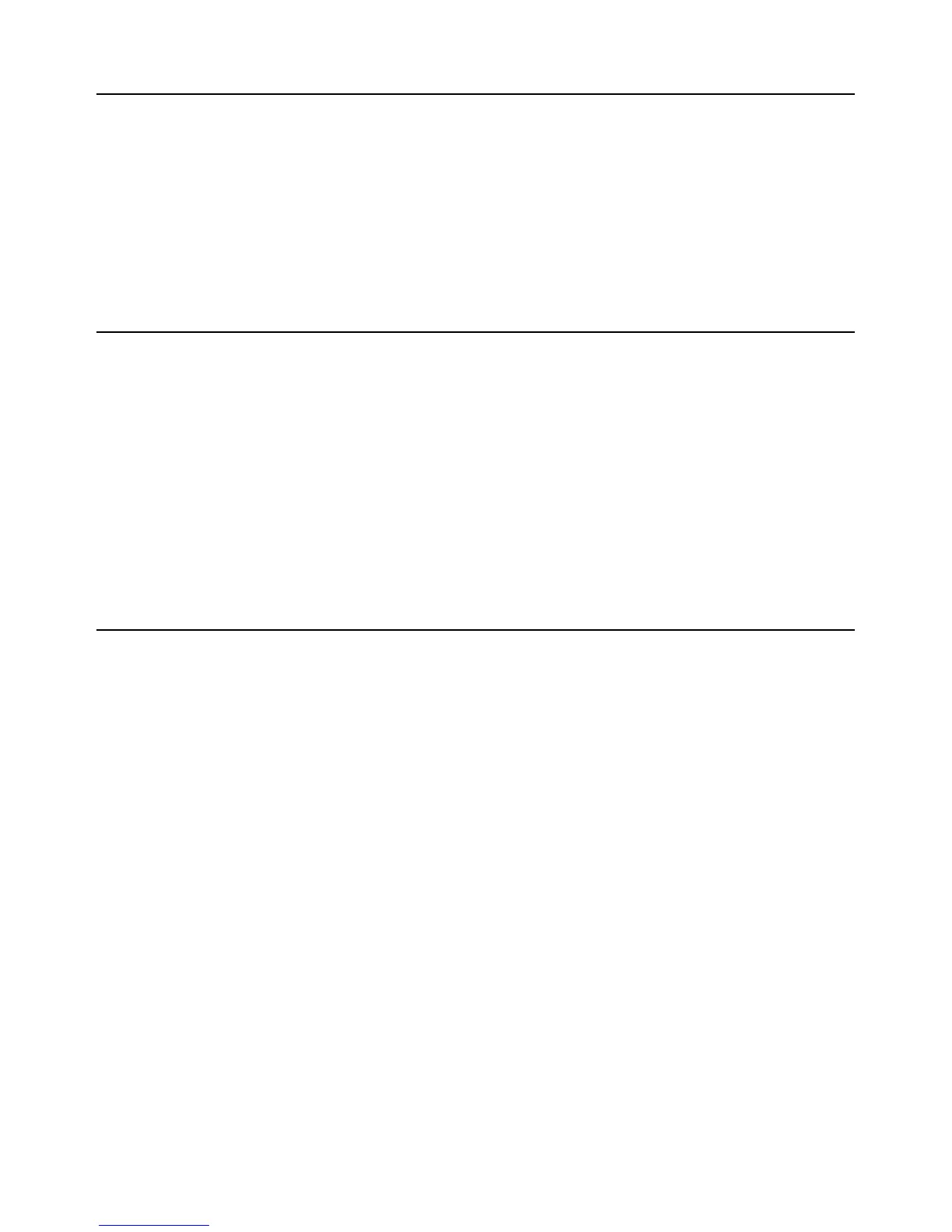Introduction
Thank you for selecting the Extech Model RHT510. This hand-held device measures Relative
Humidity, Air temperature, Dew point temperature, Wet bulb temperature, and Type K
temperature (using external probe). This device is shipped fully tested and calibrated and, with
proper use, will provide years of reliable service. Please visit our website (www.extech.com) to
check for the latest version and translations of this User Manual, Product Updates, Product
Registration, and Customer Support.
Features
• Backlit LCD with Display Hold
• Light weight, ergonomic design with lanyard
• Displays Relative Humidity and Temperature (Air, Type-K, Dew point, and Wet bulb)
• Selectable temperature units C/F
• MAX-MIN Recording
• Tripod Mounting
• Battery operated
Safety
Please read the entire User Manual and Quick Start before operating this device. Use the meter
only as specified and do not attempt to service or open the meter housing. Do not allow children
to handle the meter. Please dispose of batteries and meter responsibly and in accordance with
all applicable laws and regulations.
