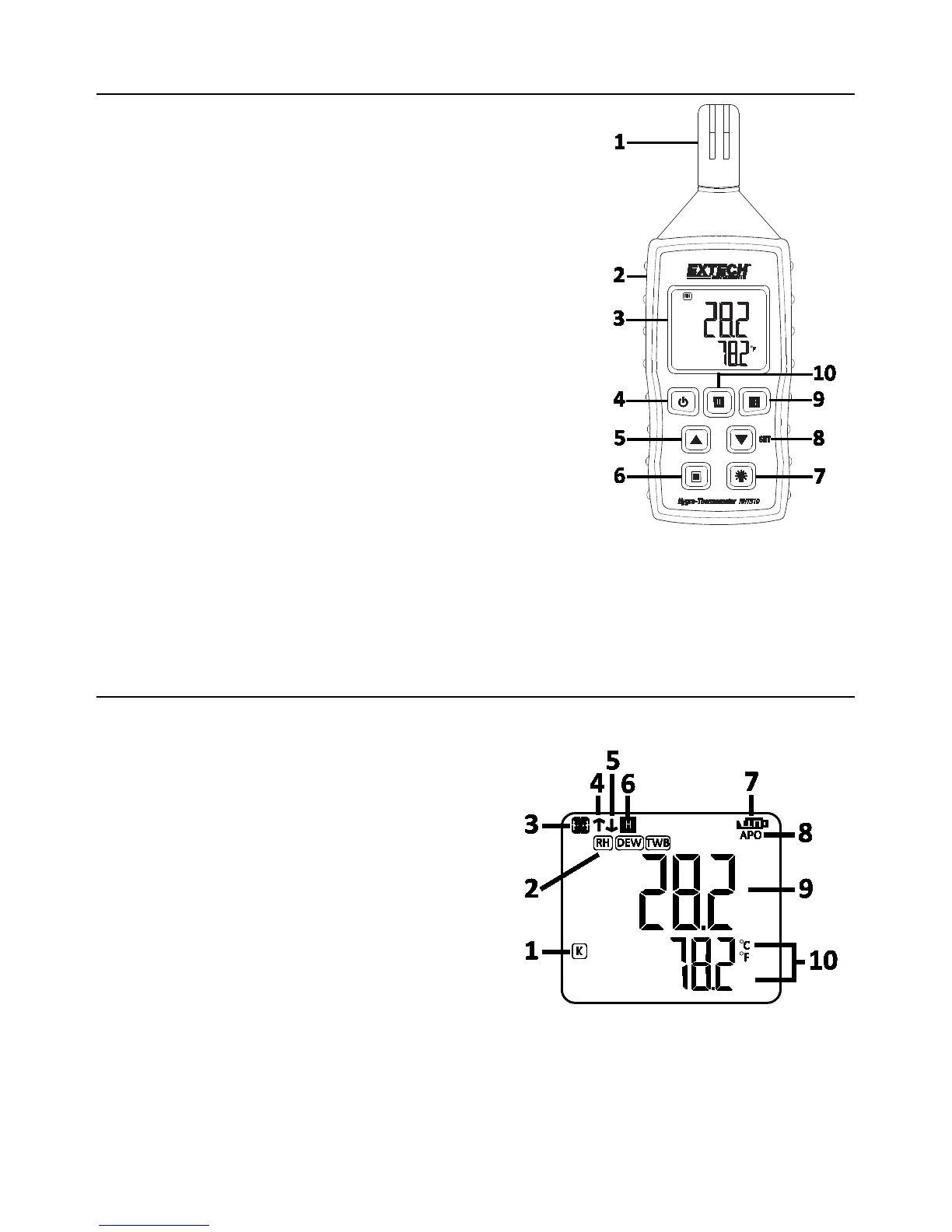Meter Description
1. Air Temperature/Humidity Sensor
2. Type K Temperature Probe Input
3. LCD Display
4. ON-OFF button
5. ▲ button
6. Mode button
7. Backlight button
8. SET and ▼ button
9. Record button (MAX-MIN)
10. Display Hold button
Note: Battery compartment and tripod mount on back of meter
LCD Description
1. Type K Temperature Icon
2. Function Icons
3. MAX-MIN Record Icon
4. MAX Display Icon
5. MIN Display Icon
6. Display Hold Icon
7. Battery Status Indicator
8. Auto Power OFF (APO)
9. Primary Display
10. Secondary Display
