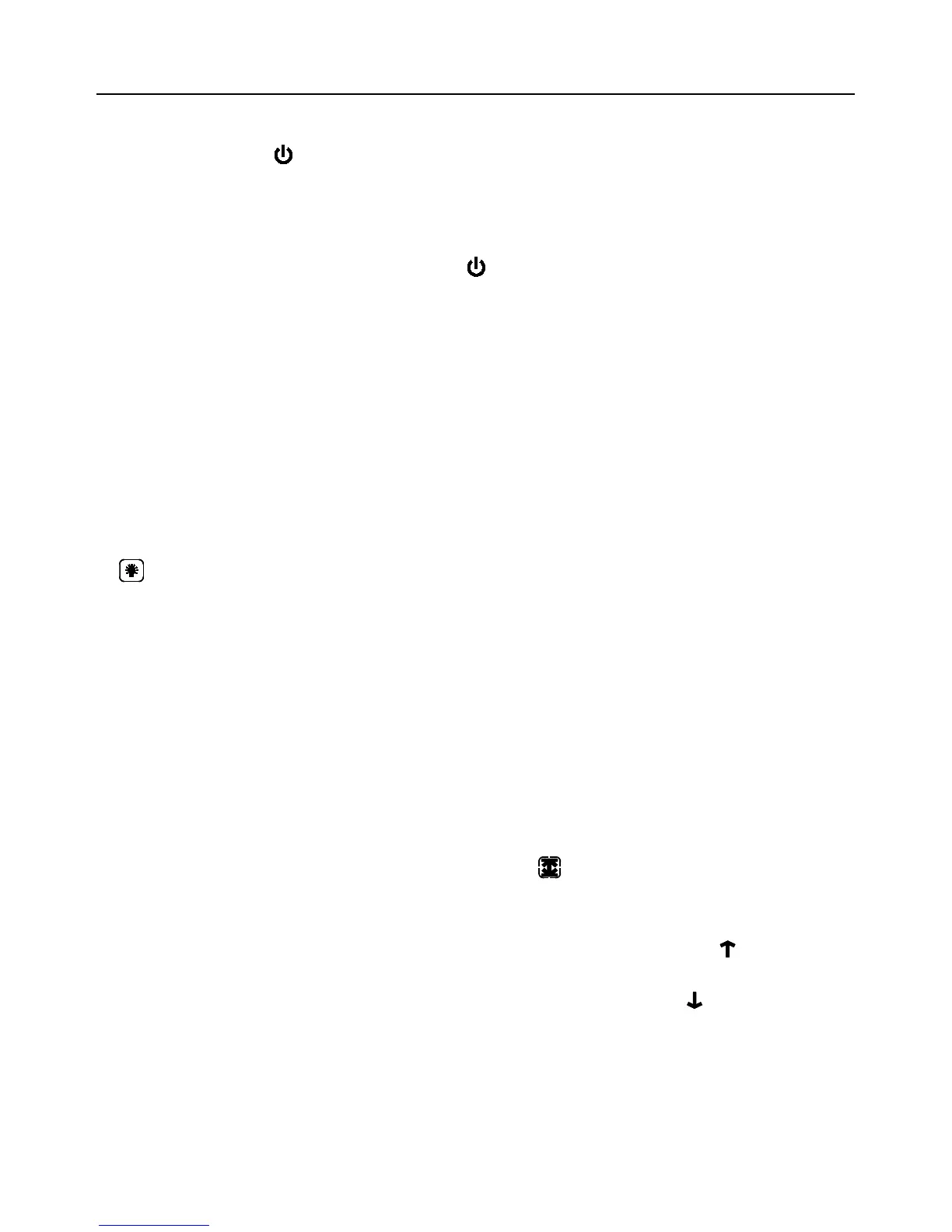Operation
Basic Use
1. Short press the power button to power the meter. If the LCD does not switch on, check
the batteries located in the rear battery compartment.
2. Place the sensor in the testing environment.
3. View the measurement on the meter’s display.
4. To power OFF the meter, short press the
button.
Mode Selection
Press the M button to select the mode of operation. The meter has four (4) modes: Relative
Humidity %, Dew point temperature, Wet bulb temperature and Type K temperature (external
probe required). Release the M button to make a selection.
Display Hold
Short press the H button to freeze or unfreeze a reading on the display. The Display Hold and
APO functions are not operational in record mode.
LCD Backlight
The LCD is equipped with backlighting for easier viewing, especially in dimly lit areas. Press the
backlight button to turn the backlight on. The backlight will automatically turn off after 10
seconds.
Type K Measurement
Insert the optional Type K temperature probe into the Type K temperature probe socket (left
side of meter). Use the mode (M) button to set the mode of operation to Type K temperature
and view the readings on the display.
MAX-MIN Recording
The meter records the maximum and minimum values over time.
Note: Display Hold, Auto Power OFF setup, and the Power button do not function in Record
mode.
1. Press the R button to enter the Record mode. The
record icon will appear on the
display. The maximum and minimum values will be recorded and updated during the
measurement period.
2. Press the R button to display the maximum value recorded over time. The
icon and
maximum value will appear on the display.
3. Press the R button to display minimum value recorded over time. The icon and minimum
value will appear on the display.
4. Press the H button to reset the recorded data. The previously recorded MAX-MIN readings
will be cleared and the meter will start recording new MAX-MIN readings.
5. Long press the R button to exit the record mode.
