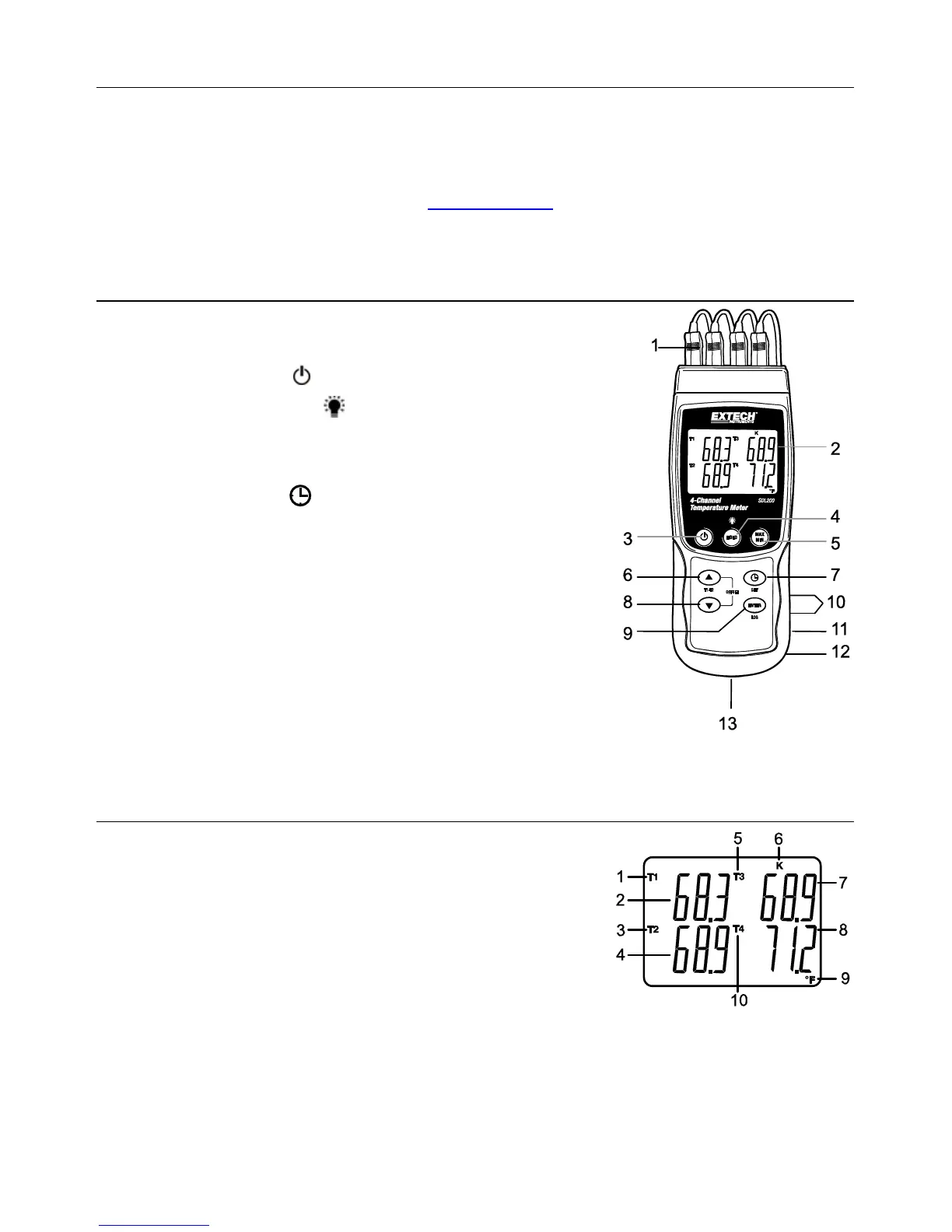2 SDL200-EN V2.3 07/13
Introduction
Congratulations on your purchase of the Extech SDL200 Thermometer, an SD Logger Series meter.
This meter displays and stores temperature readings from up to four (4) Type K, J, T, E, R, or S
thermocouple temperature probes and two (2) 850185 RTD probes. Logged data readings are stored
on an SD card for transfer to a PC. In addition, an RS232 port allows data streaming to a PC. This
meter is shipped fully tested and calibrated and, with proper use, will provide years of reliable service.
Please visit the Extech Instruments website (www.extech.com
) to check for the latest version of this
User Guide. Extech Instruments is an ISO-9001 certified company.
Meter Description
1. Thermocouple inputs
2. LCD Display
3. Power ON-OFF
key
4. HOLD and Backlight
key
5. MAX-MIN key
6. Up arrow ▲ / T1-T2 key (also offset key)
7. SET and Clock
key
8. Down arrow ▼ (also offset key)
9. ENTER and LOG key
10. PT1 and PT2 RTD input jacks
11. PC interface jack
12. Power Adaptor jack
13. SD card slot
Notes: Items 10 – 12 are located behind the snap-off compartment cover on meter’s right side.
Battery compartment, tilt stand, and tripod mount are located on the rear of the instrument
Display Description
1. Thermometer input jack T1 and PT1 (RTD) identifier
2. Temperature reading for T1 thermocouple or PT1 RTD
input
3. Thermocouple input jack T2 and PT2 (RTD) identifier
4. Temperature reading for T2 thermocouple or PT2 RTD
input
5. Thermocouple input jack T3 identifier
6. Thermometer input type
7. Temperature reading for T3 thermocouple input
8. Temperature reading for T4 thermocouple input
9. Unit of measure
10. Thermocouple input jack T4 identifier
