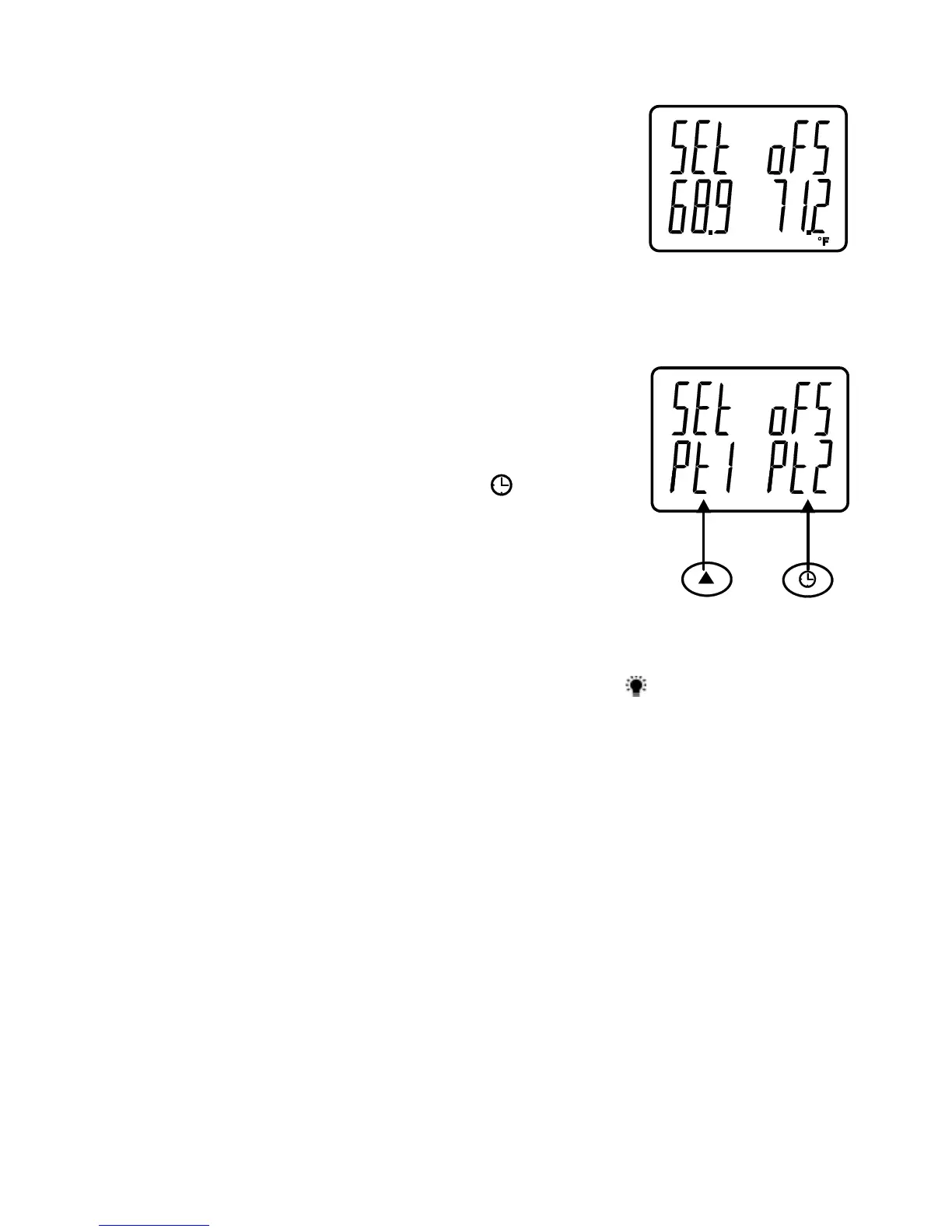7 SDL200-EN V2.3 07/13
Measurement OFFSET
Thermocouple OFFSET Adjustment
1. Set the desired thermocouple type.
2. Insert a probe to the T1 input jack at the top of the meter.
3. Press and hold both OFFSET buttons (up and down arrow keys)
for at least 1.5 seconds to access the OFFSET screen
4. The last measured value is shown on the left side of the LCD;
the offset adjusted value is shown on the right.
5. Use the arrow keys to set the desired offset.
6. Press the ENTER button momentarily to store the adjusted offset value and to return to the
normal operating mode
7. In the normal mode, the offset value will be applied to all four inputs
RTD OFFSET Adjustment
1. Set the input type to ‘Pt’.
2. Insert a probe into either the PT1 or the PT2 input jack. Only one
RTD can be offset at a time.
3. Press and hold both ▲▼ OFFSET buttons for at least 1.5
seconds to access the OFFSET screen
4. Press the ▲button to select PT1 or press the
button to
select PT2. (Err will appear if the selected input does not have a
probe inserted)
5. Use the ▲ and ▼ buttons to adjust the offset. The last
measured value (SEt) is shown on the left side of the LCD; the
adjusted offset value (oFS) is shown on the right.
6. Press the ENTER button momentarily to store the adjusted offset value and to return to the
normal operating mode
Display Backlight
To turn the display backlight ON or OFF, press and hold the backlight
button for at least 1.5
seconds. The meter will beep when switching the backlight ON or OFF unless the beeper is
disabled as described in the Setup Mode section of this user guide.
