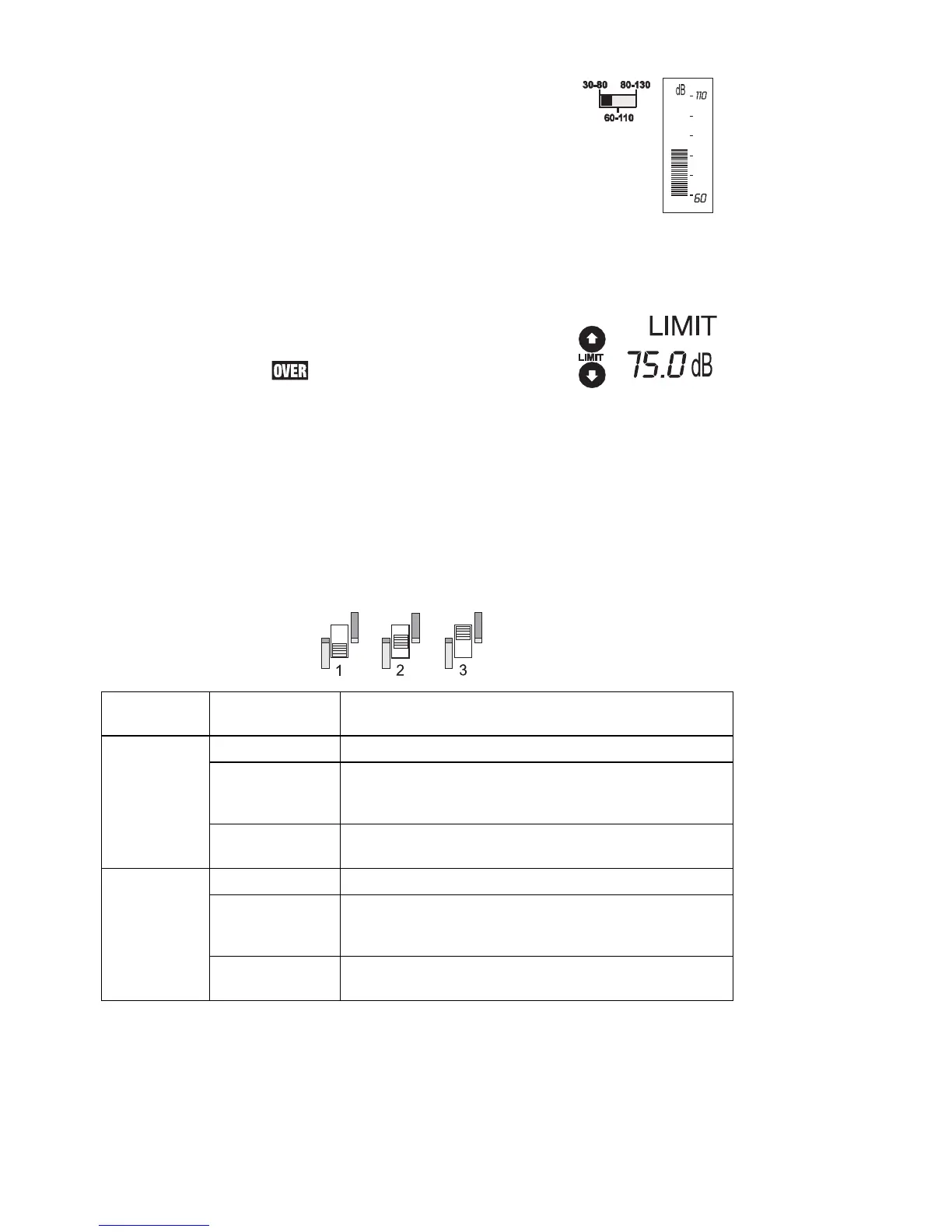Version 3.1 1/06
5
Range Selection
Slide the Range switch to the 30-80, 60-110 or the 80-130 position.
The selected range will be indicated on the LCD bargraph. If the
measured dB level exceeds the range selected “OL” will be
displayed. If the measured dB level is below the selected range “- - -“ will be
displayed.
Normally, select the range in which the upper dB level is greater than any
expected sound pressure level. The 60 to 110dB range is the most commonly
used range. Use the 30 to 80dB range in quieter areas such as offices and
classrooms.
Note: When the range is changed the Max display may indicate an overload “OL”. Press
the MAX RESET button to clear the MAX display.
High Limit Set
Press the up or down LIMIT arrow buttons to set the High/Low limit
set=point as displayed on the LCD. If the measured dB level
exceeds the set limit, the indication will appear in the display
and the over limit signal will appear at the alarm output connector.
The display indication and output signal will remain active as long as the sound pressure
level exceeds the set limit.
High/Low LED Alert
The four LEDs are used to alert users when a sound level either exceeds or goes below
the Limit set-point. This feature is available only while the AC adaptor is used to power the
meter. It is disabled under battery power.
The LEDs will provide a steady or flashing colored indication depending on the setting of
the side panel ALARM and Alert switch settings.
The three Alert switch positions are: (1) RED, (2) RED-GREEN, (3) GREEN
Alarm
Switch
Alert Switch LED response
Red (1) LED’s flash red while dB level exceeds set point.
Red-Green (2)
LED’s flash red while dB level exceeds set point.
40 second green indication when level transitions from
high to low.
High
ALARM
Green (3)
40 second green indication when level transitions from
high to low.
Green (3) LED’s are green while dB level is below set point.
Red-Green (2)
LED’s are green while dB level is below set point.
40 second flashing red indication when level
transitions from low to high.
Low
ALARM
Red (3)
40 second flashing red indication when level
transitions from low to high.
