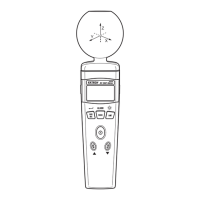Do you have a question about the Extech Instruments SDL700 and is the answer not in the manual?
Symbol indicates user must refer to manual for further information.
Instructions for powering the meter on and off using the power button.
How to turn the display backlight on or off using the backlight button.
Information on connecting and selecting pressure sensors for the meter.
How to change the displayed unit of measure using the UNIT button.
Procedure to null or zero the display for a connected sensor.
How to freeze a displayed reading on the LCD using the HOLD button.
Step-by-step guide to enter and navigate the meter's setup menu.
Instructions for setting the date and time parameters on the meter.
Procedure to configure the sampling interval for data logging.
How to enable or disable the automatic power off function.
Instructions to set the beeper sound on or off.
How to select between USA (decimal) and European (comma) numerical formats.
Procedure to format the SD memory card for use with the meter.
How to select the appropriate pressure sensor range type for the meter.
Instructions for resetting the instrument using the reset button.
How to manually log up to 99 readings onto an SD card via button press.
How to automatically log data onto an SD card at a user-specified rate.
Instructions for transferring logged data from the SD card to a PC.
Information on using the optional software and cable for PC data streaming.
Details regarding the optional 9V power adaptor for meter operation.
Instructions for replacing batteries and proper disposal guidelines.
| Display | LCD |
|---|---|
| Data Logging | Yes |
| Sound Level Range | 30 to 130dB |
| Light Range | 0 to 20, 000 Lux |
| Resolution (Sound) | 0.1dB |
| Resolution (Light) | 1 Lux |
| Resolution (Humidity) | 0.1%RH |
| Resolution (CO2) | 1ppm |
| Measurement Range (Light) | 0 to 20, 000 Lux |
| Resolution (Light Meter) | 1 Lux |
| Resolution (Temperature) | 0.1°F / 0.1°C |
| Sampling Rate | 1 second |
| Humidity Range | 10 to 90%RH |
| Accuracy (Light) | ±5% |
| Accuracy (Humidity) | ±3% RH |
| Accuracy (Light Meter) | ±5% |