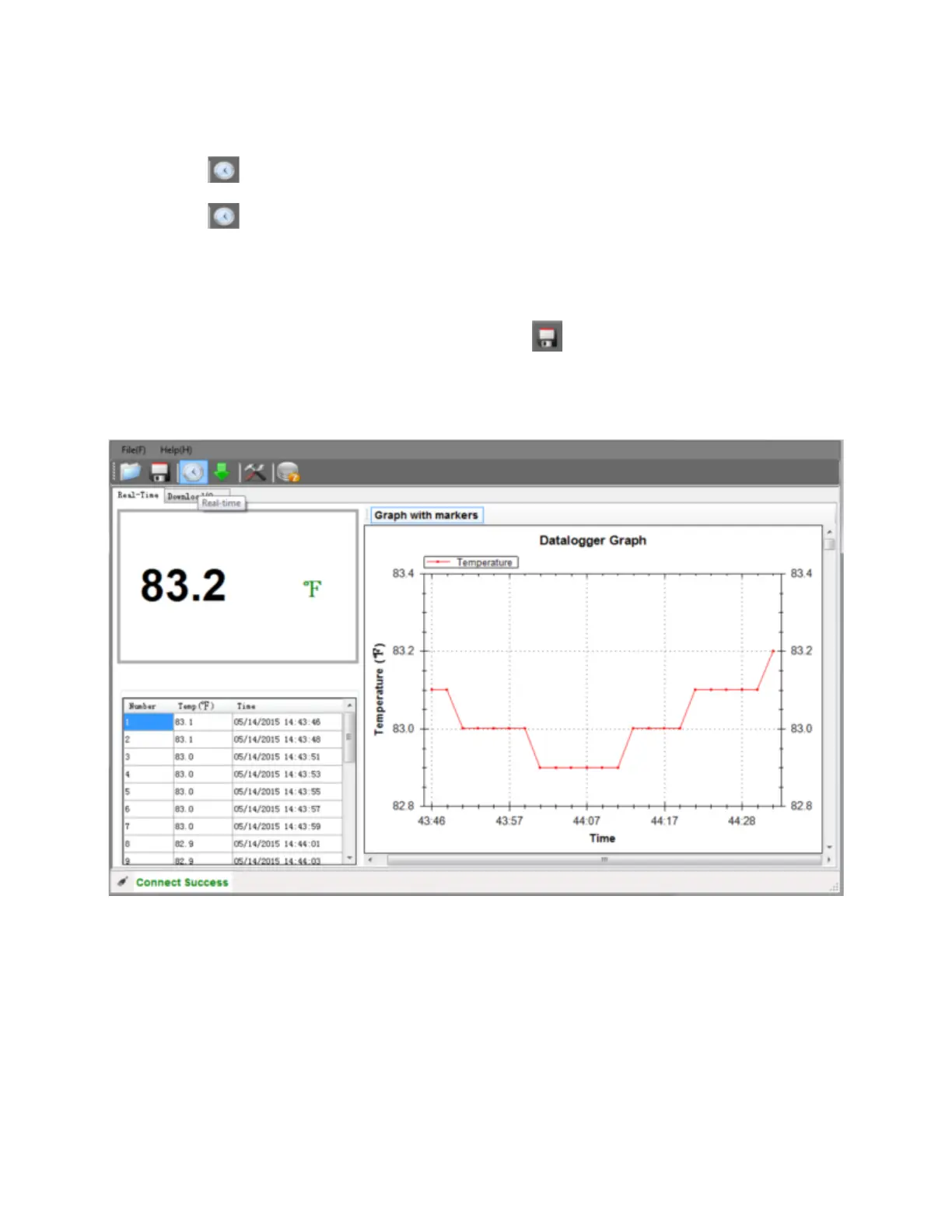Real-Time Measurements
Set up for Real-Time recording in the logger setup prior to running the unit in Real-Time mode.
Click the Real-Time icon on the menu bar to Start logging in Real time while the logger is attached to the PC.
Click the Real-Time icon again to Stop the logging session.
The current reading (top left), the sequence of measurements (bottom left table) and the Datalogger Graph of the readings
is displayed.
To save your Real-Time data, Stop the recording and click the File Save icon.