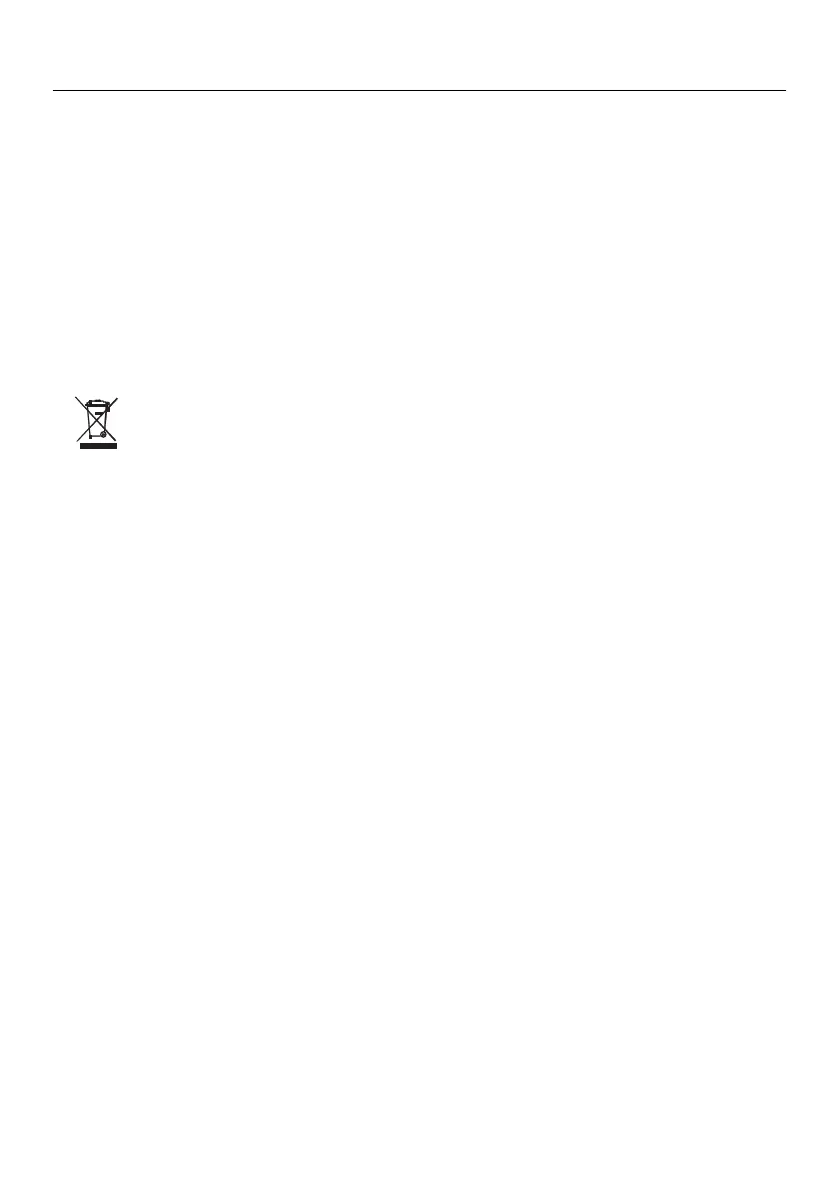5 TM2x‐en‐GB_V2.15/15
Operation
DisplayProtectiveFoil
The meter’s display is shipped with a protective foil covering. Please remove carefully before
use.
Poweringthemeter
Open the batterycompartment by loosening the twoscrews located on the back of the meter
(on either side of the magnet). Insert a new CR2032 3V lithium button battery and close the
cover.Ifa batteryisalready installed,removethe insulationstripso that thebatterycanmake
propercircuitcontact.
The instrument is now ready for use. Press the ON/OFF key once to power the meter. The
meter’sprevioussettingswillbepreserved.
All EU users are legally bound by the battery ordinance to return all used batteries to collection
pointsinyourcommunityorwhereverbatteries/accumulatorsaresold!Disposalinthehousehold
trashisprohibited!
Selecting
o
C/
o
Funitsofmeasure
Pressthe
o
C/
o
Fkeytoselectthedesiredtemperatureunitofmeasure.
MAX‐MINandHOLDFunction
Tofreeze(hold) thedisplayedreading, presstheMAX/MIN key.Thecurrentreading willbe
heldonthedisplayandtheHOLDdisplayiconwillbevisible.
PressMAX/MINagaintoviewthe Maximum readingcapturedsincethelastreset;the MAX
indicatorwillbevisiblealongwiththeMAXreading.
PressMAX‐MINagaintoviewtheMinimum(MIN)temperaturereading;theMINiconwillbe
visiblealongwiththelowe streadingcapturedsincethelastreset.
Toreset theMAXand MINvalues press andhold theMAX‐MIN buttonfor 3seconds while
theMAXorMINiconisvisible.
Toreturntonormaloperationpr
esstheMAX/MINkeyagain;theHOLD‐MIN‐MAXindicators
shouldnowbeoff.
SoundReflector(TM26only)
The TM26 includes a sound reflector on the rear of the unit. This device amplifies the audible
beepersoastobeheardfromgreaterdistances.
NSFCertified(TM26only)
TheTM26isNSFCertified,meetingtherequirementsforuseinthefoodserviceindustry.
