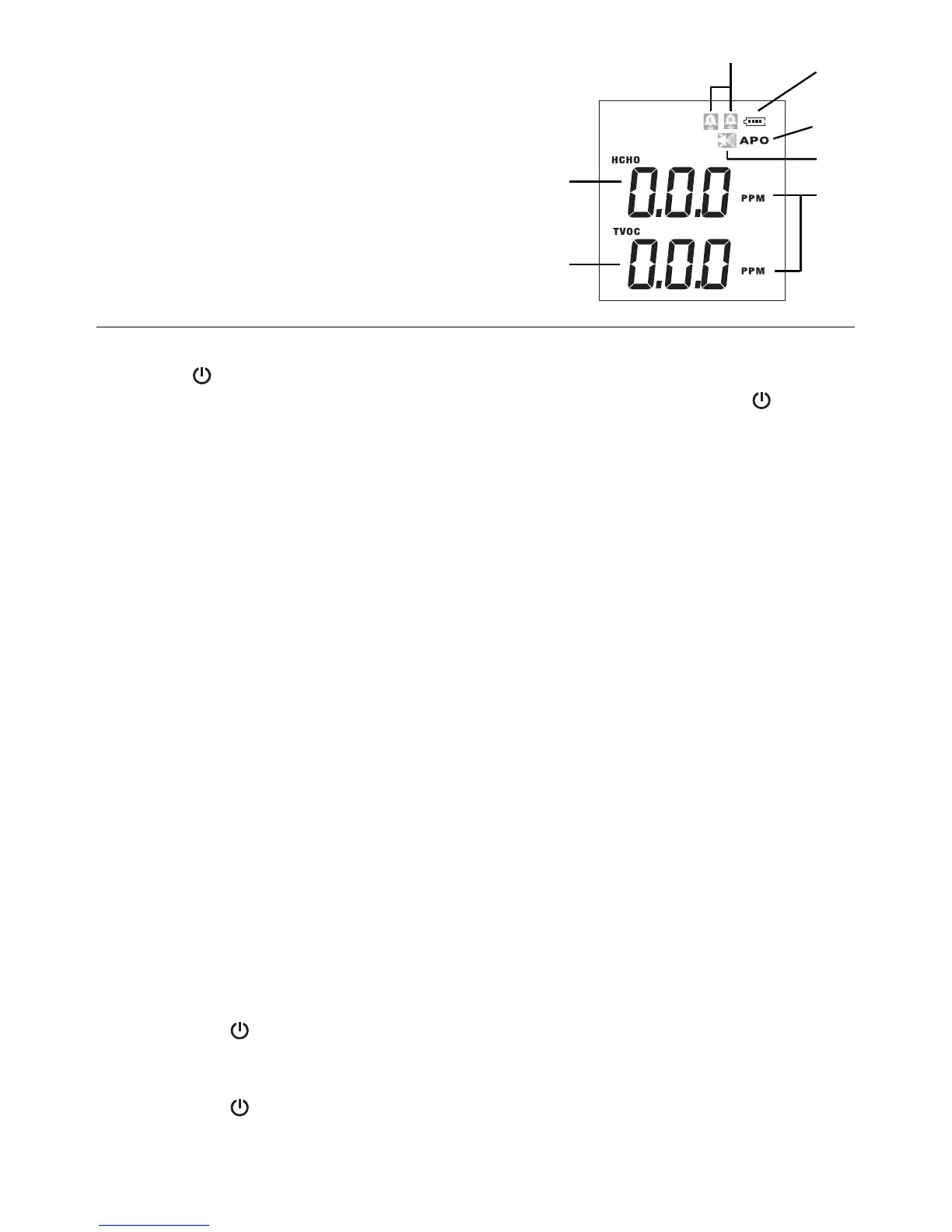3VFM200‐en‐GB_V1.212/16
mg/m
mg/m
3
3
1
2
3
4
5
6
7
LCDDISPLAY
1. HCHOreading
2. TVOCreading
3. Selectableunitsofmeasure
4. AlarmBeepersymbol
5. AutoPowerOFFreminder
6. RechargeableBatterystatus
7. HighandLowAlarmsymbols
Operation
POWERTHEMETER
Pressthe buttontoturnonthemeter. Thebatterysymbolinformstheuserastothebattery
strength. Connect the battery charger to recharge the battery. Long press the
button to
poweroff.TheLCDwillcountdown:3,2,1,thenOFFbeforeswitchingoff.
AUTOPOWEROFF
Themeterwillswitchoffafter30minutesofinactivity.Pressanyfunctionbuttontopreventthe
meter from powering off; the auto power off timer will be then be reset. The APO display
symbolremindstheuserthatAutoPowerOFFisalwaysactive.
GERNERALUSE
All LCD display lines will switch ON when power is applied to the meter. The bottom TVOC
display will count down from 10 seconds or from 90 seconds (depending on the
environment)tozero.Whencountdowniscompletethemeterisreadyforuse.
In normal mode, the top
display indicates the HCHO concentration in PPM or mg/m³. The
bottomdisplayindicatestheTVOCconcentrationinPPMormg/m³.
UsetheUNITbuttontoswitchunitsbetweenPPMandmg/m³.
With the meter on, if the measured HCHO concentration exceeds the high or low user‐
programmable Alarm
thresholds, the LED display will flash red in color and the audible
beeper will sound (unless it has been disabled with the SET/▼ button). Press SET/▼ to
silence the alarm beeper (when it is sounding) or to disable the beeper entirely. When
disabled,thedisplayedbeepersymbolisswitchedoff.
ALARMSETUP(HCHOonly)
LowAlarmSetup
1. LongpresstheSET/▼ buttontoenterthesetupmode.
2. ThelowalarmiconwilldisplayandtheLCDwillshowthelowalarmthreshold.
3. Usethe▲and▼ buttonstoadjustthelowalarmthreshold.
4. Pressthe
buttontogotothehighalarmsetupscreen.
HighAlarmSetup
1. Usethe▲and▼ buttonstoadjustthehighalarmthreshold.
2. Pressthe
buttontoreturntothenormalmeasurementmode.
