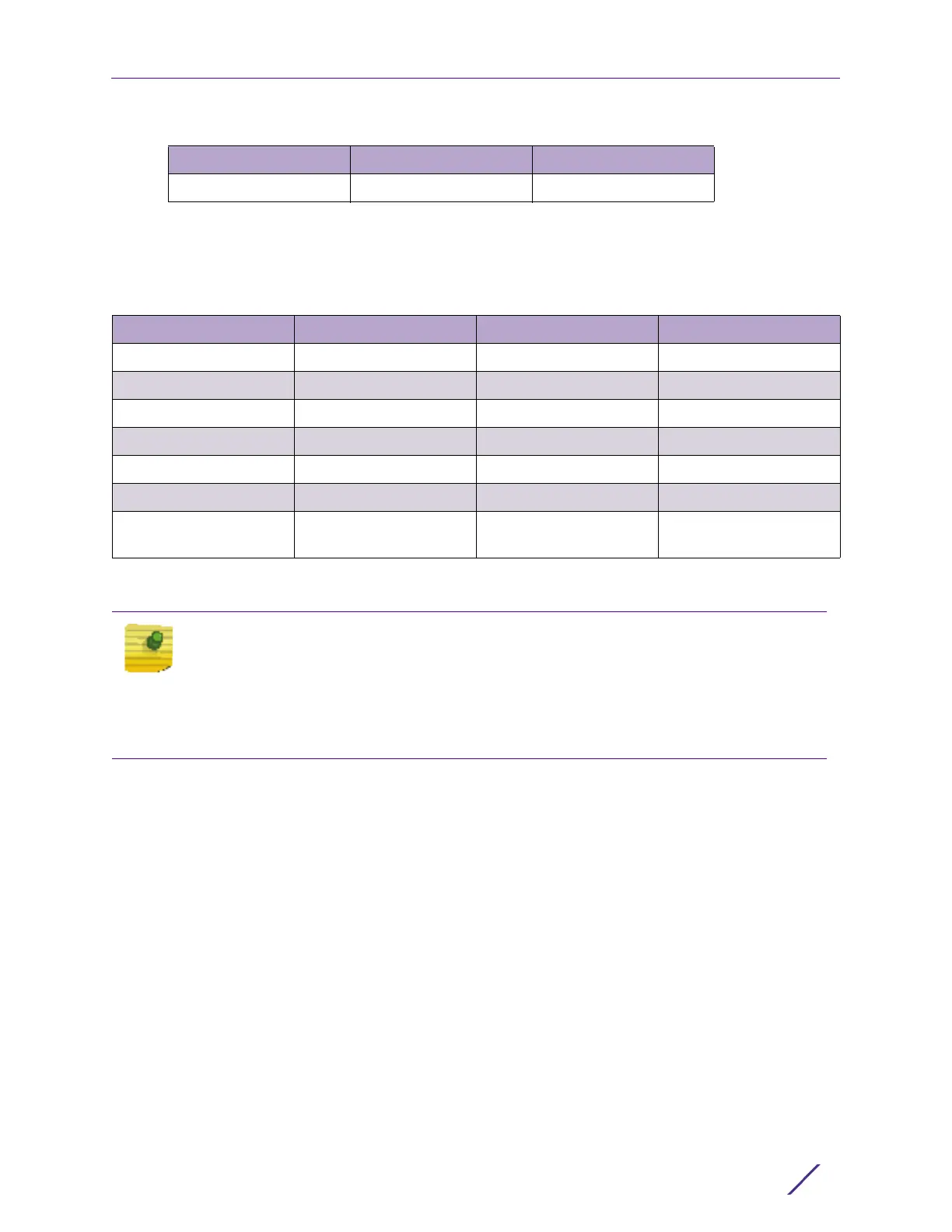Introduction
AP-7532 Access Point Installation Guide 6
:
AP-7532 Dual Band 2.4 GHz / 5 GHz Antennas - Canada
*An external antenna AP-7532 supports the following dual band antenna options for
Canada:
Antenna Type 2.4 GHZ Gain (dBi) 5 GHZ Gain (dBi)
PIFA 4.13 5.92
Part Number Antenna Type 2.4 GHZ Gain (dBi) 5 GHZ Gain (dBi)
ML-2452-APA2-01 Dipole 3.17 4.85
ML-2452-HPA5-036 Dipole 3 5
ML-2452-APAG2A1-01 Dipole 2.7 1.7
ML-2452-PNL9M3-N36 Polarized -Panel 11 10,7
ML-2452-PNA5-01R Panel 5.5 6
ML-2452-PTA3M3-036 Patch 5 4
ML-2452-VMM5M3-
N72
Patch 4.5 5.4
Note
A professional installer must enter the antenna type, gain, and indoor/outdoor
placement using the CLI. The AP software will then use this information and hardcode
maximum limits determined during testing to limit the EIRP. Please note that the
maximum EIRP in band 5.25-5.35GHz will be limited to 23dBm. This limit is hardcoded
in the software for this band.
