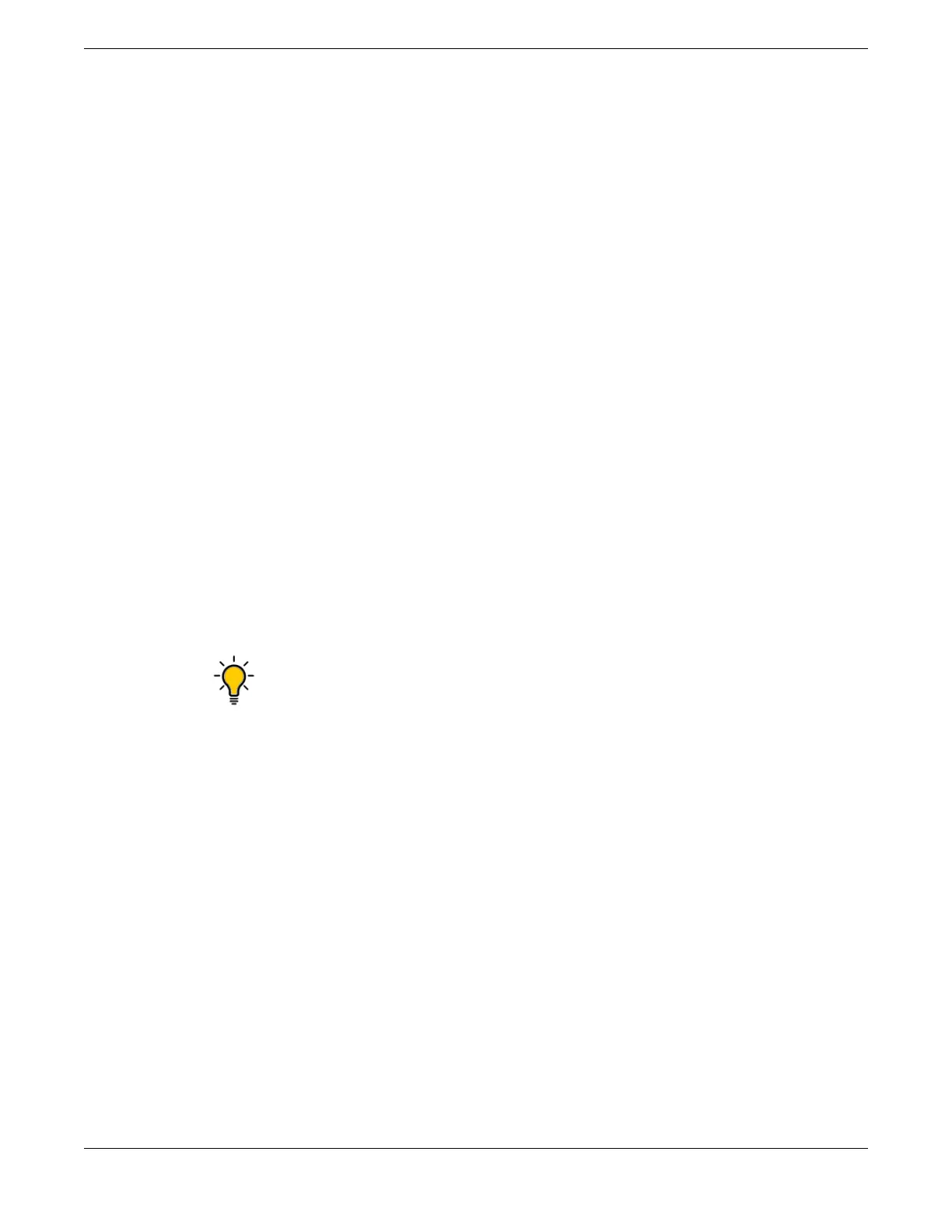For LED activity description, see Status LED Activity Description on page 12.
• One light sensor located at the top of the device
• Two Ethernet ports - Eth0 and Eth1
Ethernet ports (Eth0 and Eth1) automatically negotiate half- and full-duplex connections with the
connecting device.
◦ Eth0 is 100/1000/2500 BASE-T
◦ Eth1 is 10/100/1000 BASE-T
These ports are autosensing and adjust to straight-through and crossover standard Cat5 or better
Ethernet cables automatically. The access point receives power through an Ethernet connection to
the ETH0 port from power sourcing equipment (PSE) that is compatible with the 802.3at and
802.3at standards.
• One USB port
Use the USB port to connect USB-based beacons such as iBeacon and Internet of Things (IoT)
devices.
Remove the screw that secures the protective cover to access the USB port.
• One micro USB console port
For console port information, see Micro USB console port information.
You can order a micro USB console adapter for the AP410C access point here.
• One reset button
• One security slot
Tip
The best practice is to use Kensington® locks for locking the device.
• Operating temperature: 0 °C to +40 °C (+32 °F to +104 °F)
• Storage temperature: −40 °C to +70 °C (−40 °F to +158 °F)
• Relative humidity: 10% to 95% non-condensing
AP410C Access Point Overview
AP410C Features
ExtremeWireless™ AP410C Access Point 9
