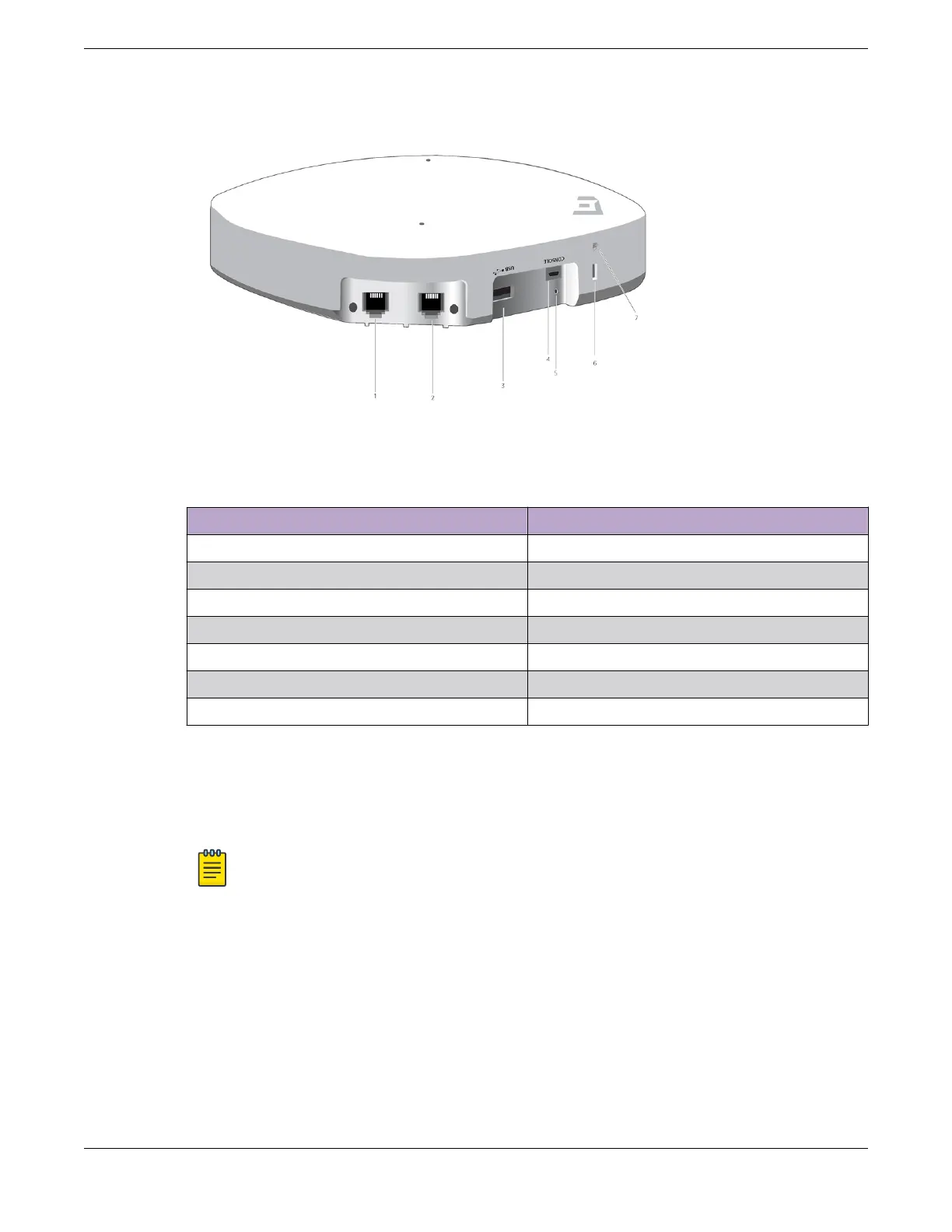AP410C hardware components
Figure 1: AP410C access point hardware components
Table 4: Hardware component description
Callout Description
1 Eth0 PoE+
2 Eth1
3 USB port
4 Console port
5 Reset button
6 Security slot
7 Kensington lock
Micro USB console port information
Use the console port to make a serial connection between your management system and the access
point.
Note
When you connect to the device using the micro USB Console port, the management station
from which you connect to the device must have a VT100 emulation program, such as Tera
Term Pro© (a free terminal emulator) or Hilgraeve HyperTerminal® (provided with Windows®
operating systems from XP forward).
AP410C hardware components AP410C Access Point Overview
10 ExtremeWireless™ AP410C Access Point
