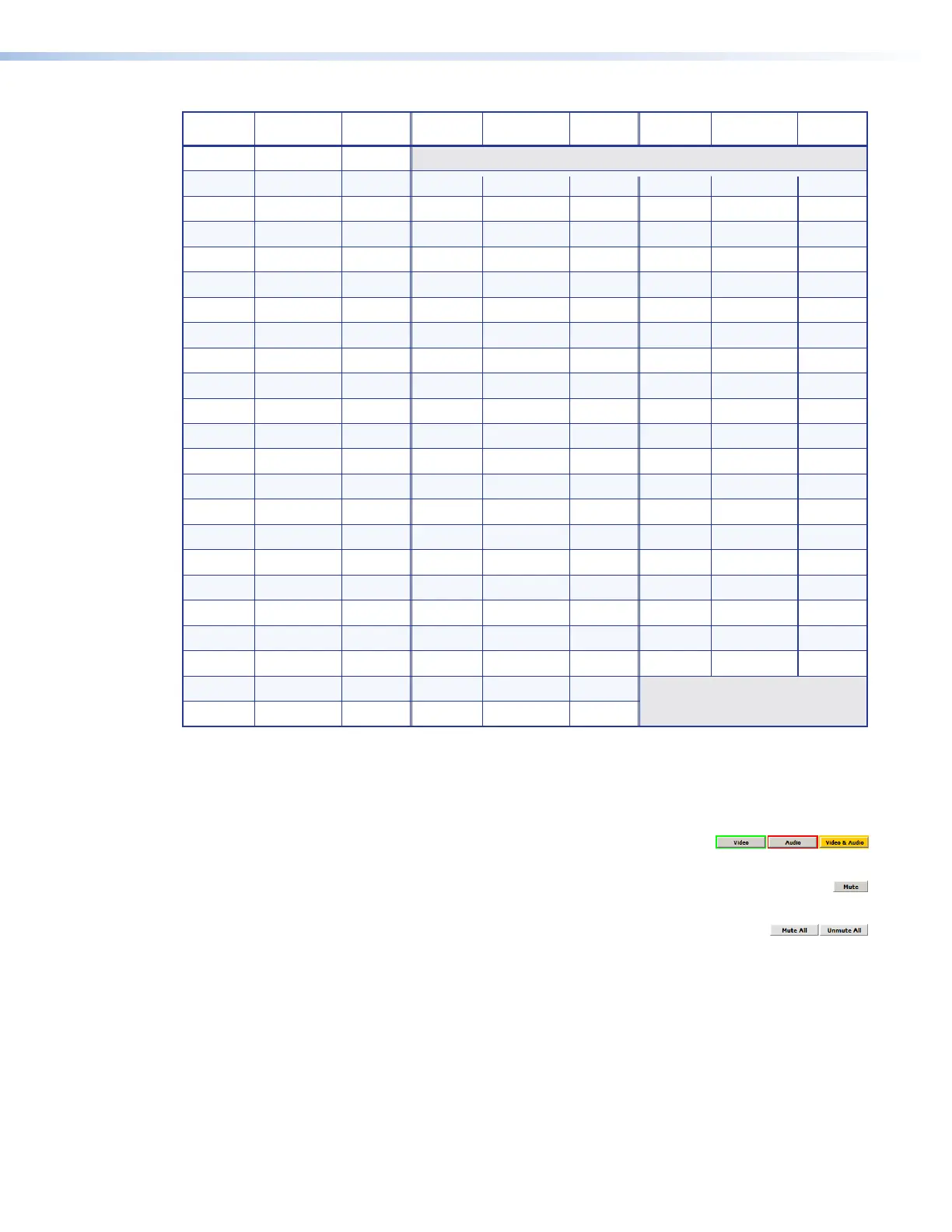41
40
38.5%
40%
Number
of steps
dB of
attenuation
Output
volume
63
61
62
60
59
57
58
56
55
53
54
52
51
49
50
48
5.5%
8.5%
7%
76 0%00
10%
11.5%
14.5%
13%
16%
17.5%
20.5%
19%
22%
23.5%
26.5%
25%
28%
47
45
46
44
43
42
29.5%
32.5%
31%
34%
35.5%
37%
dB of
attenuation
Output
volume
39
38
37
35
36
34
33
31
32
30
29
27
28
26
41.5%
43%
44.5%
47.5%
46%
49%
50.5%
53.5%
52%
55%
56.5%
59.5%
58%
61%
25
23
24
22
21
20
62.5%
65.5%
64%
67%
68.5%
70%
dB of
attenuation
Output
volume
19
17
18
16
15
13
14
12
11
9
10
8
7
5
6
4
71.5%
74.5%
73%
76%
77.5%
80.5%
79%
82%
83.5%
86.5%
85%
88%
89.5%
92.5%
91%
94%
3
1
2
0
95.5%
98.5%
97%
100%
01
02
03
04
05
06
07
08
09
10
11
12
13
14
15
16
17
18
19
20
45
46
47
48
49
50
51
52
53
54
55
56
57
58
59
60
61
62
63
64
21
22
23
24
25
26
27
28
29
30
31
32
33
34
35
36
37
38
39
40
41
42
43
44
Number
of steps
Number
of steps
Table 11. Audio Volume Adjustment Settings
Muting and unmuting an audio output
Mute and unmute a video output, audio output, or both as follows:
1. Click either the Video, Audio, or Video & Audio button to
select the output signal stream to mute.
2. To mute and unmute an output, click the A/V Mute button associated with
an output. Each click toggles the mute status.
3. To mute or unmute all outputs, click the Mute All or Unmute All
button, as desired.
XTP II CrossPoint 1600, 3200, and 6400 Switchers • HTML Operation
139
