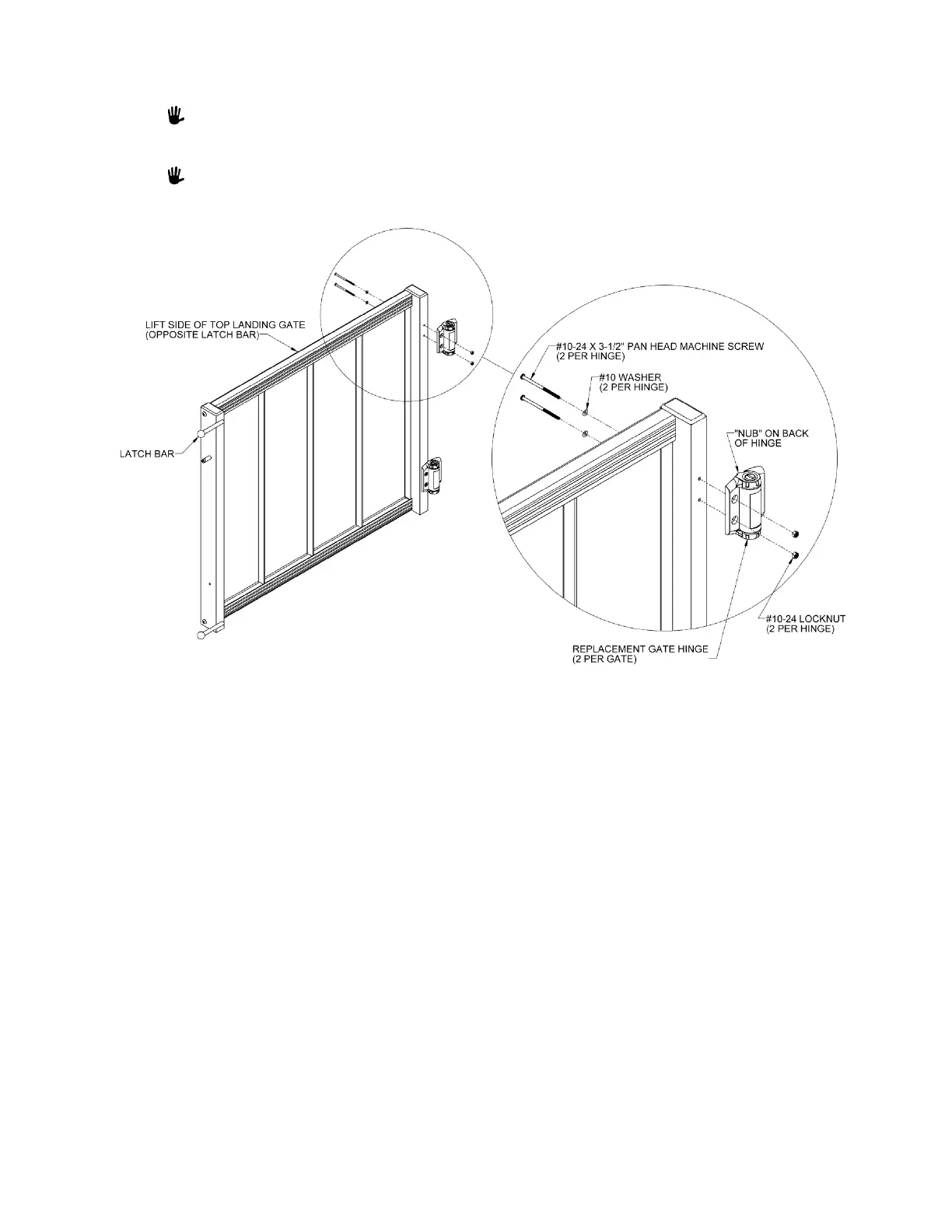Page | 6
7.
INSTALLING THE REPLACEMENT HINGES
7.1 Install hinges using the #10-24 x 3-1/2” pan head machine screws, # 10-24 locknuts and #10
washers included in the hinge replacement kit (FIG. 3).
Install the #10-24 x 3-1/2” pan head machine screws with the head of the machine screw on
the lift side of the Top Landing Gate, the #10 washers under the head and the #10-24
locknuts in the hinge as shown.
Regardless of which direction the Top Landing Gate swings, install the replacement hinge
with the half including the “nub” on the back to the Top Landing Gate as shown.
FIG. 3
