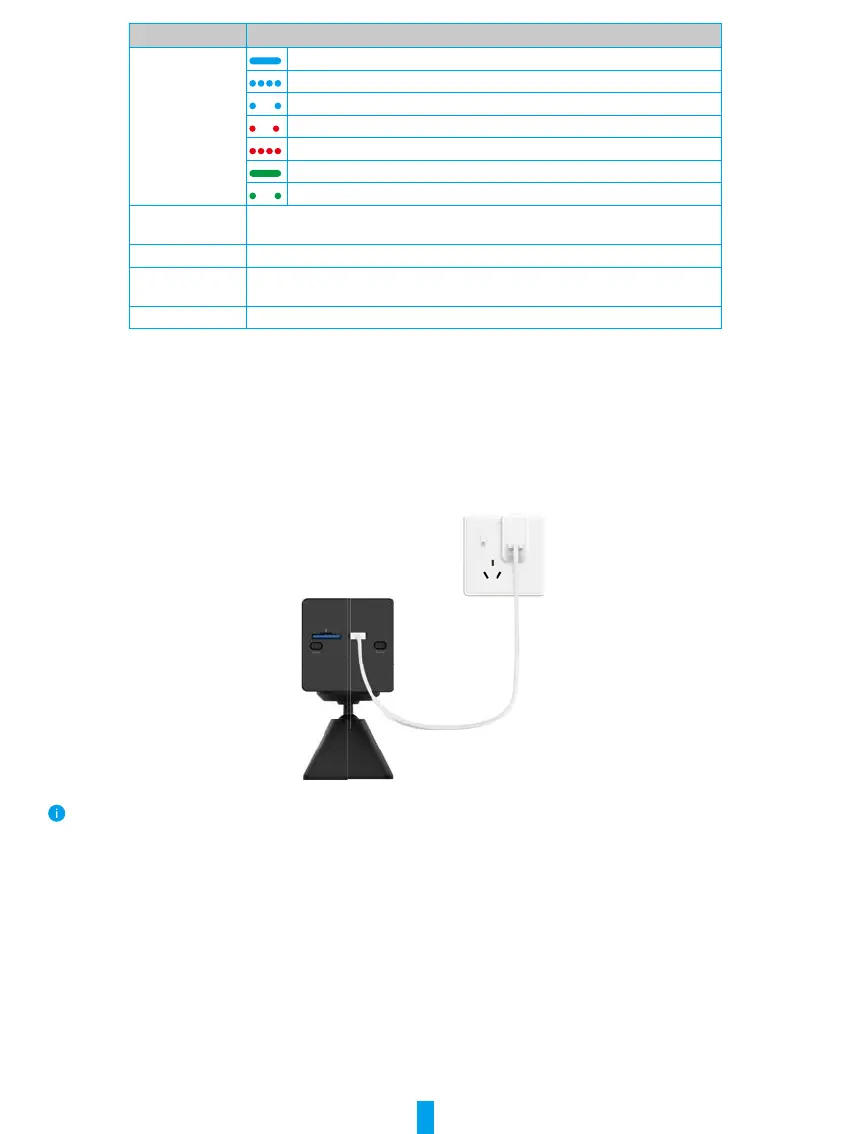2
Name Description
LED Indicator Solid Blue: Camera starting up or being live viewed in the EZVIZ app.
Fast-flashing Blue: Camera ready for Wi-Fi configuration.
Slow-Flashing Blue: Camera working properly.
Slow-flashing Red: Network exception.
Fast-flashing Red: Camera exception.
Solid Green: Camera fully charged.
Slow-flashing Green: Charging.
Micro SD Card
(sold separately)
Initialize the card in the EZVIZ app before using it.
Recommended compatibility: Class 10, maximum space 256GB.
Reset Button
Press and hold for 4seconds to restart and set all parameters to default.
Power Button • Power on:
Press and hold for 2 seconds in shut-down state.
• Power off: Press and hold for 4 seconds to power off the camera.
Power Port For charging the camera.
Setup
1� Power-on
In the shutdown state, hold the power button for 2 seconds to power on.
If the camera is out of battery, connect it to power outlet with the power adapter (5V 2A) for charging (purchase separately).
Power Outlet
Power Cable
• It is recommended to use the power cable included in the package.
• Please purchase a 5V 2A power adapter, cause it is not included in the package.
• Remove the camera from the wall before charging.
• Please do not charge the camera when the temperature exceeds 45 degrees or below 0 degrees.
• It is not allowed to charge the camera with power adapter outdoors.
• When charging, the camera will be automatically turned on.