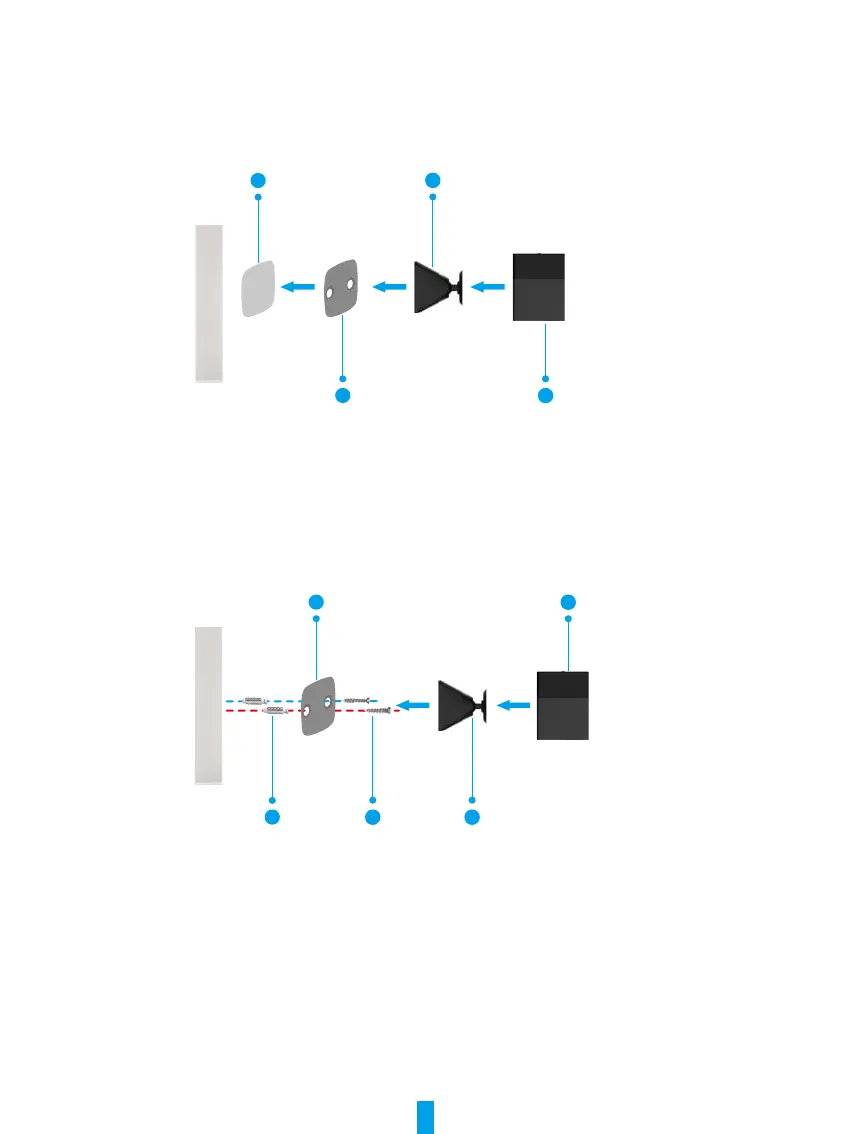5
2� Install Camera
The camera can be placed horizontally or mounted on the ceiling. Here we take ceiling mounting as an example.
Option 1
:
Secure the metal plate with foam sticker
- Pick a clean and at surface.
- Secure the metal plate with the foam sticker.
- Mount the camera to the metal plate or attach it directly to a magnetic surface.
Foam Sticker
Metal Plate
Magnetic Base
Camera
3
4
1
2
Fig.1 Mount by Foam Sticker
Option 2: Secure the metal plate with screws
- Pick a clean and at surface.
- (For cement wall only) Drill screw holes according to the metal plate, and insert anchors.
- Use screws to x the metal plate.
- Mount the camera to the metal plate or attach it directly to a magnetic surface.
4
5
1
2
3
Anchor Magnetic Base
Camera
Screw
Metal Plate
Fig.2 Mount by Screws