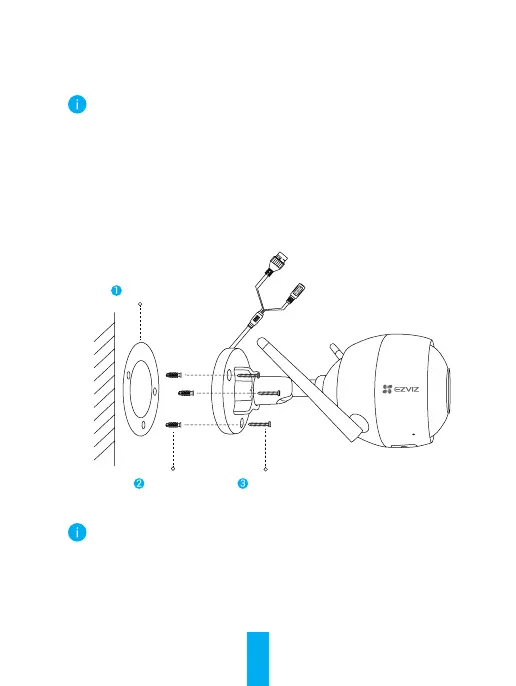10
2 Install the Camera
The camera can be mounted on the wall or ceiling. Here we take
wall mounting as an example.
• Recommended installation height: 3 m (10 ft).
• Make sure the wall/ceiling is strong enough to withstand three times
the weight of the camera.
• Avoid positioning the camera in an area that gets a lot of light shining
directly into the camera lens.
- Place the drill template onto the surface you have chosen to mount the
camera.
- (For cement wall/ceiling only) Drill screw holes according to the template,
and insert three anchors.
- Use three metal screws to x the camera according to the template.
Drill Template
Anchors Metal Screws
Please tear up the drill template after installing the base if needed.
