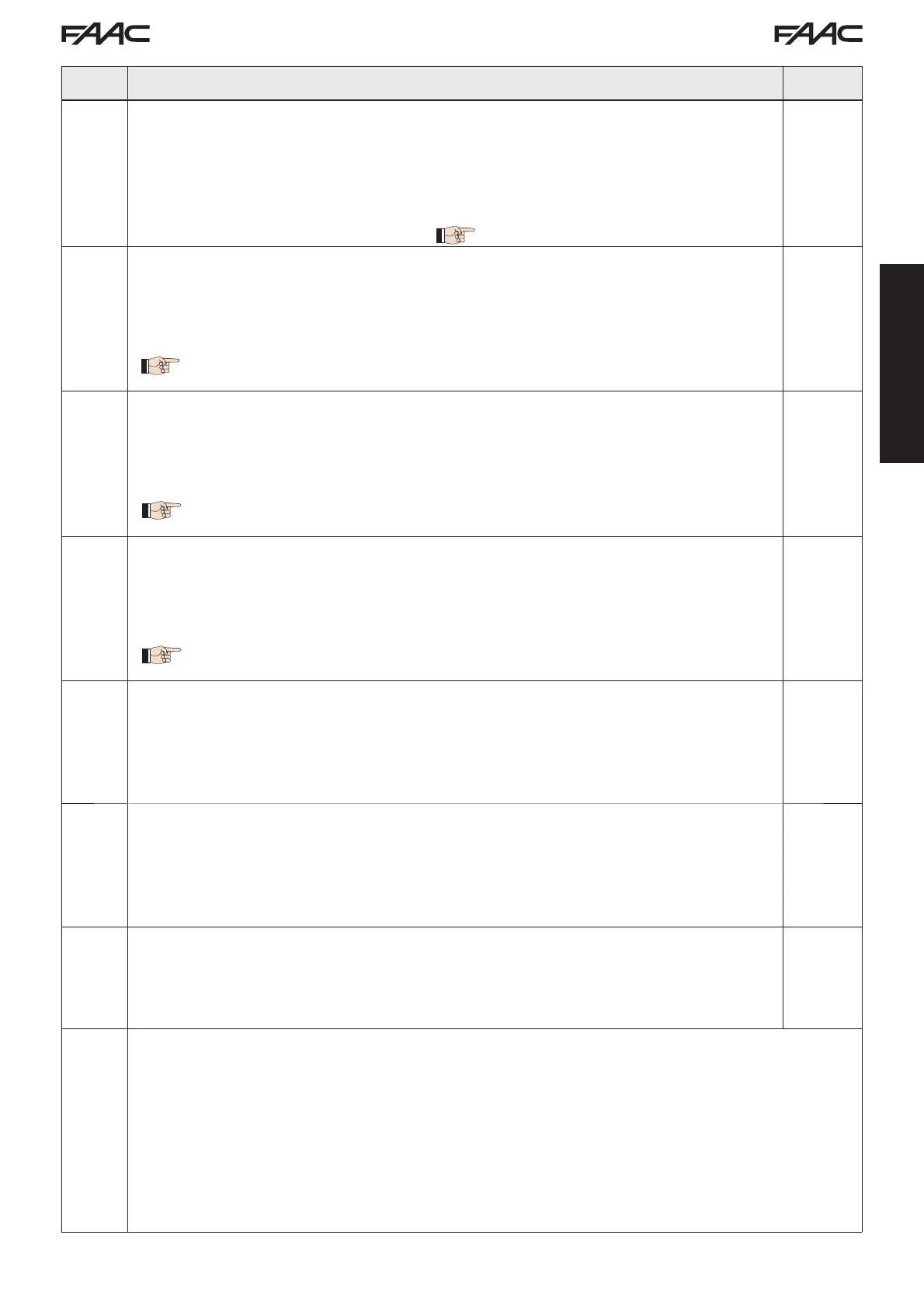E721 9 532014 - Rev.E
ENGLISH
Pb
PAUSE TIME B:
Pause time with a PARTIAL opening command. This has effect only if the automatic logic was
selected. Adjustable from 0 to 59 secs. in one-second steps.
Subsequently, display changes to minutes and tens of seconds (separated by a point) and
time is adjusted in 10-second steps, up to the maximum value of
9.5 minutes.
E.g. if the display shows
2.5, pause time is 2 min. and 50 secs..
Parameter not displayed in SLAVE mode
20
FO
MOTOR POWER:
Adjusts the motor power level
01 = minimum power
50 = maximum power
When the power value has been changed, it is advisable to perform a new
SETUP (see par. 7.3)
50
So
OPENING SPEED:
Adjusts the motor opening speed to 10 levels
01 = minimum speed
10 = maximum speed
When the speed value has been changed, it is advisable to perform a new
SETUP (see par. 7.3)
08
Sc
CLOSING SPEED:
Adjusts the motor closing speed to 10 levels.
01 = minimum speed
10 = maximum speed
When the speed value has been changed, it is advisable to perform a new
SETUP (see par. 7.3)
08
ro
SLOWING DURING OPENING
Adjusts the slowing space as a percentage of the total gate travel. Adjustable from 5 (with
speed <5),
10 (with speed between 5 and 8), 15 (with speed >8) to 99 % in 1% steps.
5-10-15= minimum slowing
99 = maximum slowing
20
rc
SLOWING DURING CLOSING:
Adjusts the slowing space as a percentage of the total gate travel. Adjustable from 5 (with
speed <5),
10 (with speed between 5 and 8), 15 (with speed >8) to 99 % in 1% steps.
5-10-15= minimum slowing
99 = maximum slowing
20
Sr
SPEED DURING SLOWING:
Adjusts gate speed during slowing.
0 = LOW speed
1 = HIGH speed
0
St
STATUS OF AUTOMATED SYSTEM:
Exit from programming, data storage, and return to gate status display.
00 = CLOSED
01 = OPEN
02 = Stop then “OPEN”
03 = Stop then “CLOSE”
04 = In “PAUSE”
05 = During opening stage
06 = During closing stage
07 = FAIL SAFE in progress
08 = BUS-2EASY device check in progress
09 = Preflashing then “OPEN”
10 = Preflashing then “CLOSE”
11 = OPEN in Partial Opening
12 = in PAUSE Partial Opening
-- = Motor unlocked
Display Function
Default
1