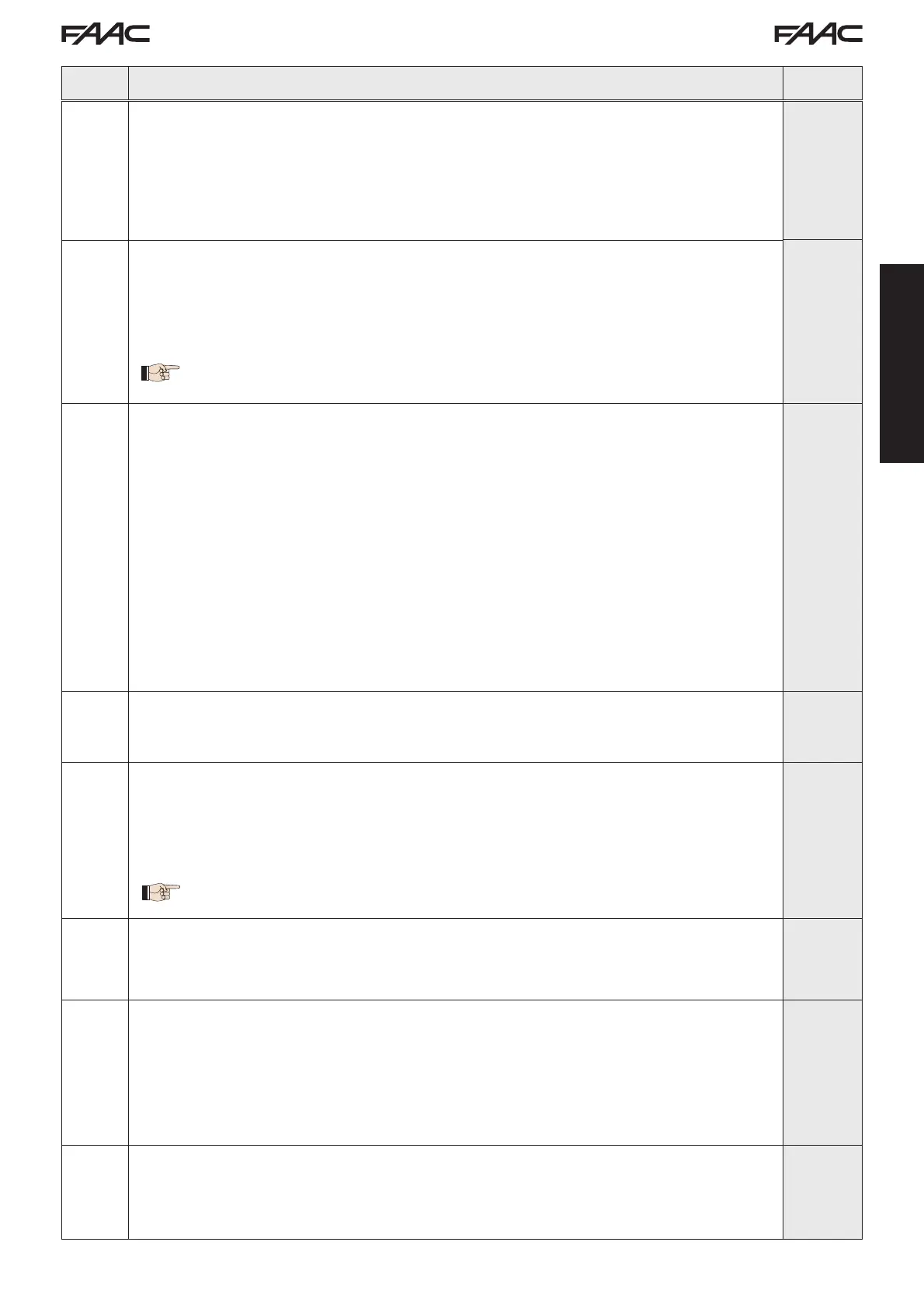E721 11 532014 - Rev.E
ENGLISH
PO
PARTIAL OPENING:
It is possible to adjust the width of the partial leaf opening as a percentage of the total gate
travel.
Adjustable from 0 to 99% in 1% steps.
00 = no partial opening
01 = minimum partial opening
99 = maximum partial opening
50
t
TIME-OUT
It is advisable to set a value higher than the time taken by the gate to open or close fully.
Adjustable from
0 to 59 sec. in 1 second steps. Subsequently, display changes to minutes
and tens of seconds (separated by a point) and time is adjusted in 10-second steps, up to
the maximum value of
9.5 minutes.
E.g.: if the display shows
2.5, pause time is 2 min. and 50 secs.
When using a system with MASTER/SLAVE configuration you must set a WORK TIME
on the MASTER unit that takes into account the movement time of both leaves.
2.0
o1
OUT 1:
Allows output OUT (open collector N.O.) to be activated in one of the following functions:
00 = Always enabled (supplies 24V voltage= with a max absorption of 100 mA)
01 = FAIL-SAFE (monitors the correct operation of the connected traditional photocells)
02
= WARNING LIGHT (off when closed, on during opening and open/pause, flashing during closing)
03 = COURTESY LIGHT
(see next function)
04 = ALARM, BATTERY operation
05 = gate OPEN or PAUSED
06 = gate CLOSED
07 = gate in MOTION
08 = gate OPENING
09 = gate CLOSING
10 = ACTIVE safety
11 = timed output that can be activated by second
radio channel
(see next function)
12 = output that can be activated by second
radio channel (step function)
00
t1
TIMING OF OUT 1 (only if option 03 or 11 is selected at the previous step):
Can be used to adjust timing of output OUT if a timed function was selected
(e.g.
03 or 11) from 1 to 99 minutes in 1 minute steps.
02
Ob
OPEN B / CLOSE / EDGE SAFETY DEVICE:
It is possible to select the use of OPEN B input as partial opening, CLOSE command or EDGE
SAFETY DEVICE.
00 = OPEN B
01 = CLOSE
02 = SAFETY EDGE SAFETY (N.C. contact)
If you select a function logic that involves the use of the CLOSE command (logic
b
,
bC
,
C
) this function will be preset to 01 and it will not be possible to change it.
00
SP
STOP / EDGE SAFETY DEVICE
It is possible to select the use of STOP input as STOP or EDGE SAFETY DEVICE.
00 = STOP
01 = SAFETY EDGE SAFETY (N.C. contact)
00
IP
PARTIAL REVERSE:
It is possible to set the reverse type (complete or partial) when an obstacle is encountered
or when a safety edge is triggered.
Y
=
Partial reverse activation. When an obstacle is encountered or when a safety edge
is triggered the leaf reverses movement for approximately 2” and will then stop
no
= Partial reverse deactivation. When an obstacle is encountered or when a leaf safety
edge is triggered it completely reverses movement and will place itself in open or
closed position
no
Lc
MOTOR LOCK:
It is possible to select the use of the motor lock during battery operation:
Y =
the motor lock continues to operate regularly even during battery operation
no = when the system switches to battery operation, the motor lock remains open.
Y
Display Function
Default
1