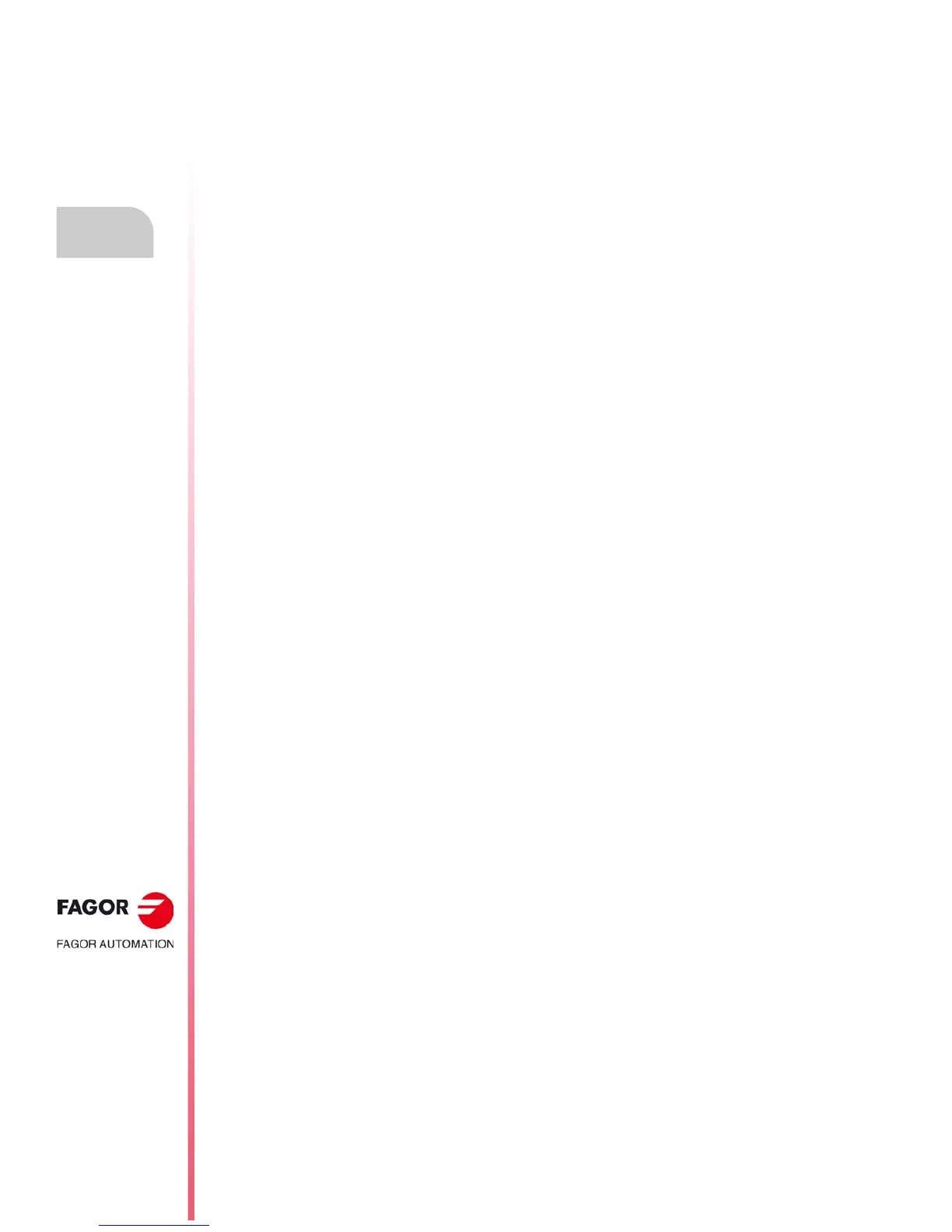Error solving manual.
CNC 8060
CNC 8065
·12·
(REF: 1709)
0082 'Impossible leadscrew error or cross compensation table for all the ranges of the axis'
DETECTION During the validation of the machine parameters.
CAUSE In a compensation, the moving axis (parameter MOVAXIS) is rotary and it doesn't
have the same module limits in all the parameter sets.
SOLUTION Assign the same module limits (parameters MODUPLIM and MODLOWLIM) in all the
parameter sets.
0083 'The master and slave axes must be of the same type (DRIVETYPE)'
DETECTION During the validation of the machine parameters.
CAUSE The two axes of a gantry axis have different types of drives; analog or Sercos or
Mechatrolink.
SOLUTION The axes of a gantry pair must have the same type of drive (parameter DRIVETYPE).
0084 'An axis or spindle that cannot be swapped cannot be left unassigned to a channel'
DETECTION During the validation of the machine parameters.
CAUSE There is an axis or spindle without swapping permission that is not assigned to any
channel.
SOLUTION The axes or spindles that cannot be swapped (parameter AXISEXCH) must
necessarily be assigned to one channel.
0085 'There is no digital axis (sercos/Mechatrolink)'
DETECTION During the validation of the machine parameters.
CAUSE The OEM parameters table contains drive variables (DRV) but there are no digital
axes in the system (Sercos or Mechatrolink).
SOLUTION Eliminate the defined drive variables (DRV) or define the right digital axes.
0086 'It is not a digital axis (Sercos/Mechatrolink)'
DETECTION During the validation of the machine parameters.
CAUSE There is a drive variable (DRV) for an axis that is not digital (Sercos/Mechatrolink).
SOLUTION Eliminate the variable of that axis.
0087 'Too many DRV variables'
DETECTION During the validation of the machine parameters.
CAUSE There are too many drive variables (DRV) defined in the OEM parameters table.
SOLUTION The OEM parameters table can have up to 100 drive variables.
0088 'Trace of internal variables activated'
DETECTION During the validation of the machine parameters.
CAUSE The CNC is executing the trace of an internal variable.
SOLUTION Contact Fagor.
0089 'It starts up with a single channel due to errors detected in machine parameters'
DETECTION During the validation of the machine parameters.
CAUSE Errors or warnings have come up while validating machine parameters related to the
axes or spindles of a channel. For example, a channel has an axis associated with
it, but it is not on the list of the system axes.
SOLUTION Being impossible to start up with the user configuration, the CNC starts up with the
default configuration. Correct the machine parameter settings to eliminate the rest
of errors and warnings. This warning is removed without having to change parameter
NCHANNEL (number of channels).
0090 'It starts up with the default axis configuration due to errors in machine parameters'
DETECTION During the validation of the machine parameters.
CAUSE Errors or warnings have come up while validating machine parameters related to the
axes or spindles of a channel. For example, the number of axes in the system is higher
than the number of axes defined in parameter AXISNAME.
SOLUTION Being impossible to start up with the user configuration, the CNC starts up with the
default configuration. Correct the machine parameter settings to eliminate the rest
of errors and warnings.
0091 'DRV variables having the same identifier (ID) cannot have different mnemonic'
DETECTION During the validation of the machine parameters.
CAUSE There are drive variables (DRV) in the OEM machine parameters with the same
Sercos identifier (ID) and different mnemonic.
SOLUTION DRV variables with the same identifier must have the same mnemonic.