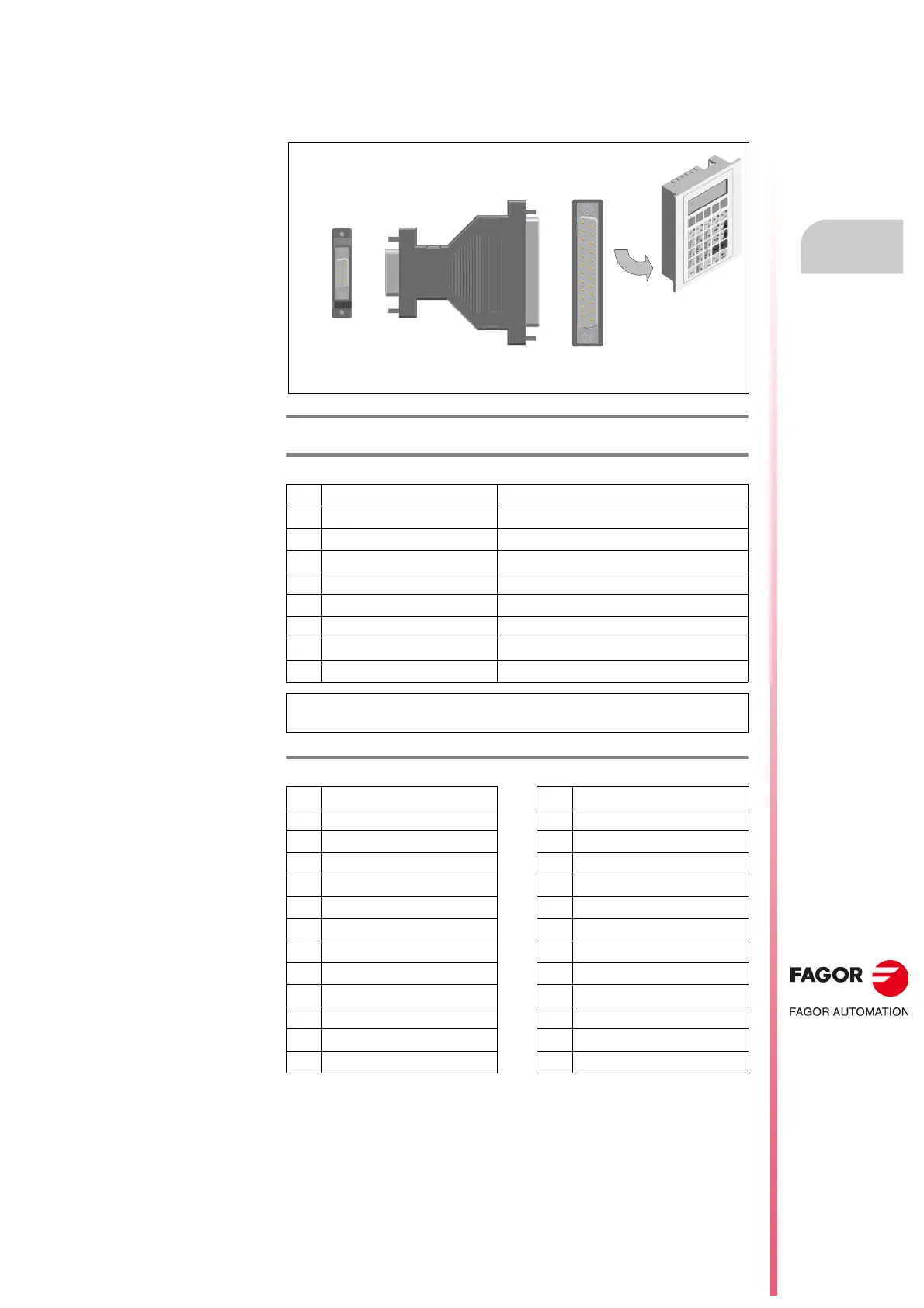Cables
7.
Ref.1912
· 253 ·
DDS
HARDWARE
7.7 RS232/RS422 BE adapter
Before showing other connections, it shows the RS232/RS422 BE adapter
and the pinout for each end.
F. H7/8
RS232/RS422 BE adapter.
T. H7/25 Pinout of port B connector. Description.
1
N.C. (Not Connected)
2
T x RS232 OUT
3
R x RS232 IN
4
N.C. (Not Connected)
5
RS232 GND
6
RxRS422 + IN
7
RxRS422 - IN
8
TxRS422 + OUT
9
TxRS422 - OUT
NOTE. The pinout for port A is the same as for the MSP port of the VT
panel from ESA.
T. H7/26 Pinout of port A connector. Description.
1
Not Connected
14
IKT OUT
2
TxRS232 OUT
15
IKR OUT
3
RxRS232 IN
16
+5 V DC (reserved)
4
RTS RS232 OUT
17
Not Connected
5
CTS RS232 IN
18
*RxC.L. +IN
6
Not Connected
19
Not Connected
7
GND
20
Not Connected
8
Not Connected
21
Not Connected
9
*TxC.L. +OUT
22
TxRx485 +IN/OUT
10
TxRx485 -IN/OUT
23
TxRS422 +OUT
11
*TxC.L. -OUT
24
RxRS422 -IN
12
TxRS422 -OUT
25
*RxC.L. -IN
13
RxRS422 +IN
* C. L. : Current loop.
Connect this end of
the adapter directly to
the MSP connector of
the VT
B port of the adapter
(Sub-D, M9)
Connect the end of the
RS-232 or RS-422 cable
to this end of the adapter
RS422/RS232 BE
Adapter
A port of the adapter
(Sub-D, M25)
6
9
1
5
1
13
25
14
