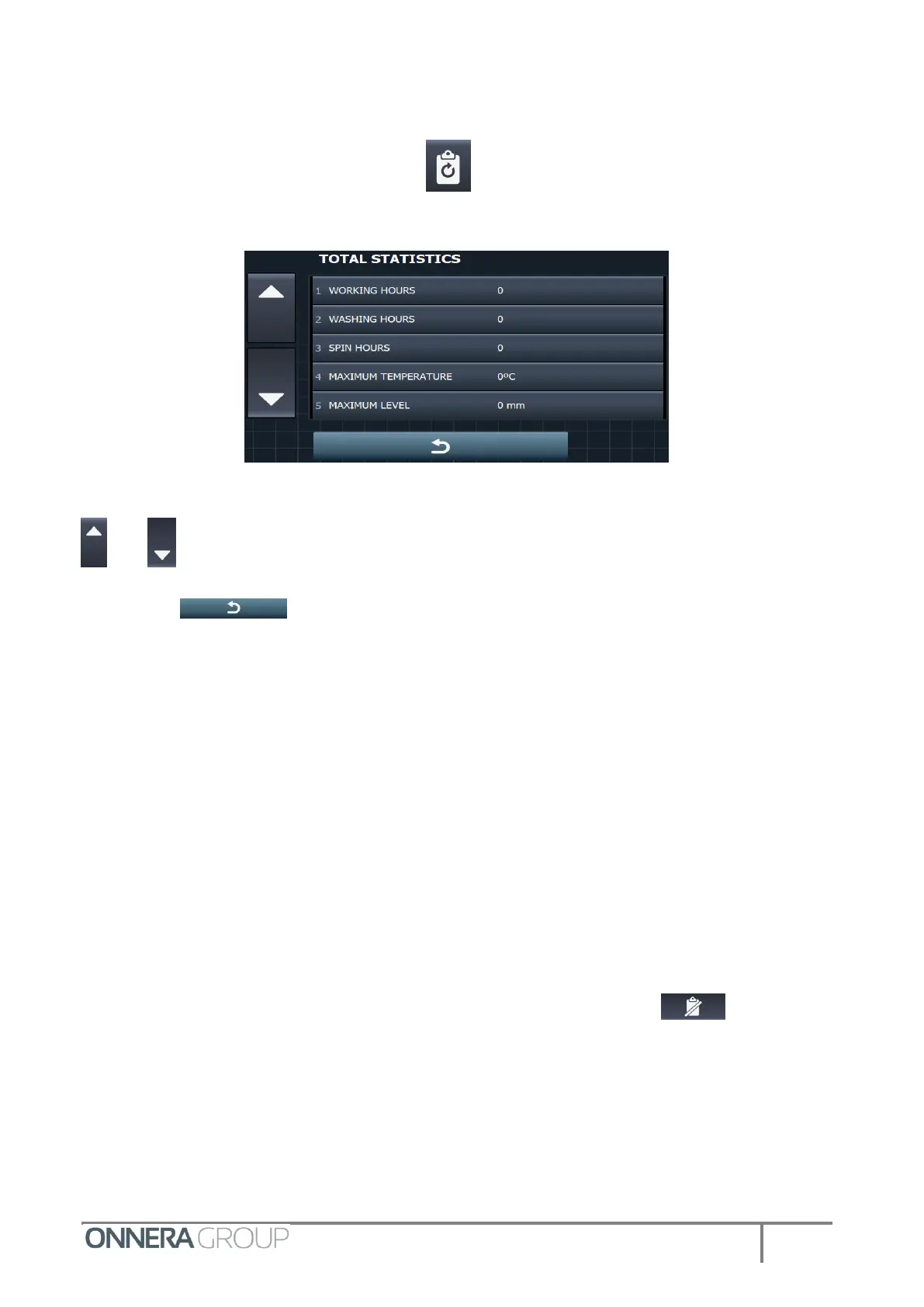0.3.3 Total values log
To access the total values log, press the key, and the data recorded since the manufacture
of the appliance are displayed.
The first five values recorded are displayed on the screen. To view the following values, use the
and keys to scroll through the list.
Press to return to the log screen.
The data stored, in either partial values or in total values, are as follows:
▪ Total hours of operation
▪ Total hours of operation washing (any phase which is not spinning)
▪ Total hours of operation spinning
▪ Maximum temperature reached
▪ Maximum level reached
▪ Maximum speed (RPM) reached
▪ Total no of errors classified by error type
▪ Cycles run by each output
The error log and the partial values log can be deleted using the button . However, the
total values log can never be deleted.