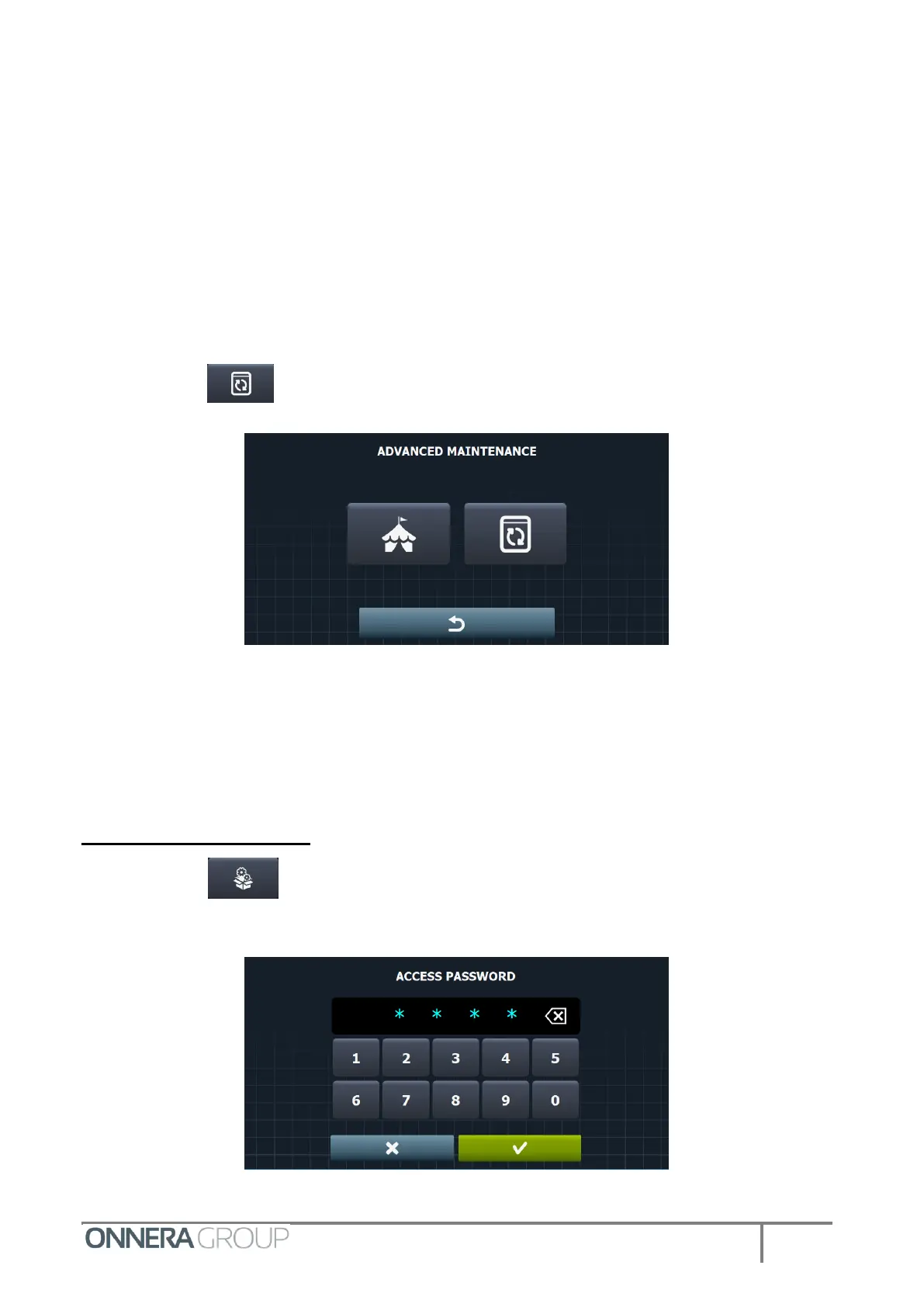In exhibition mode, the washing machine ignores all the errors which are triggered, and runs a
short demo programme.
When this programme is run, a short demo programme is run which passes through all the
washing phases. It will only run with the door locked, machine active and the motor will turn indefinitely
at 0.5 V, alternating the direction of rotation, without activating any other input.
The message that the washing machine is running in exhibition mode is displayed on the screen.
0.5.2 Continuous mode
Press the key on the advanced maintenance screen and select continuous mode.
If this mode is active, any programme can be run indefinitely, that is, when the programme ends,
the door is unlocked, the buzzer is sounded to open the door, but the programme will automatically start
again, locking the door and running the configured phases.
The message that the washing machine is running in continuous mode is displayed on the screen.
0.6 Factory parameters
Press the key on the maintenance screen to go to the load factory parameters option.
A password is required (4321).